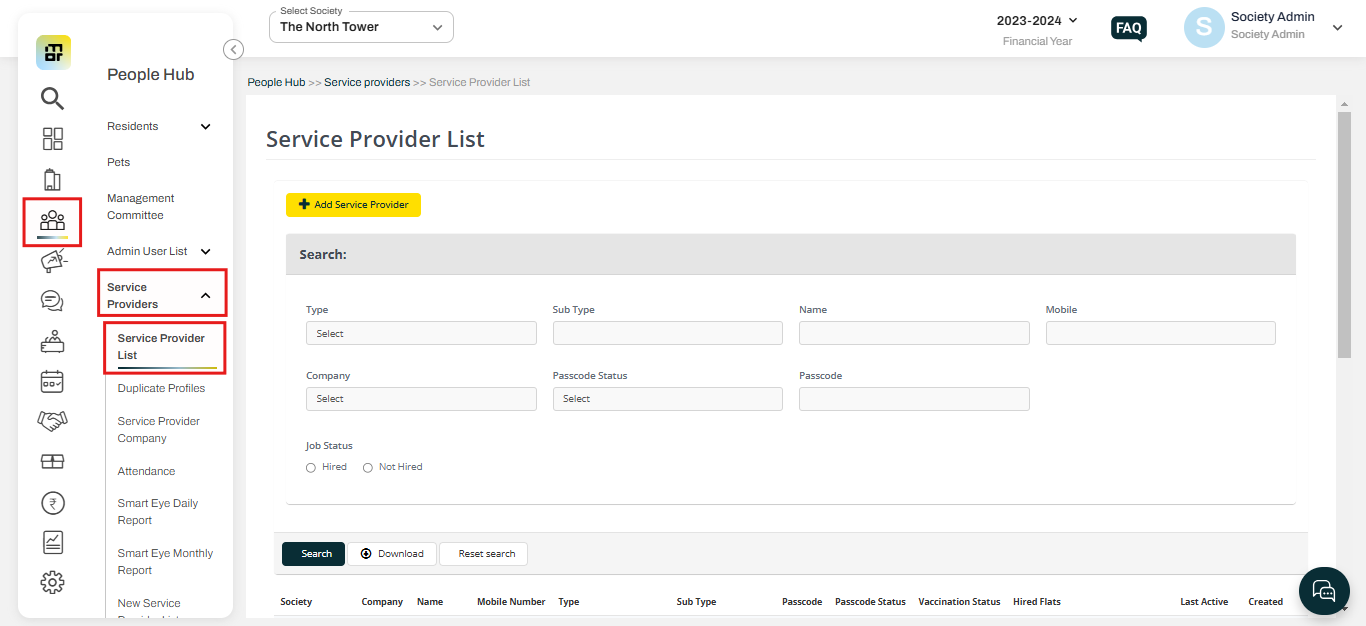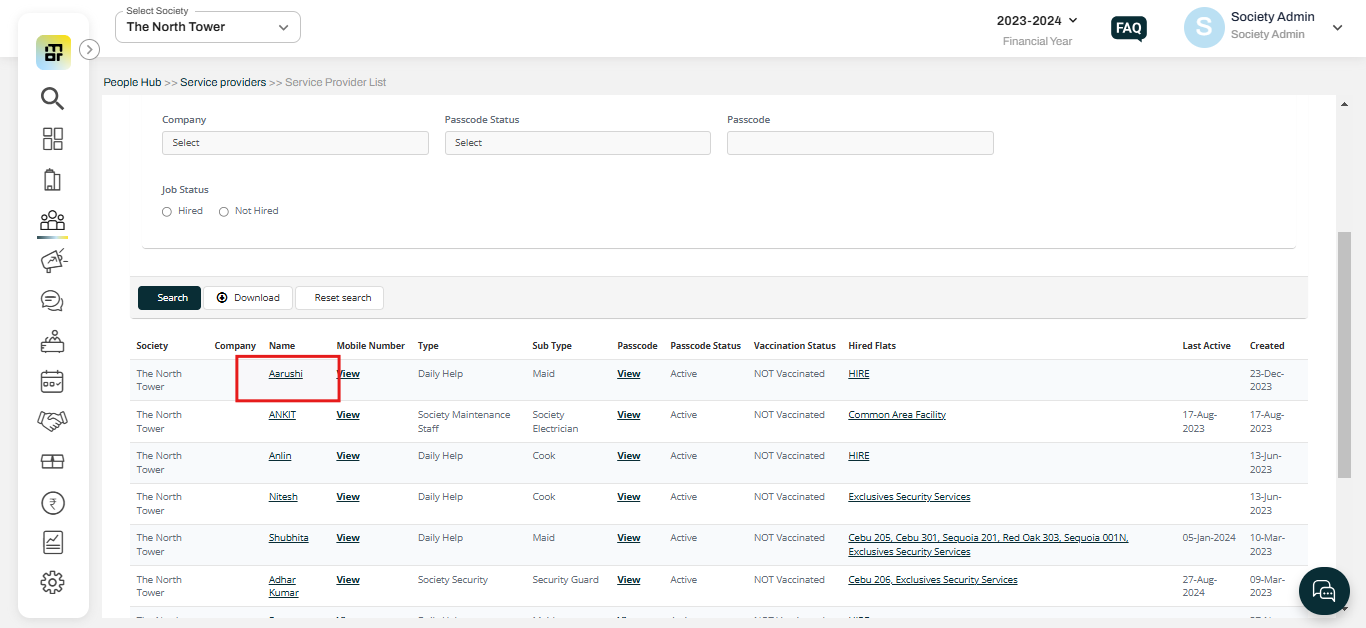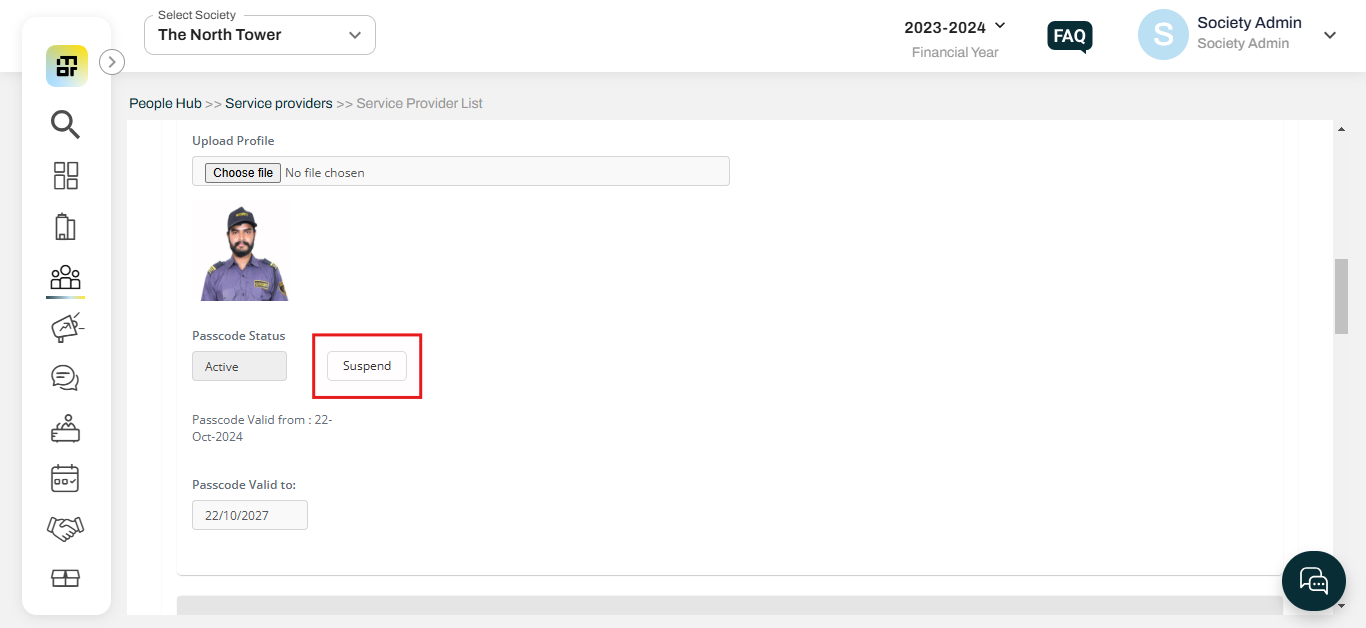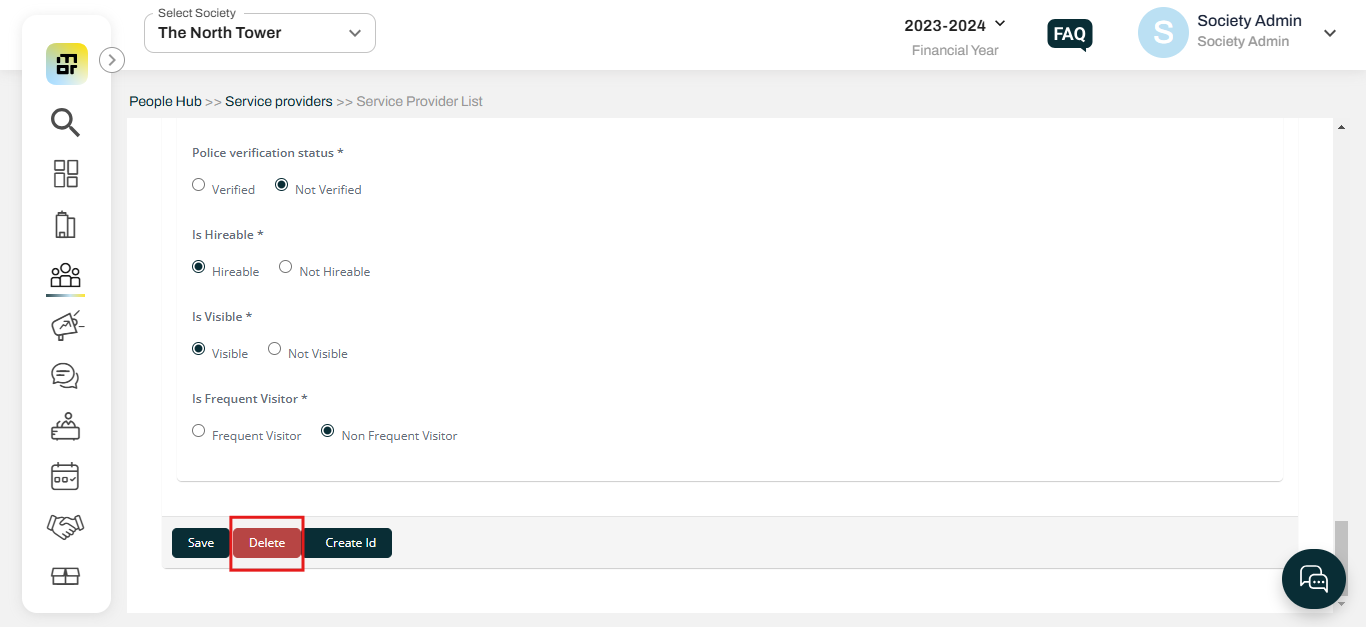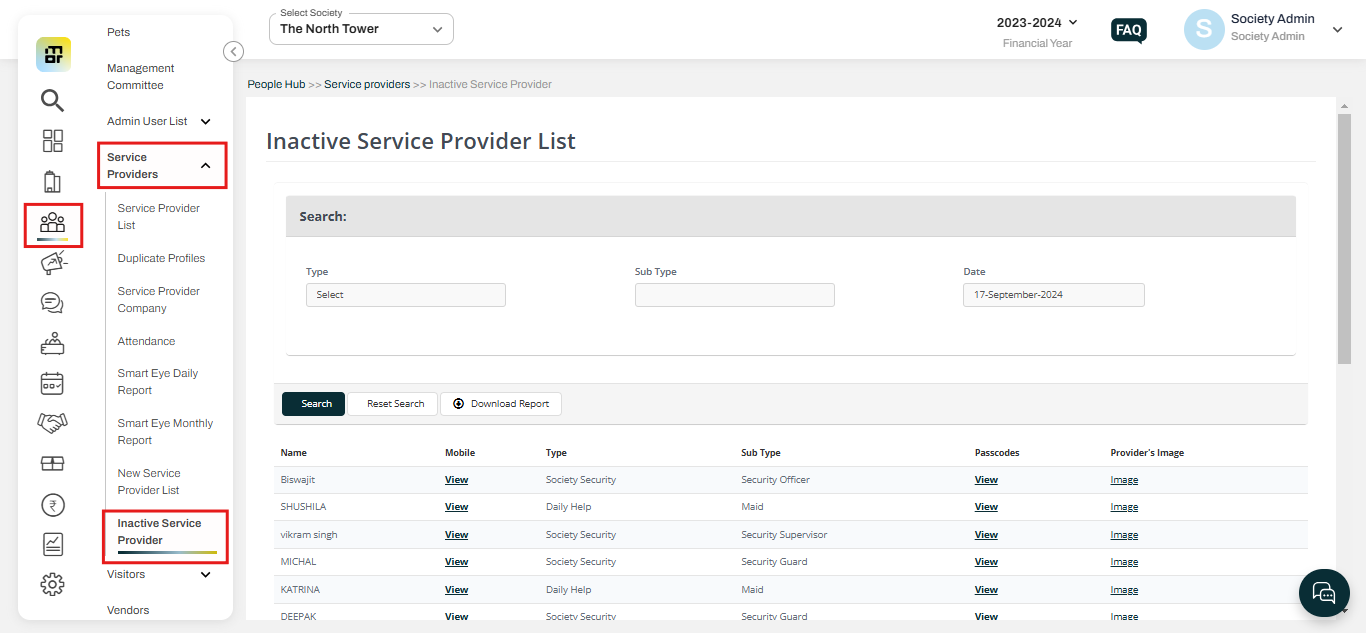How to delete or suspend a service provider profile?
In Mygate, society admins have the ability to delete or suspend a service provider profile when the provider is no longer required or if their services are temporarily unavailable. This feature helps maintain an up-to-date list of active service providers in the system. Deleting a profile removes it permanently, while suspending it temporarily disables the provider’s services without losing their details for future reference.
Please refer to the steps below to delete or suspend the service provider profile:
1. Navigate to the People Hub section and select the "Service Provider List" option under Service Providers.
2. Click on the Service provider's name.
3. Click on the "Suspend" option to suspend the service provider profile.
4. Click on the "Delete" option to remove the Service provider profile.
Note: If the entry or exit activity for a service provider passcode is not recorded for a continuous period of 90 days, the service provider will automatically be marked as Inactive in the system. Society admin can follow the above steps to delete the service provider's profiles individually.
1. Navigate to the People Hub section and select the "Inactive Service Provider" option under Service Providers. Society admin will be able to see the complete list of inactive service providers in this section.