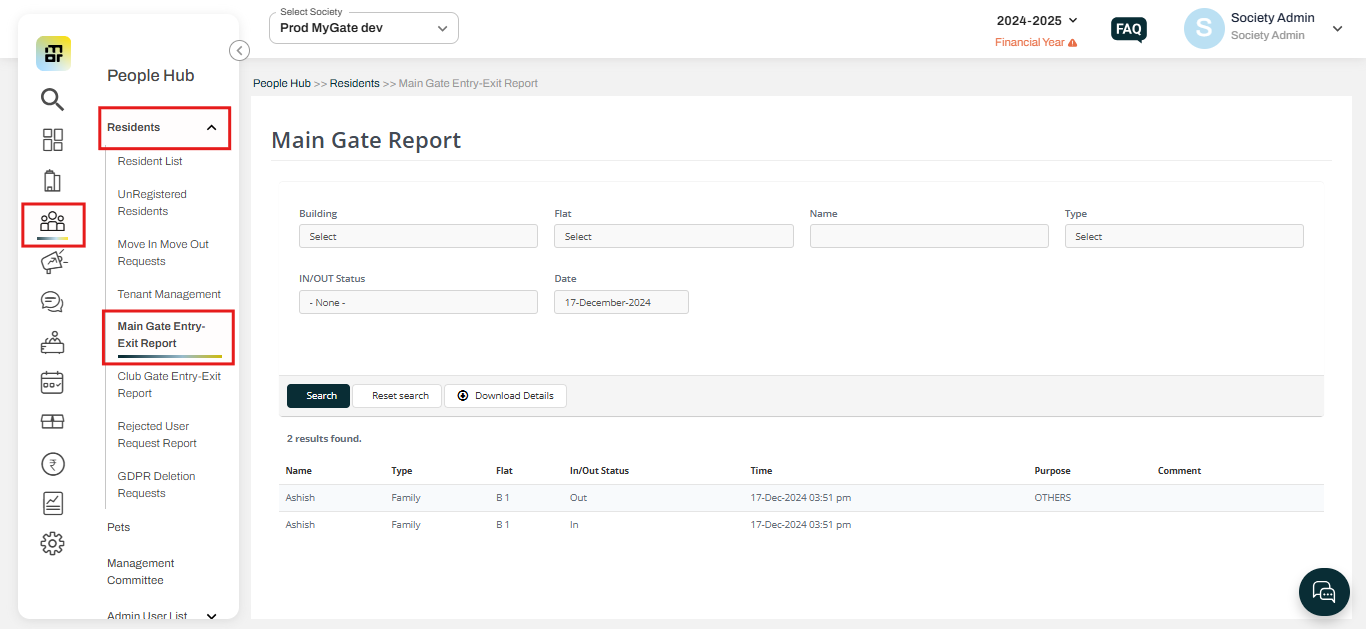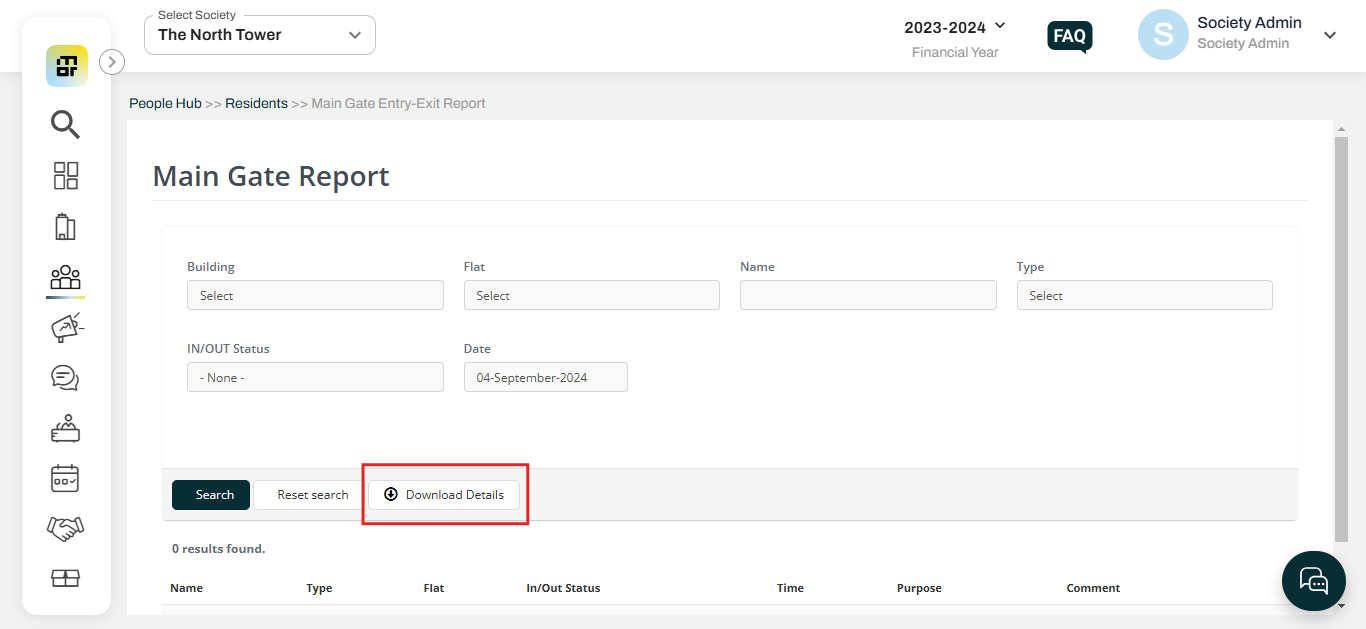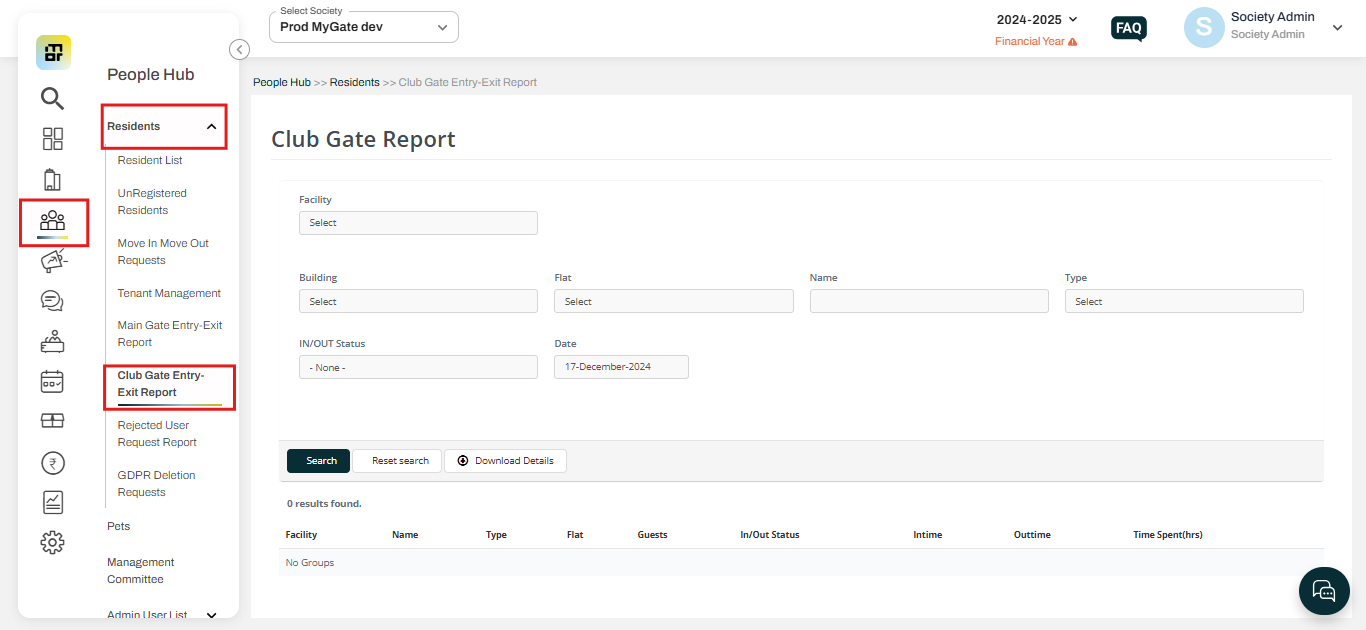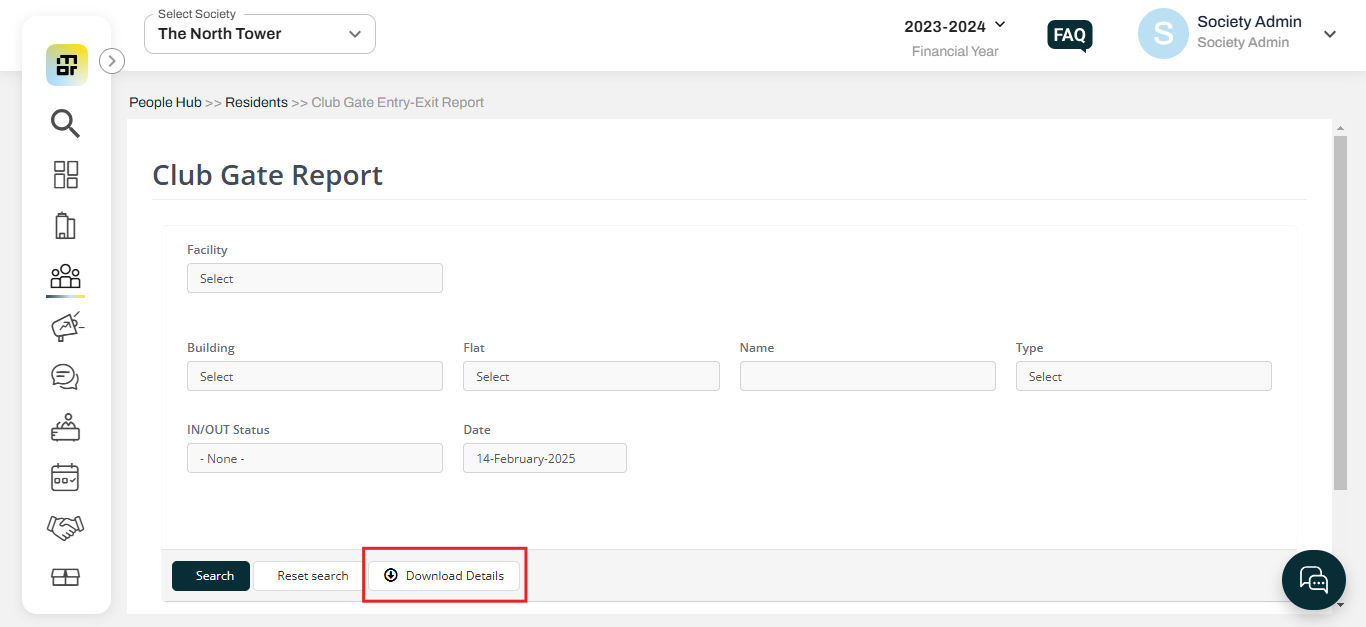We want to track the In/Out movement of residents within our society. What is the process for this?
Mygate provides a feature that enables societies to monitor and track residents' entry and exit movements at both the main gate and the club gate. This allows society management to maintain enhanced security and keep an accurate record of resident activity within the premises. Admins can easily access the entry-exit data to review timestamps and details of when residents entered or exited the society. Follow the steps below to view and manage the entry-exit data for residents.
Main Gate Entry-Exit Report:
Navigate to the People Hub section and select the "Main Gate Entry-Exit Report" option under Residents. Here you will be able to see the record of all resident entry into the society.
You can download the daily report by clicking on "Download details" for a specific day.
Club Gate Entry-Exit Report:
Navigate to the People Hub section and select the "Club Gate Entry-Exit Report" option under Residents. Here the society admin can view the list of all resident entries into the society clubhouse
You can download the daily report by clicking on "Download details" for a specific day.
Note: Please note that these are setting-based features and can be enabled at the request of the society management.