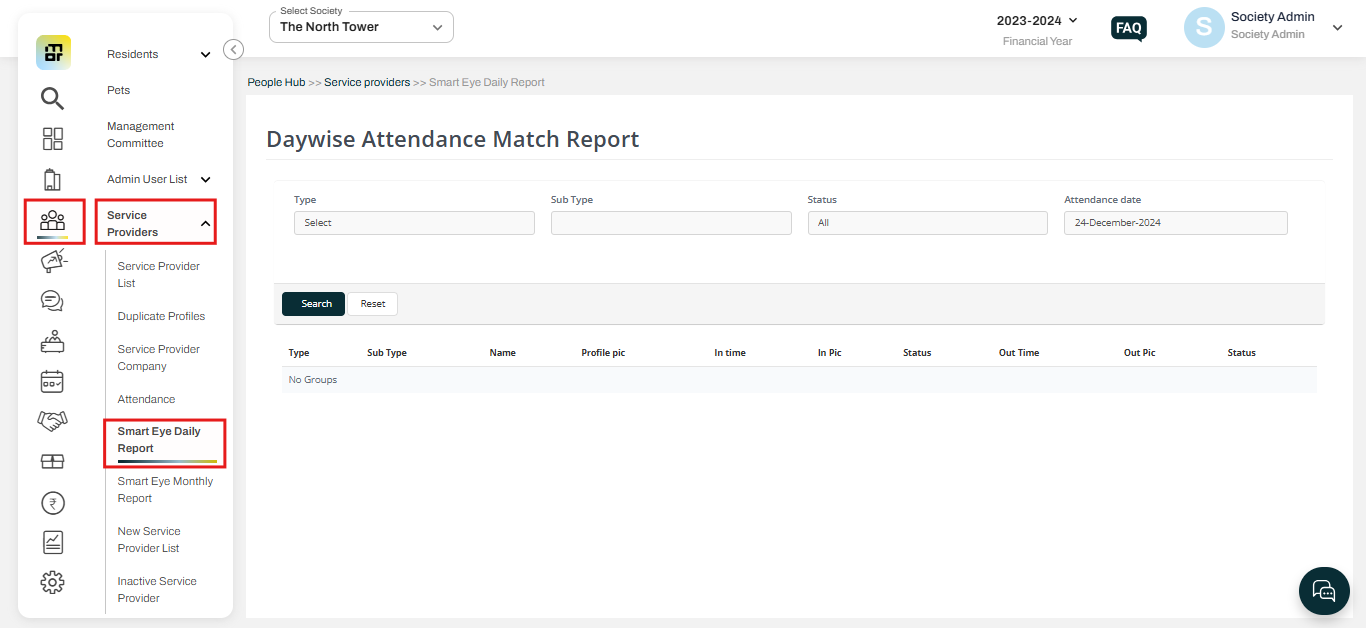How does mygate ensure all society staff entries are verified to avoid any proxies?
Mygate is committed to safeguarding your privacy and security. To ensure accurate attendance tracking for society staff, Mygate offers advanced features such as SmartEye and real-time monitoring, enhancing both efficiency and reliability.
SmartEye:
Enabling this feature allows societies to effectively monitor staff attendance by capturing their photographs through the guard application during every entry and exit recording. In this process, the guard inputs the staff’s unique passcode to mark the entry, followed by capturing the staff’s photograph to ensure accurate attendance tracking. These details are then recorded in the admin dashboard.
Once the entry is created, the system will auto-check if the image taken while entry and exit is matching with the profile picture of the service provider. If the pictures do not match, the service provider will be marked as absent in the system. This ensures society admin has full visibility of staff entry and exit. These details are available to the society admin under a section called "Smart Eye Daily Report".
Please refer to the below steps to get the Smart Eye Daily Report:
Go to Smart Eye Daily Report under the Service Provider section of the People Hub tab.
Realtime:
This is a preventive measure to ensure only authorized entry of staff into society. When a service provider enters or exits, the guard device will scan the service provider’s picture and match it with their registered profile picture for every entry. There is no need to manually enter the passcode or take a picture every time during entry and exit. The scanner will work as facial recognition and only allow authorized entry into society premises.
Note: These are setting-based features that can be enabled as per request raised by the society management.