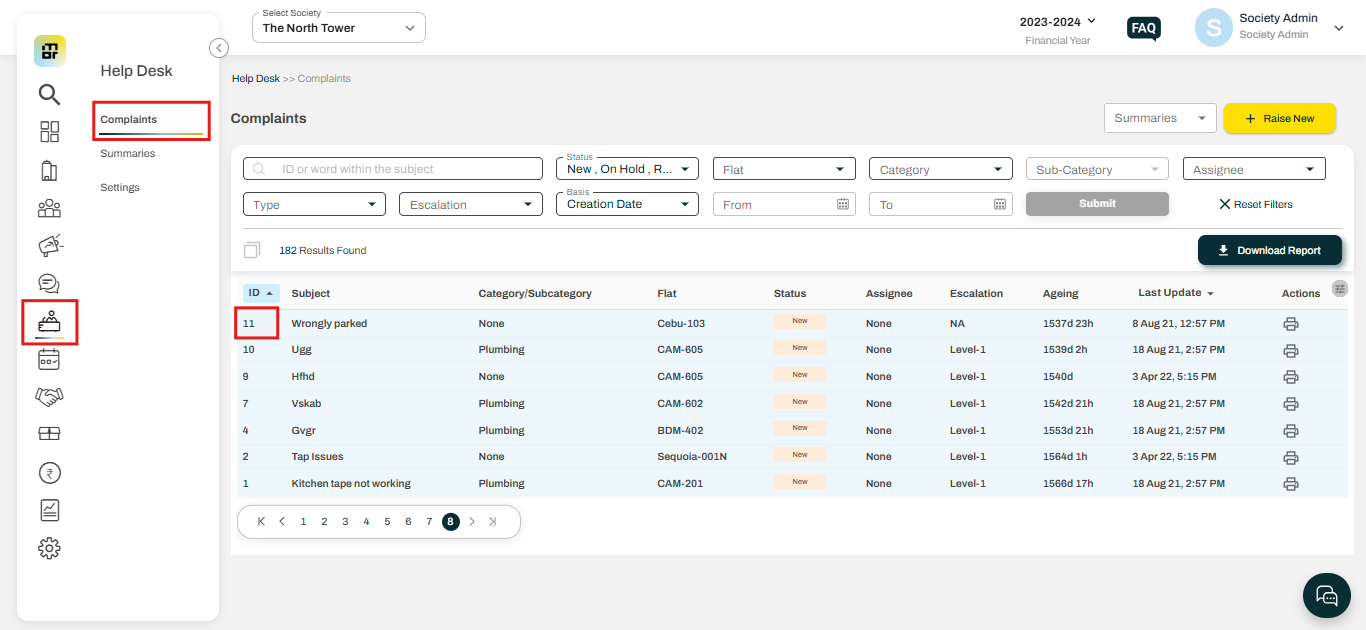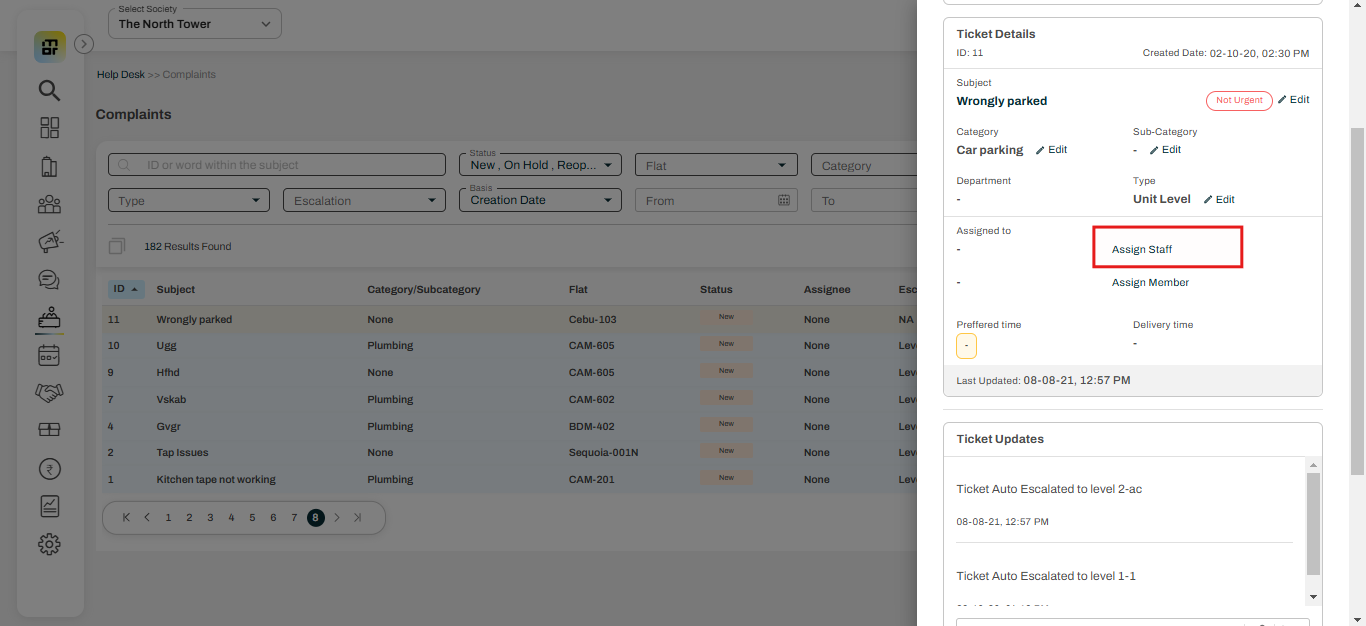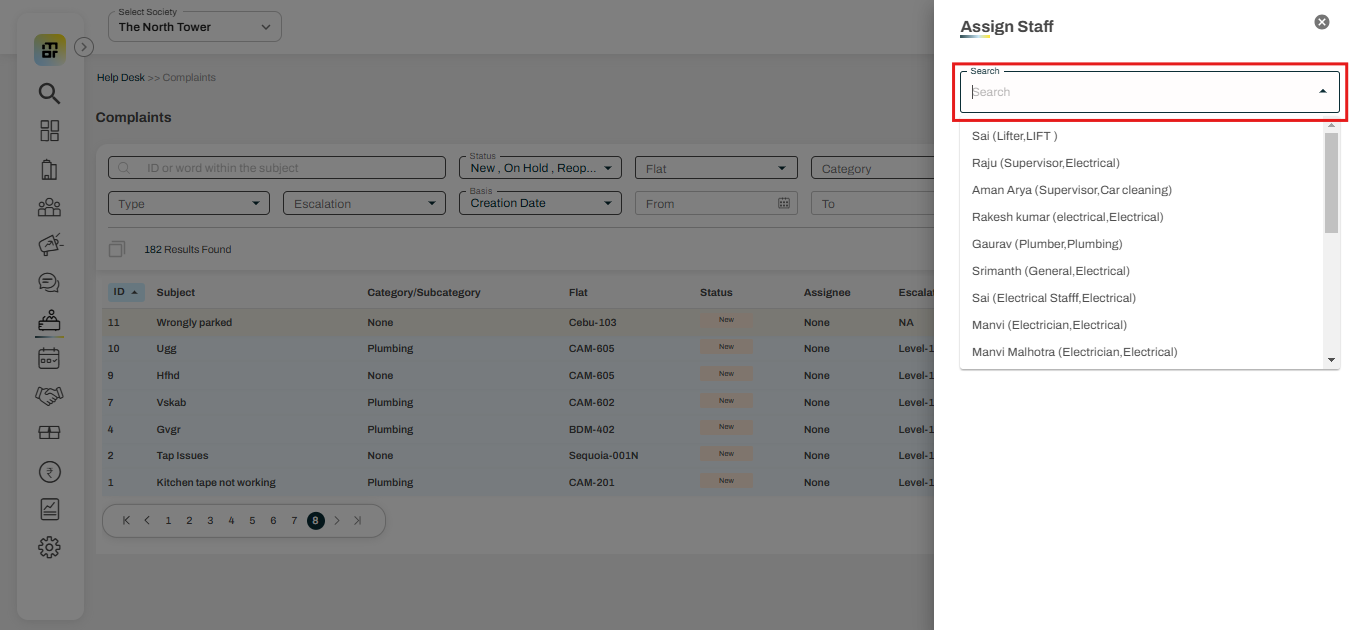What are the steps to manually assign helpdesk tickets to staff?
In Mygate, helpdesk tickets can be assigned to staff members either automatically or manually. When manual assignment is preferred, such as in cases requiring specific expertise or when reassigning tickets, society admins can directly allocate tickets to the appropriate staff member. This ensures timely resolution and better tracking of issues. Follow the steps below to manually assign helpdesk tickets to staff.
To individually assign tickets to helpdesk staff, please refer to the steps below:
1. Navigate to the Helpdesk section and select "complaints," then click on the ticket ID.
2. Click on "Assign Staff".
3. Select the staff and click on submit.