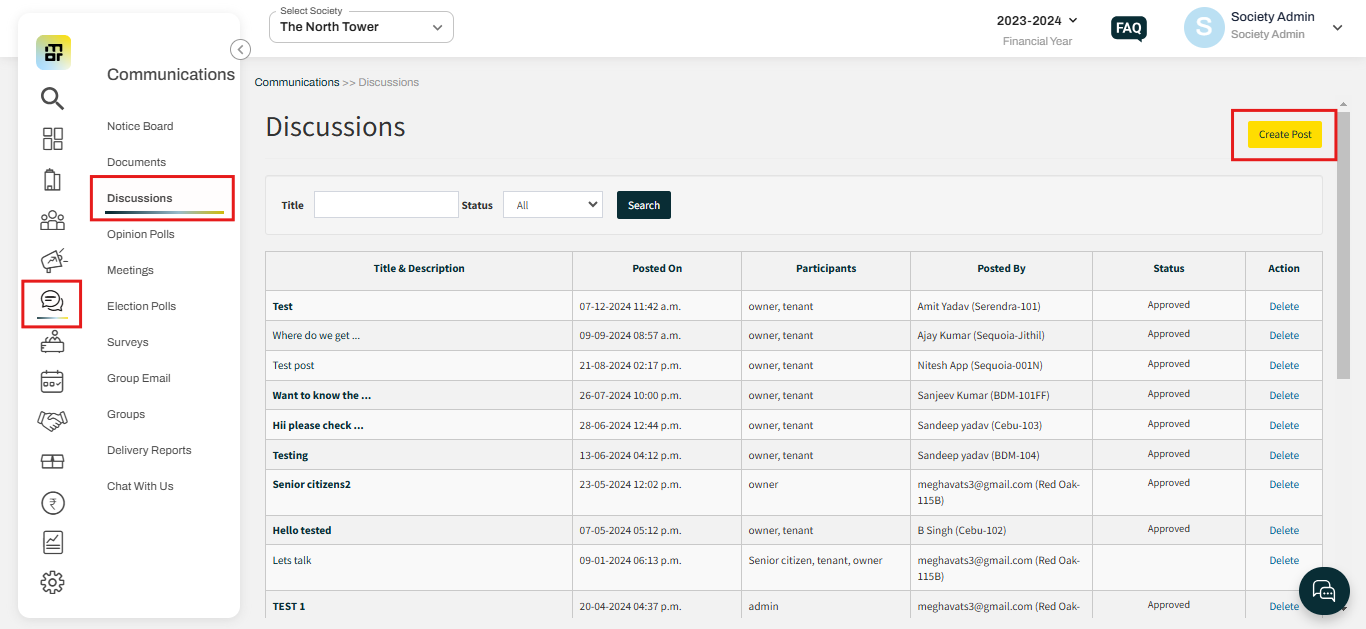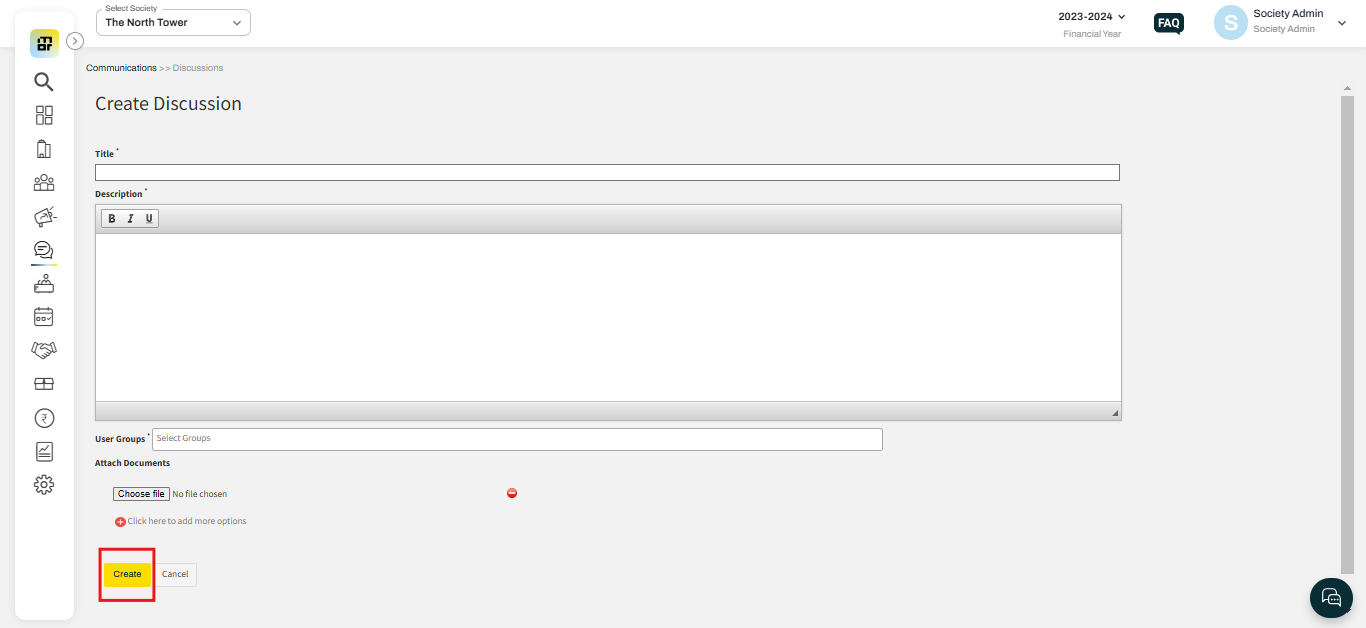How to raise a discussion from the admin dashboard ?
In Mygate, society admins can start a discussion directly from the admin dashboard to quickly communicate with residents or committee members. Whether it’s to share important announcements, collect feedback, or address specific concerns, the discussion feature helps keep everyone informed and engaged—all within a single, organized thread.
In order to raise discussion from the admin dashboard, please refer to the below steps:
1. Go to the communication section and select "discussions" then click on the create post.
2. Fill in the relevant details, select the User Groups you want to send the discussion to, and click on "create".