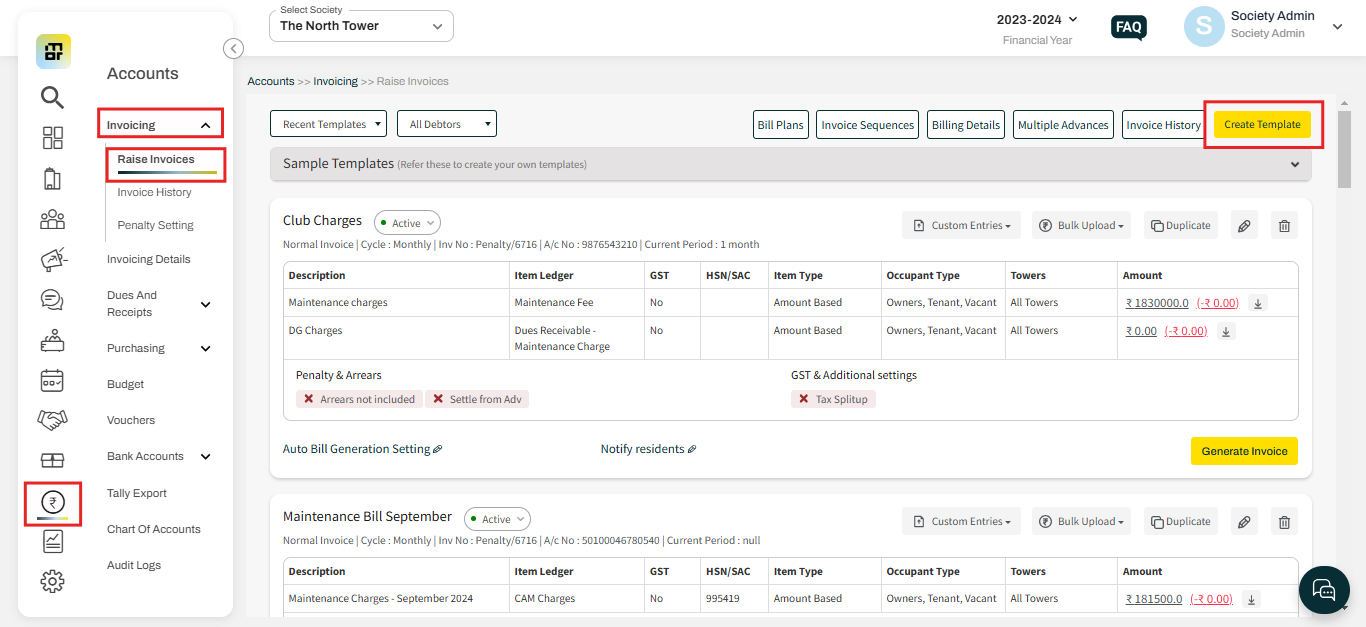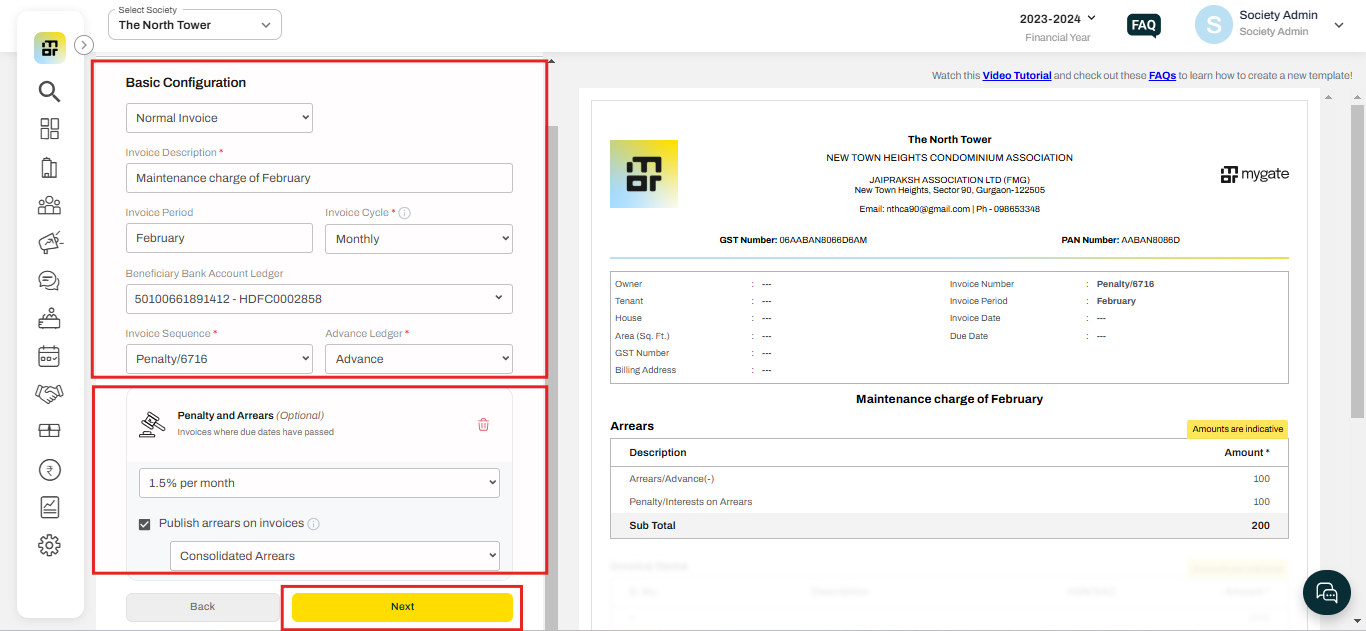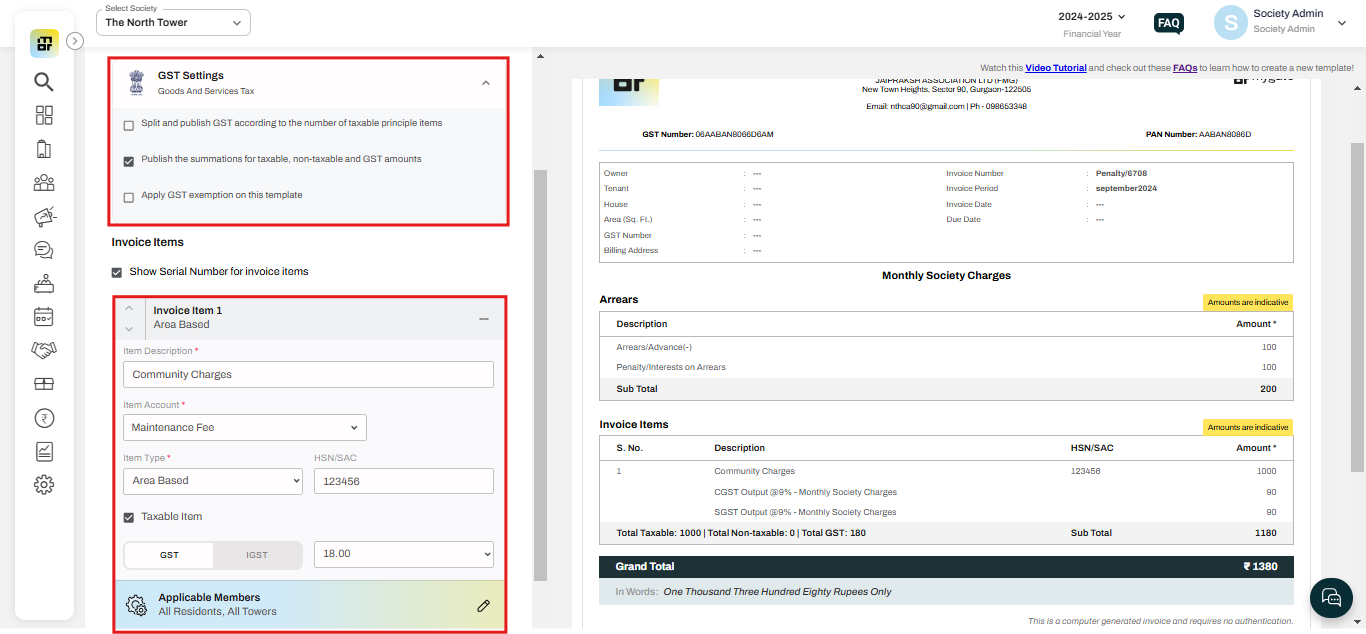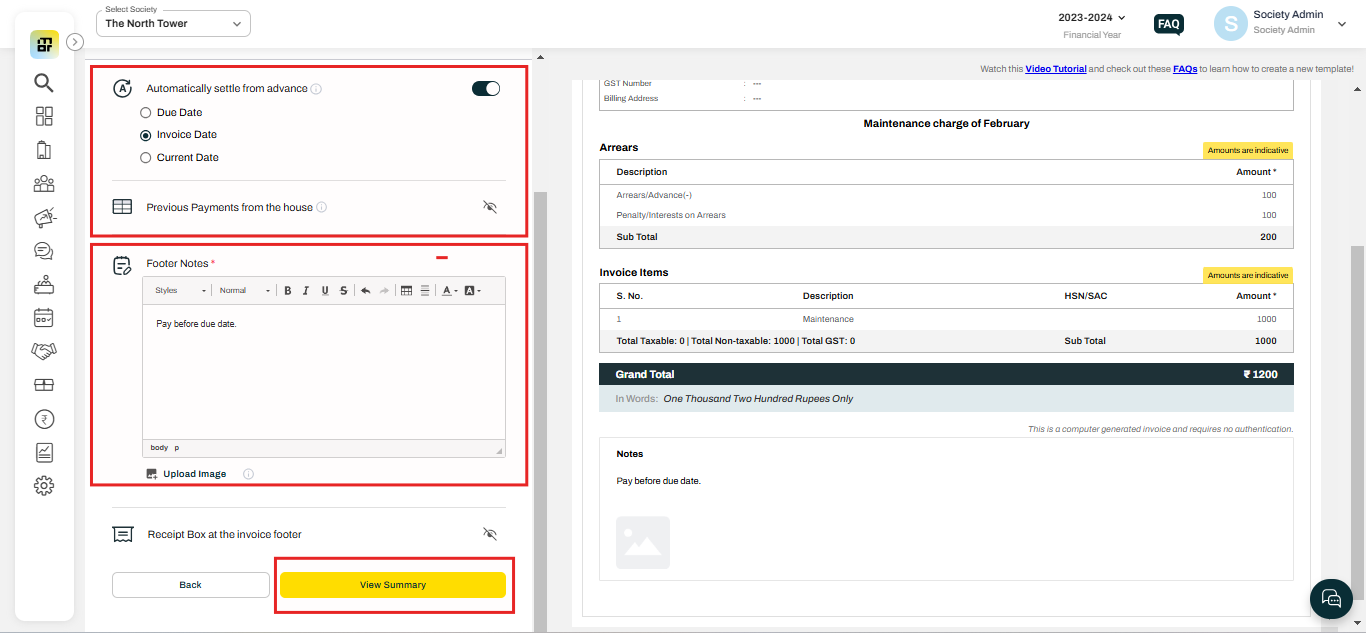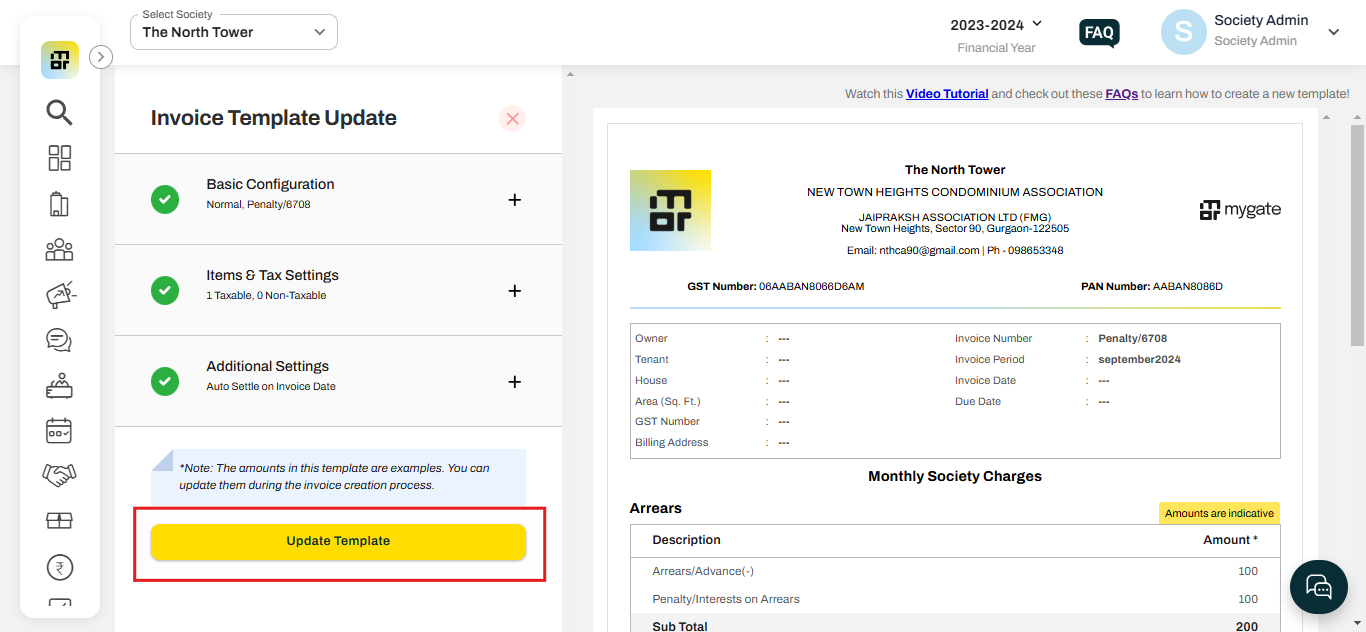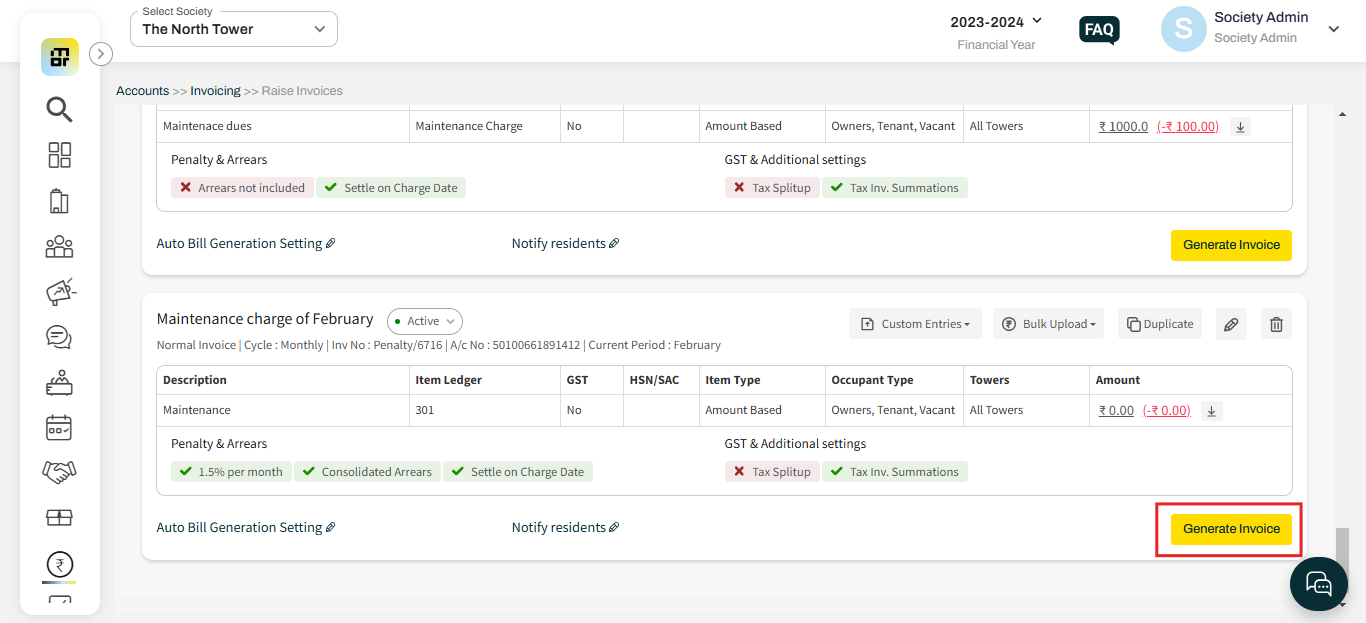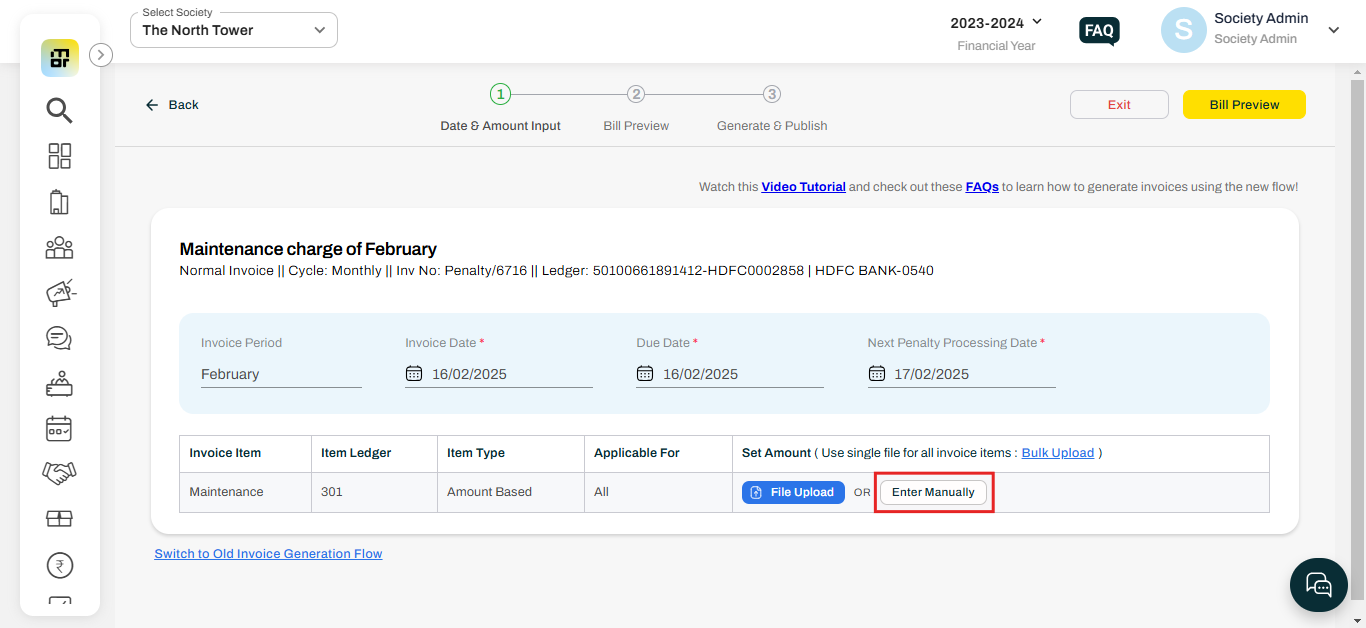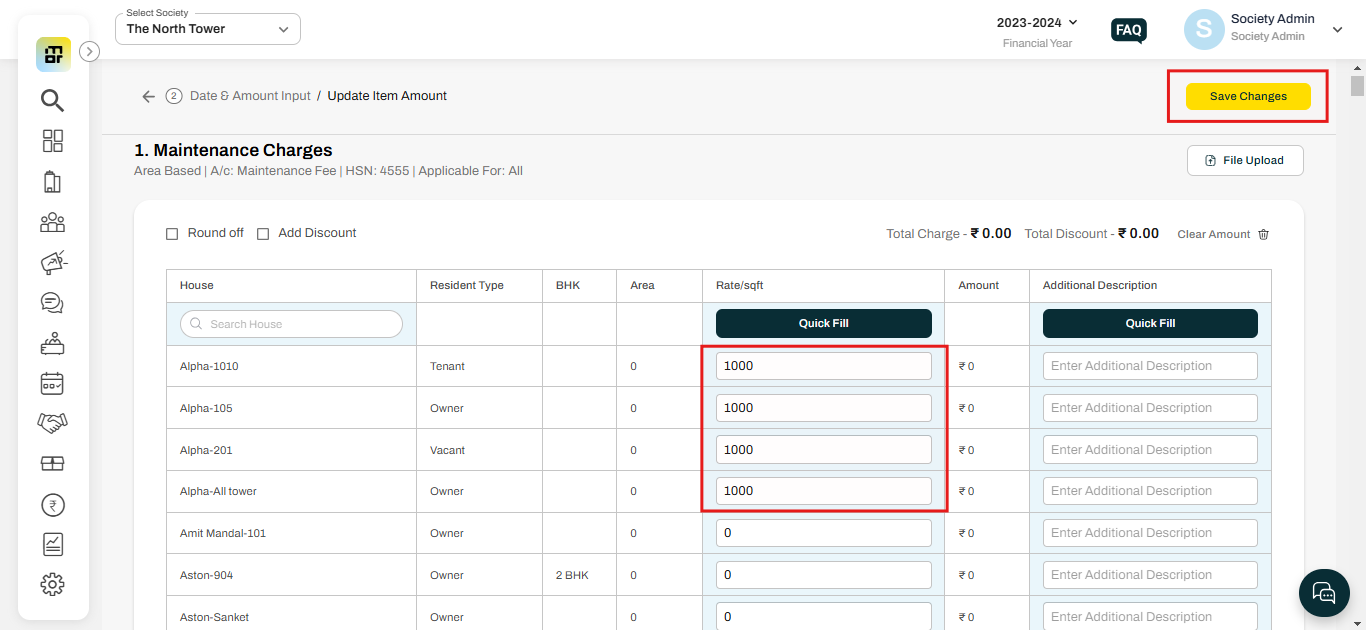How to raise invoices for a selected few flats together?
There can be instances where the society admin wants to raise a one-time collection invoice for all the flats or multiple flats together. Raising invoices for a selected group of flats together is a common requirement for society admins, especially when multiple residents share similar charges or need to be invoiced for a common service. This process helps streamline billing, reduce administrative time, and ensure that all residents are billed accurately and consistently. In such cases, the following steps can be referred:
1. Select “Raise Invoices” under the Invoices option of the Accounts section. Then click on the "Create Template" option.
2. Select the invoice type, bank account details, and other relevant information under the Basic Configuration section. The invoice Cycle can be selected as Monthly. Then click on Next.
3. Add the GST settings and invoice item details, then click "Next" to proceed.
4. You can enable "Automatically Settle from Advance" and include the footer notes. Once done, click "View Summary" to proceed.
5. Click on the "Update Template" option
6. Once the Invoice Template is created, click on the "Generate Invoice" option.
7. Click on the "Enter manually" option.
8. Enter the amount manually for the flats you want to raise the invoice then click on save. Similarly, society admin can raise the invoice for all the flats as well by entering the required amount.
Note: Invoices will be generated for the flats where the amount has been updated. Flats with a zero amount will not receive an invoice.