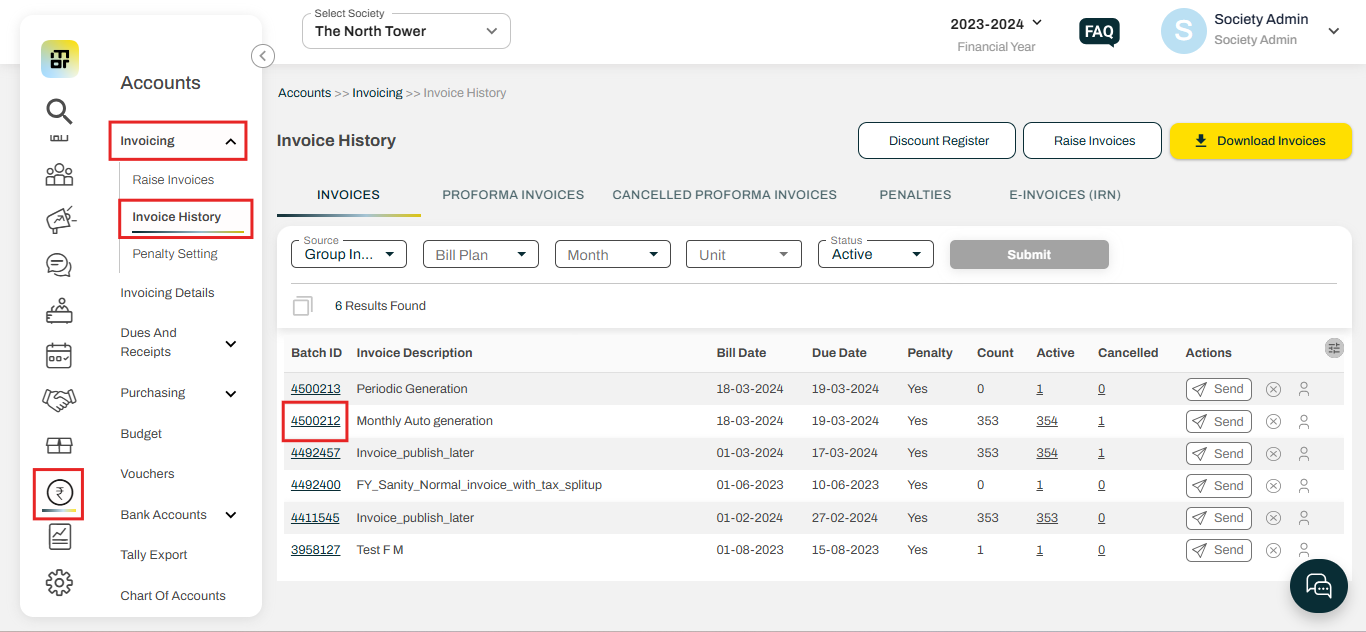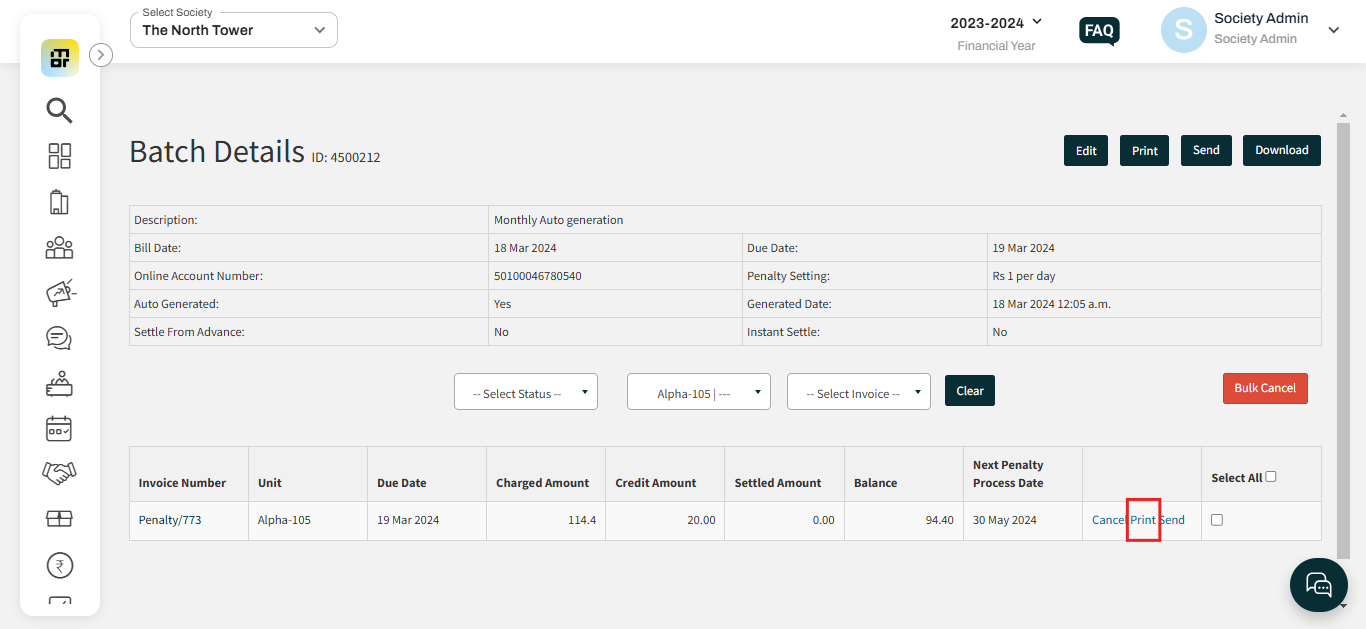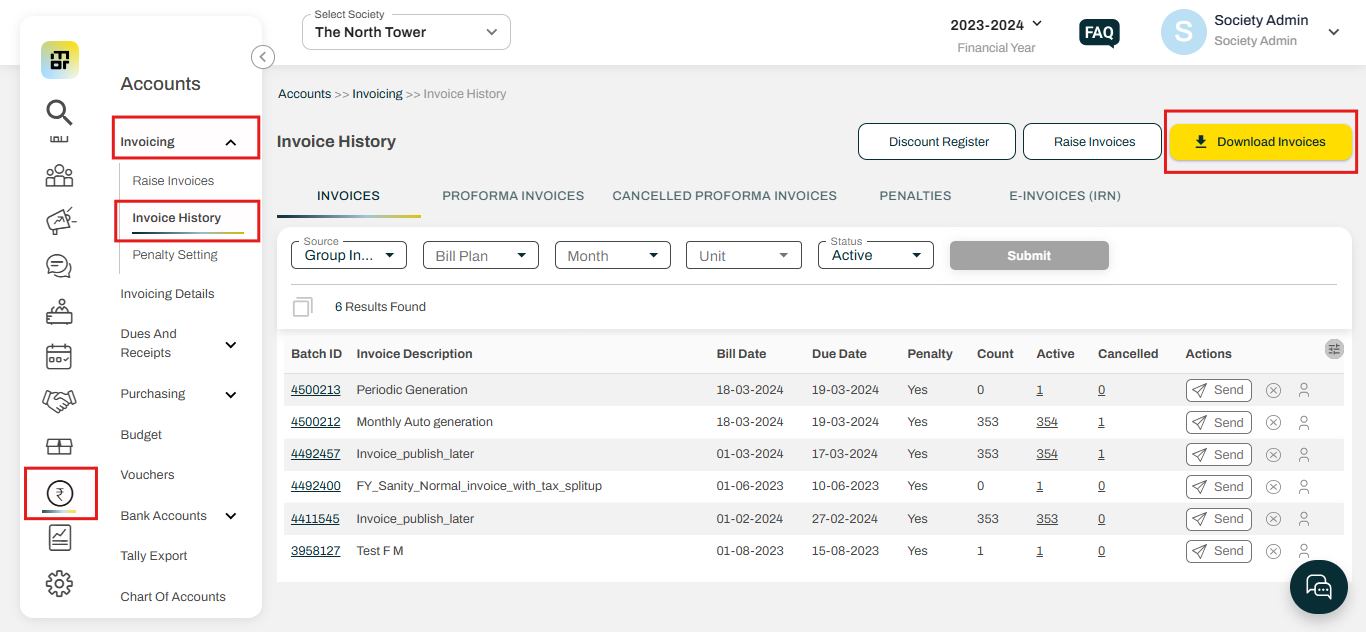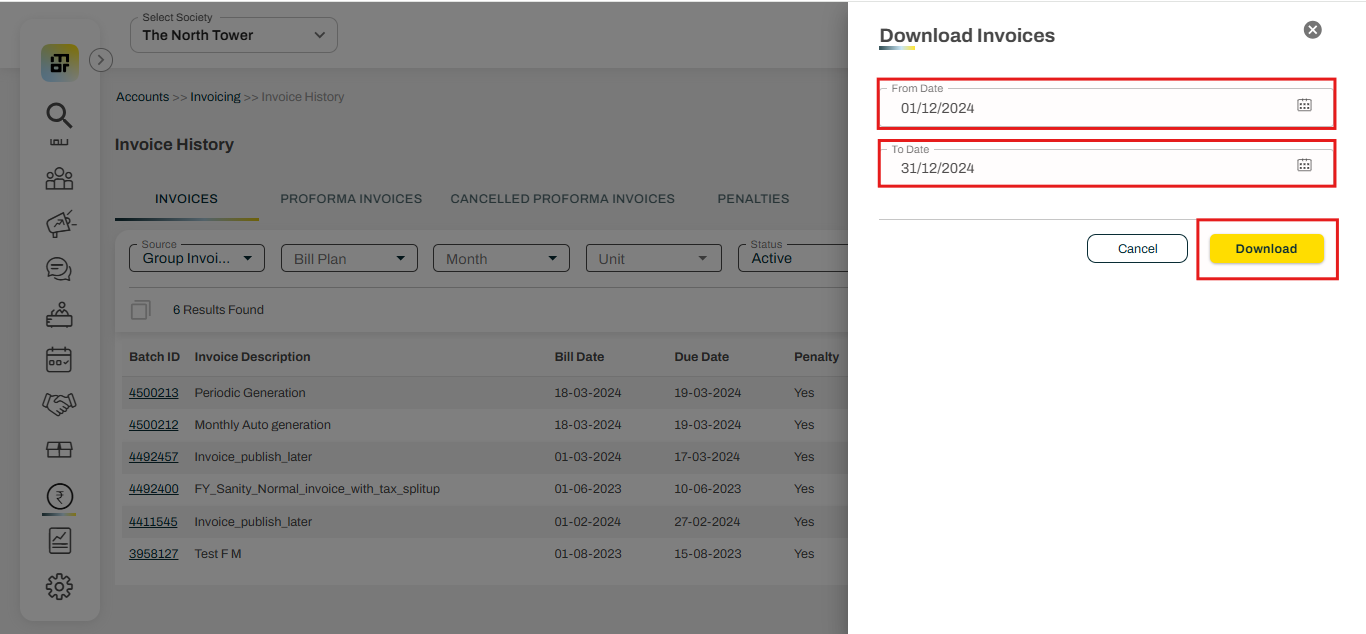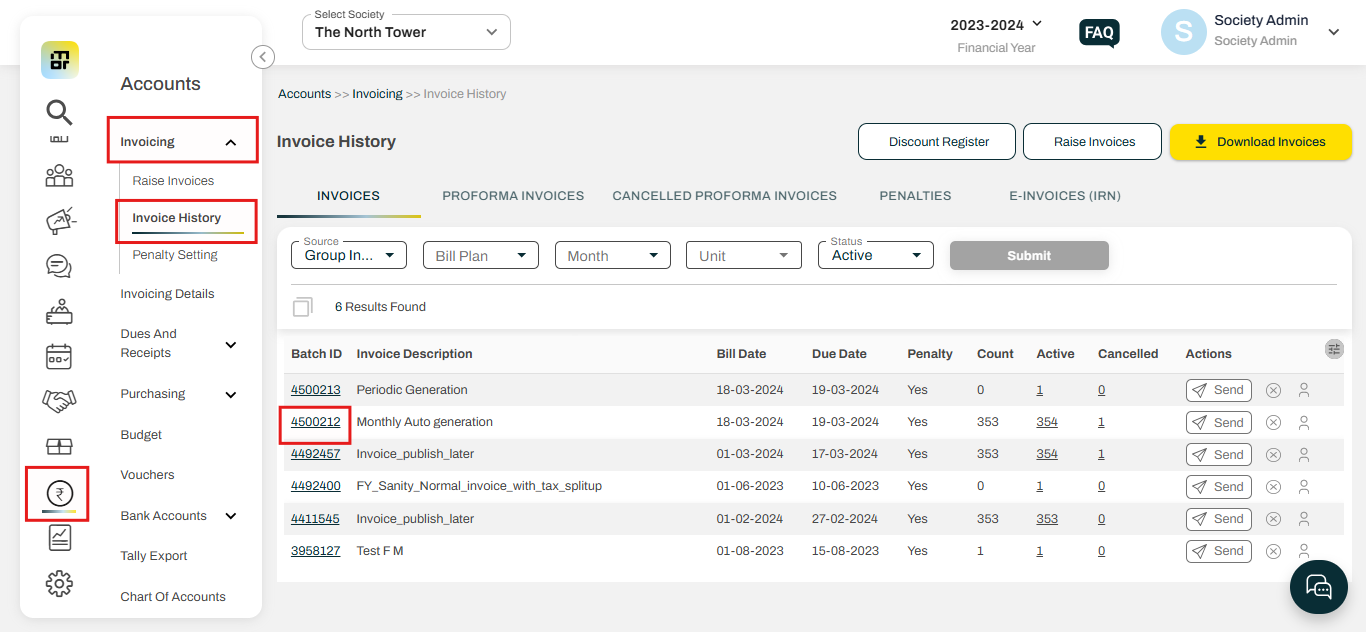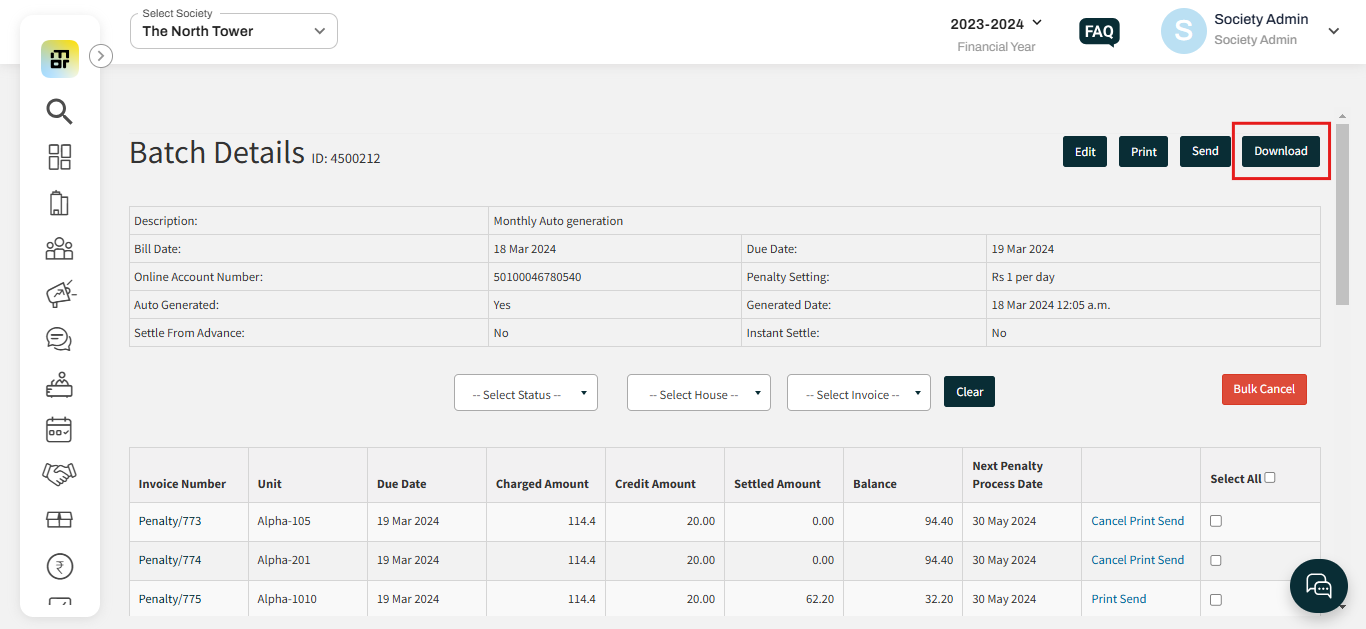How to download invoice for all flats at once?
Society admin can download invoices raised for flats from the admin dashboard. They can either download invoices for an individual flat, download invoices for a specific time period, or download the entire batch of invoices raised.
Download invoice for individual flat:
1. Go to the "Invoice History" option under the Invoicing of Accounts tab and select the required batch ID of the invoice you want to download.
2. Filter the required flat and click on the Print option on the right side of the screen.
Download invoices for a specific time period:
1. Go to the "Invoice History" option under the Invoicing of Accounts tab, then click on the "Download Invoices" option.
2. Select the From and To date and click on download.
Download invoices based on Batch ID:
1. Go to the "Invoice History" option under the Invoicing of Accounts tab, then click on the batch ID for which you want to download invoices.
2. Click on the "Download" option.