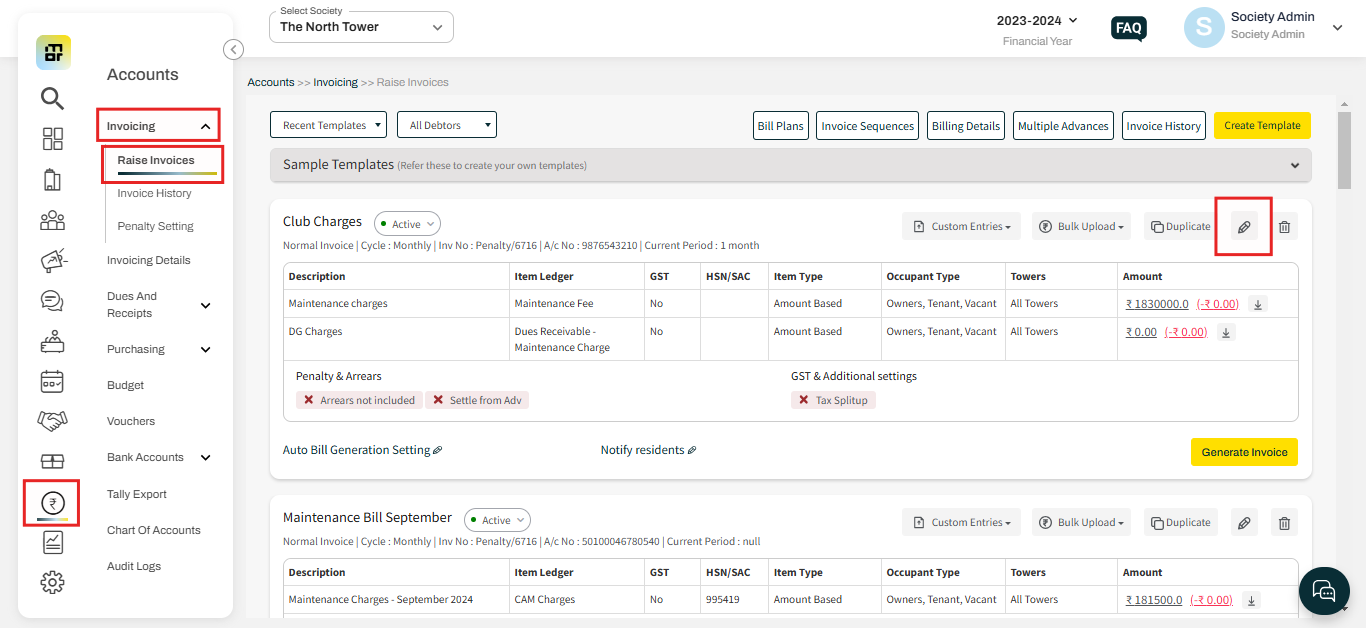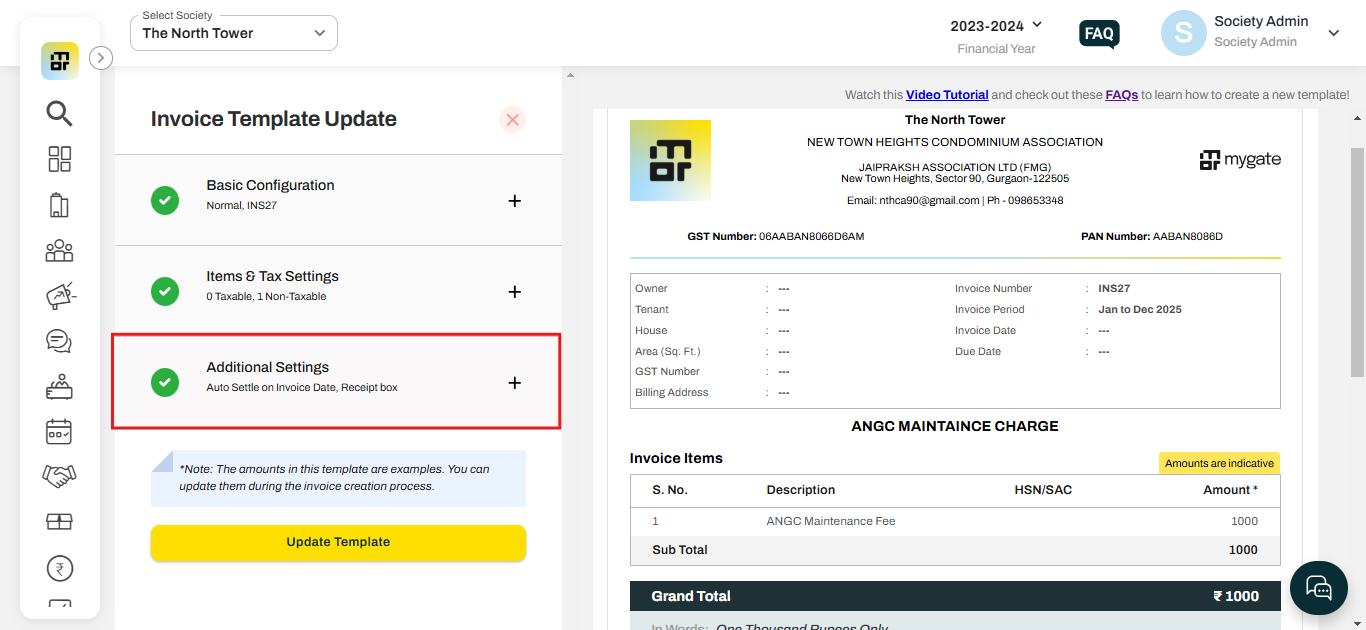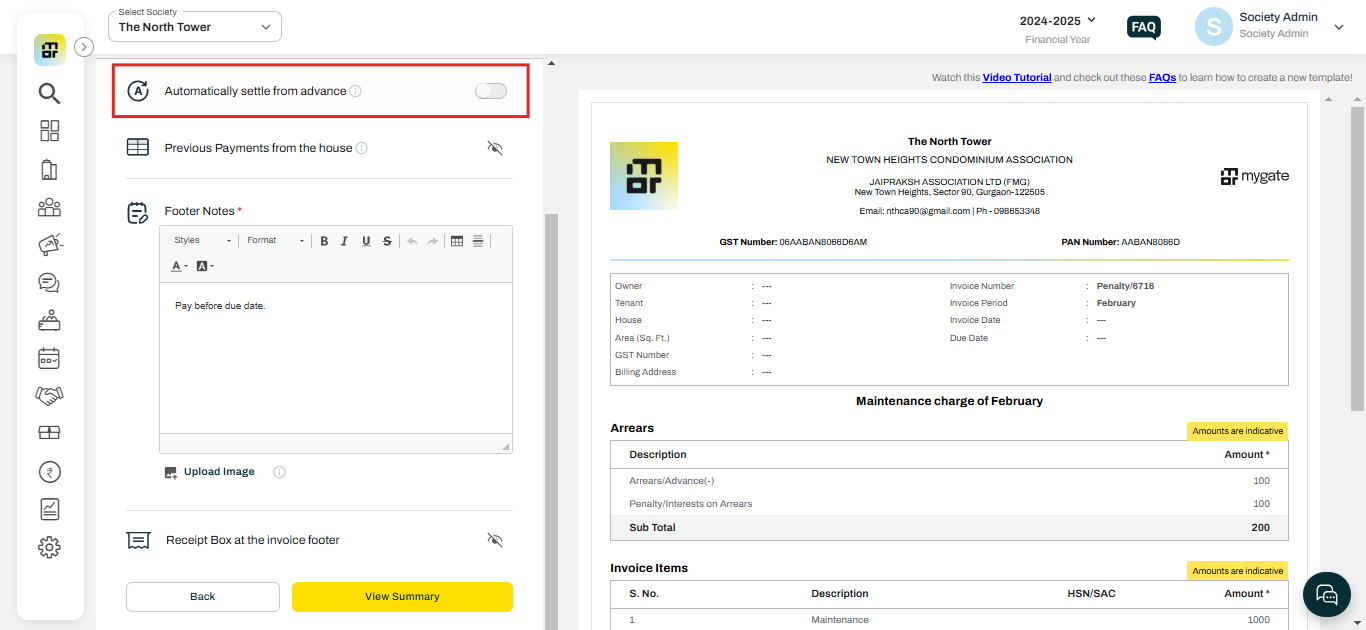How to disable auto advance settlement for next invoice?
In Mygate, the auto-advance settlement feature automatically adjusts a resident’s advance payment against a particular invoice. However, society admins may choose to disable this option if they prefer to manage settlements manually or retain the advance for future use. Disabling auto settlement ensures that the advance amount remains untouched unless manually applied, offering more control over financial adjustments for individual flats.
To disable auto-advance settlement for the next invoice, please refer to the steps below:
1. Go to "Raise Invoices" under the Invoicing option of the Accounts tab. Click on the Pencil Icon against the template you want to edit.
2. Click on the "Additional Settings" option.
3. Disable the "Automatically settle from advance" option, then proceed to the next step.