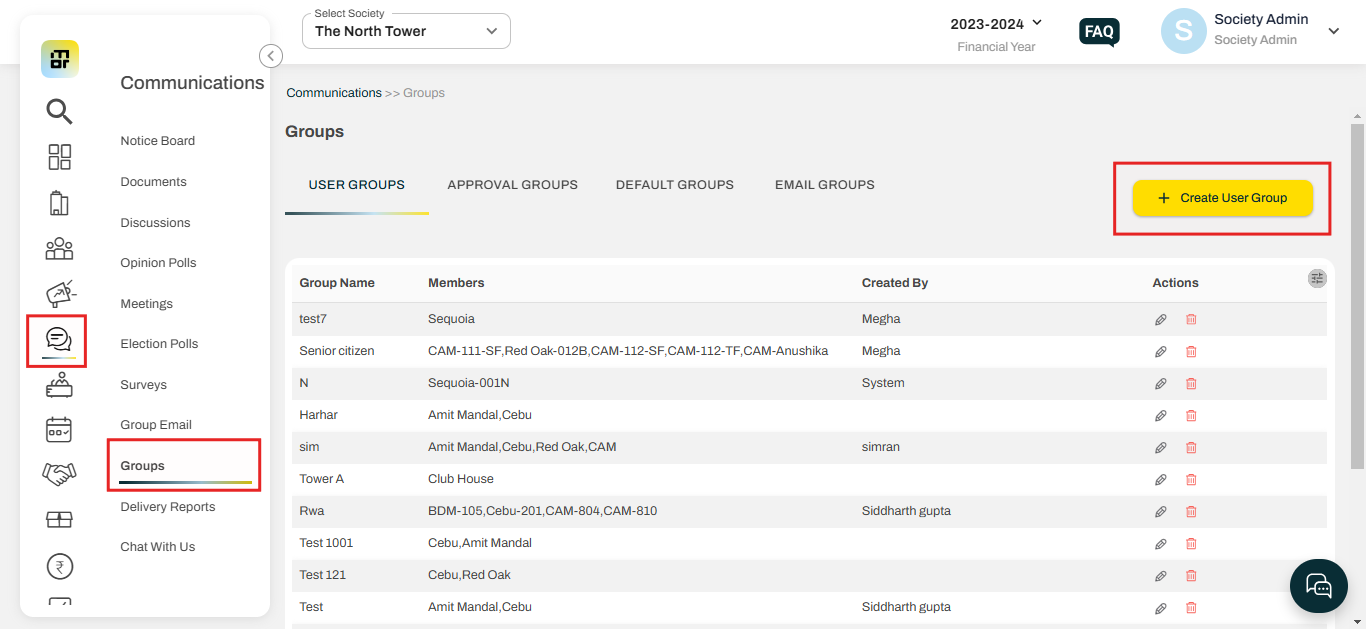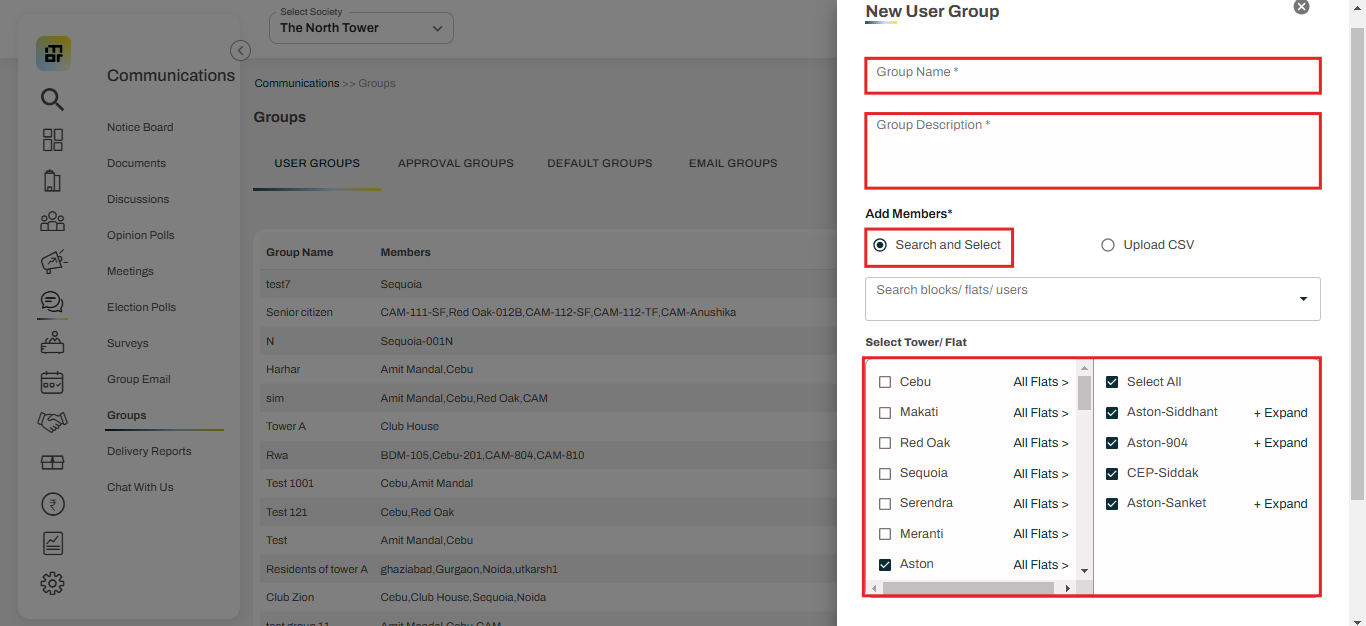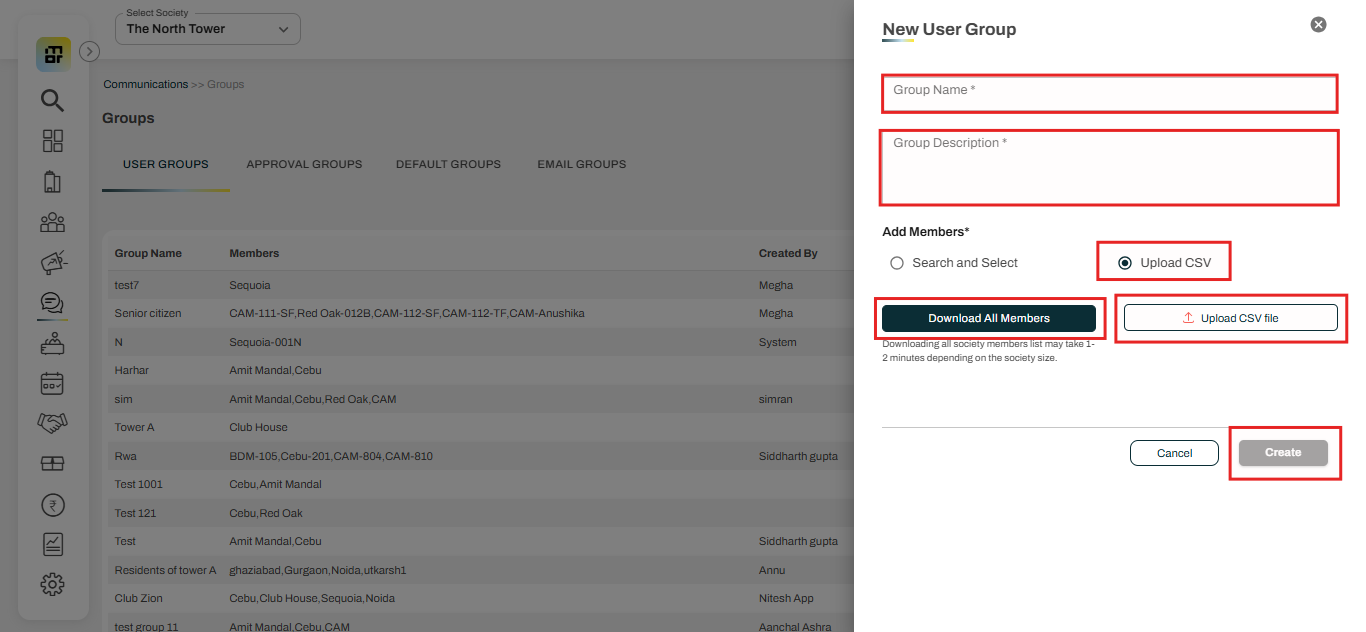How to create a custom group of users in mygate?
Mygate has the option of creating a custom group of selected users for communication purpose. Society admin can send notice, poll, meeting etc. to the specific group of users of required.
1. Go to communication, then click on groups, and click on "create user group".
2. Enter the group name and description, add members, and then click on Create.
You can manually add members from Select Tower/Flat by enabling the "Search and Select" option.
The society can bulk-add users by downloading all member data and then uploading the CSV file.