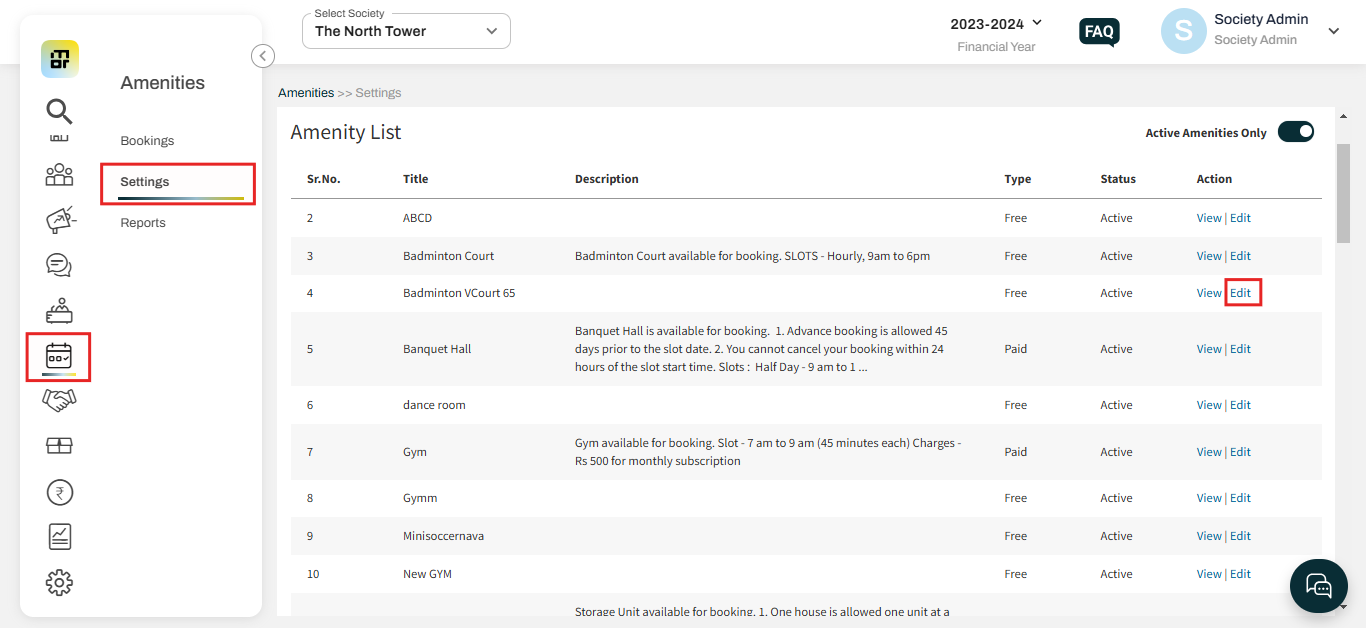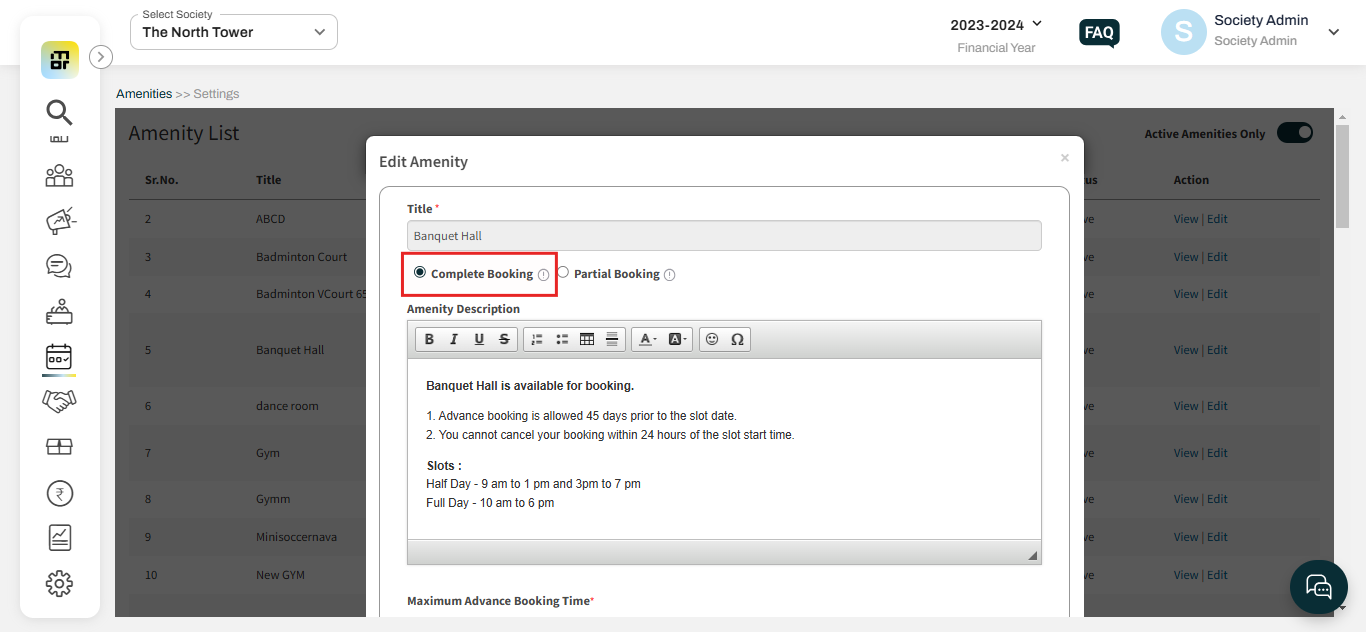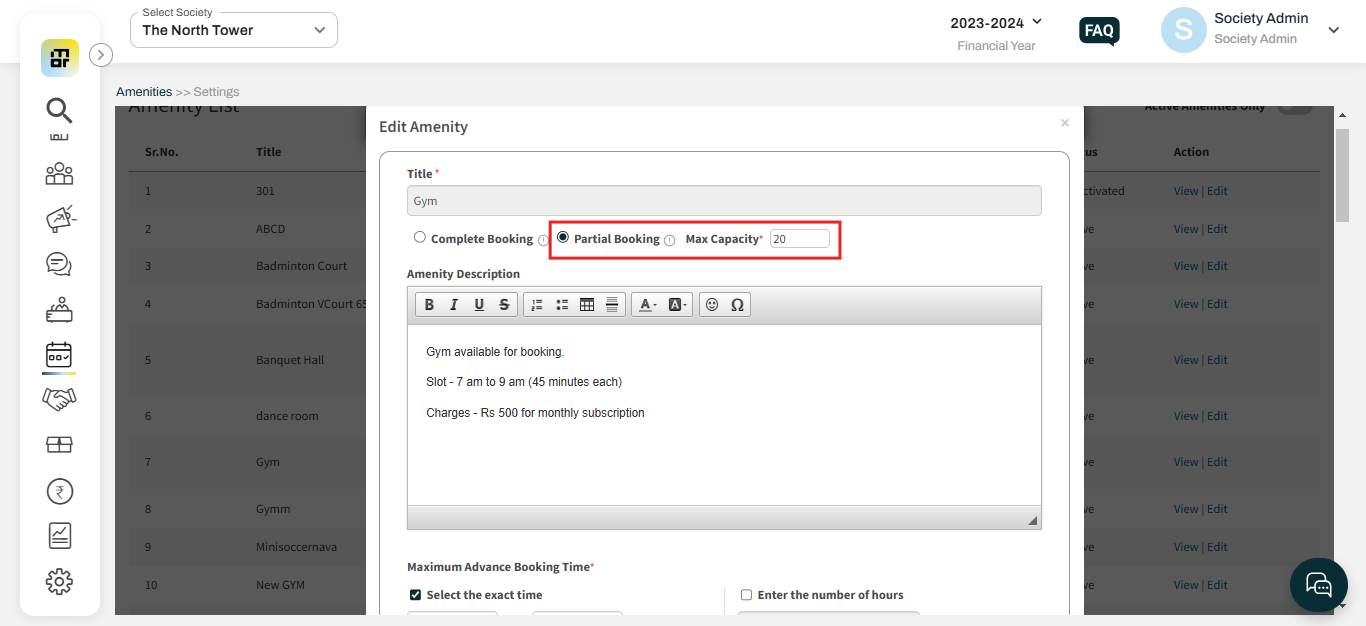What is complete booking and partial booking section under edit amenity?
Mygate allows societies to configure the amenities for the whole event or partially with multiple slots.
Under the complete booking feature, the entire amenity slot added would be fully booked by a single house/resident only. Eg. A Banquet hall can accommodate a party from one house at a time. In this situation the slot has to be added with complete booking configuration.
Under the Partial Booking feature, Amenity slots can be partially booked by multiple residents as per your defined capacity. Eg. Multiple users can occupy a gym or a swimming pool together.
Follow the steps below to configure them:
1. Go to Amenities, then click on Settings. Click on Edit against the amenity you want to configure.
2. Click on Complete booking then click on Update.
2. Click on Partial booking, then mention the maximum capacity for a slot and click on Update.