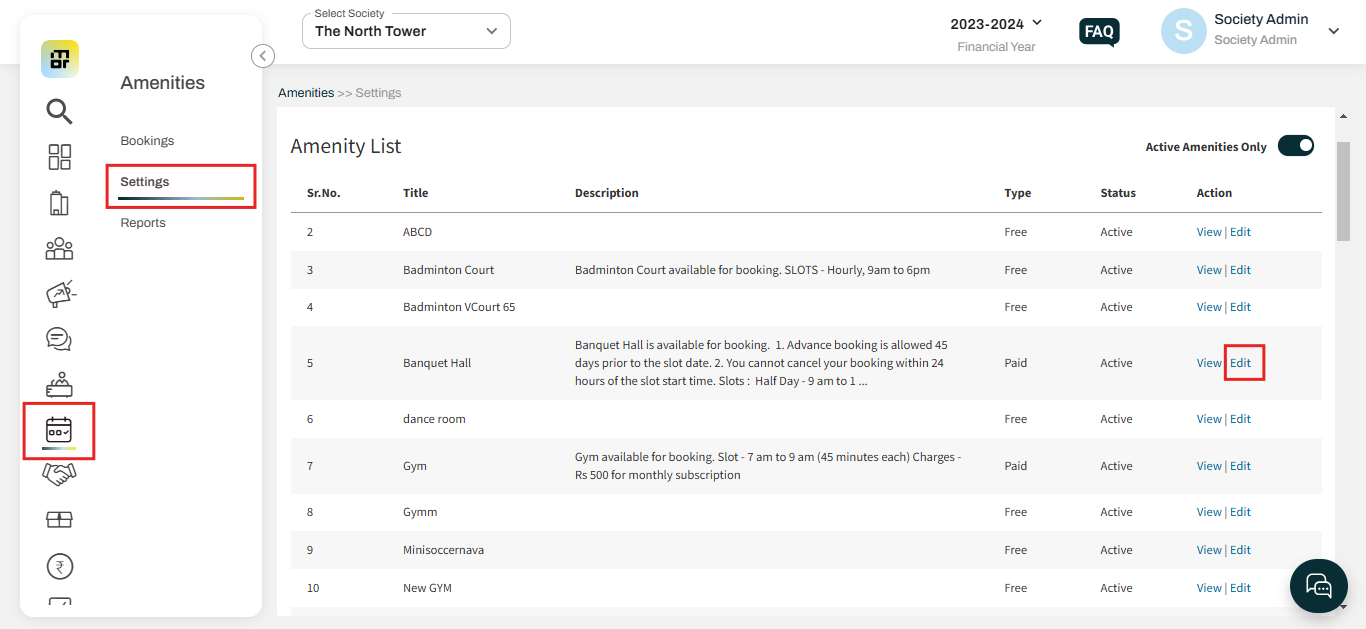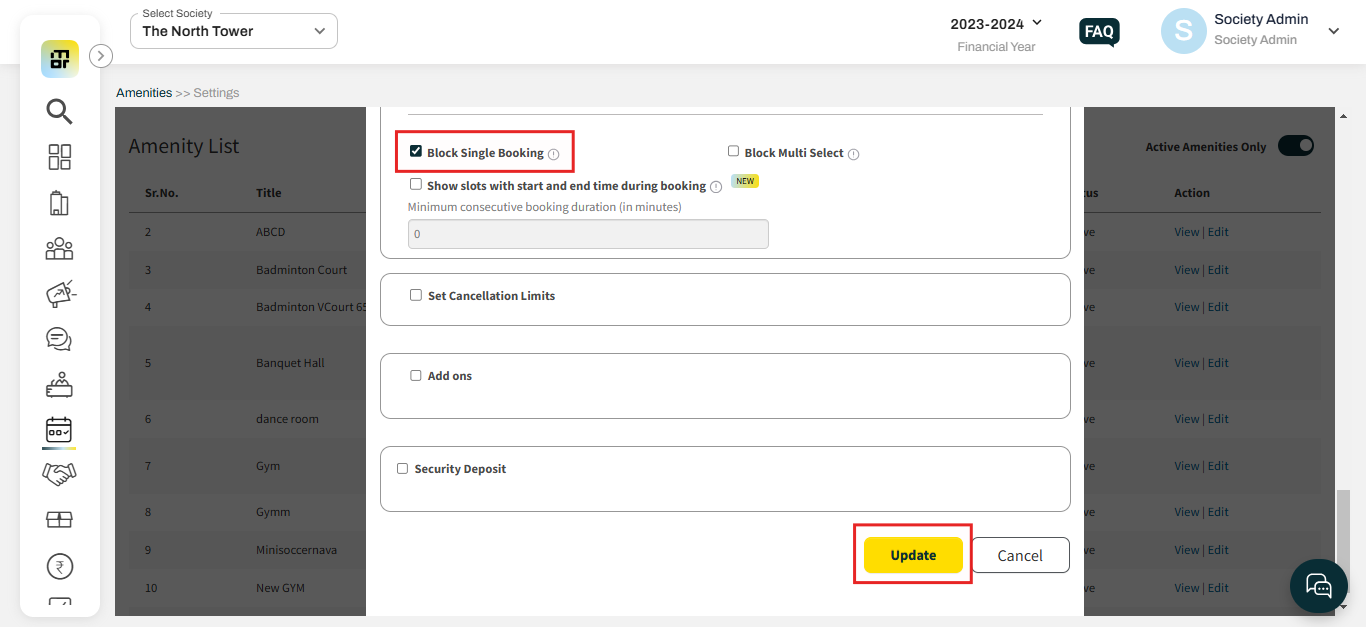What is the block single booking option under the edit amenity section?
By activating the "Block Single Booking" option, the amenity will only be available for bulk bookings, preventing residents from booking single-day or individual slot bookings. Upon activation block the single booking option, this amenity would only be allowed through a bulk booking process. Single-day/slot booking would be prohibited. Please follow the steps below to enable Block Single Booking.
1. Navigate to Amenities, click on Settings, and then click Edit for the amenity you wish to configure..
2. Enable "Block Single Booking" and then click on Update.