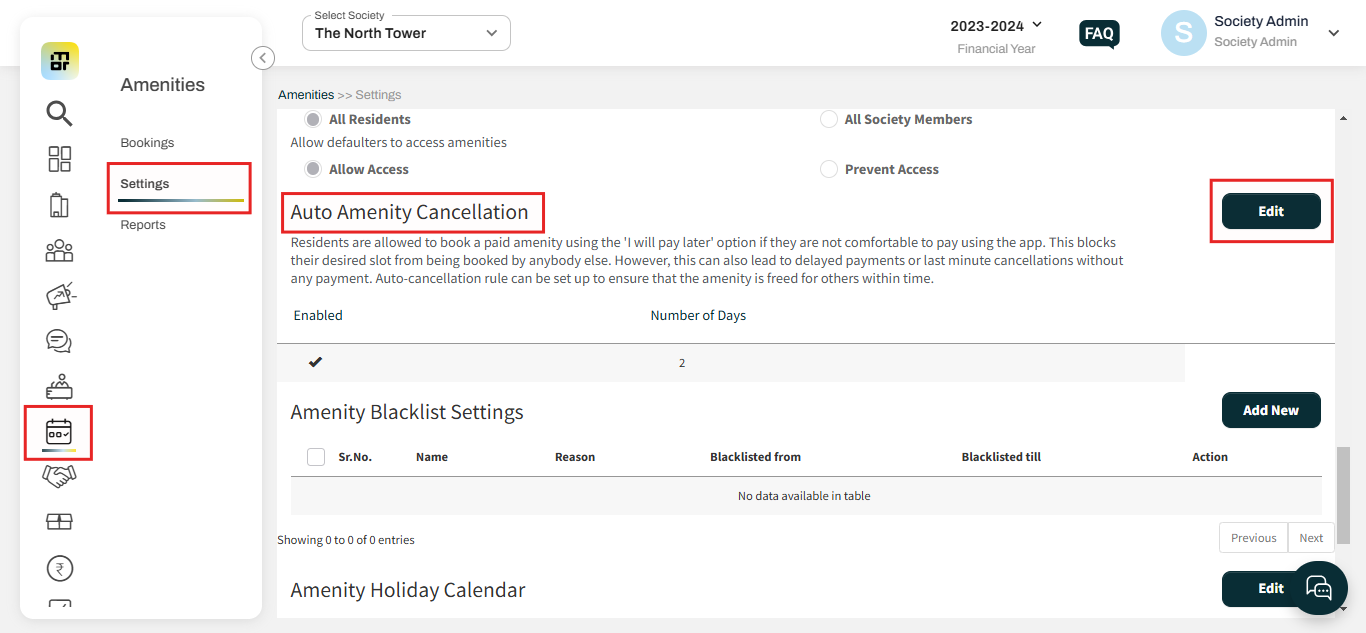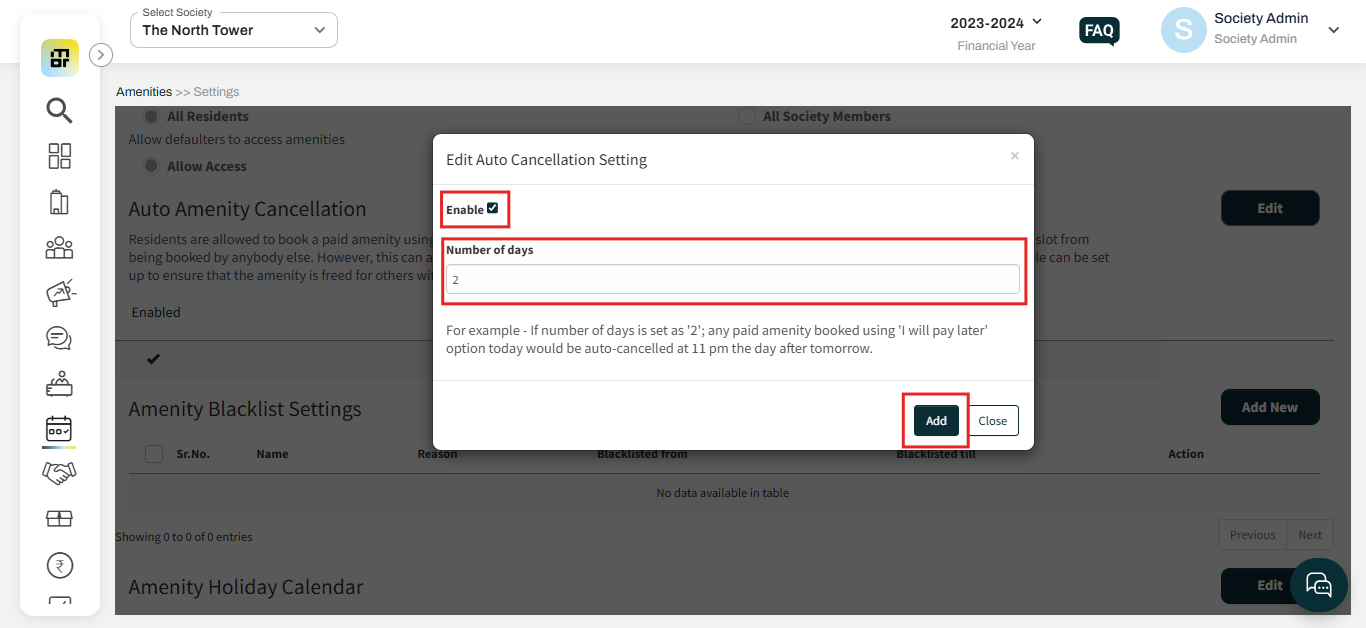How to configure auto cancellation of amenity in cases where residents have selected the "I will pay later" option?
Residents are allowed to book a paid amenity using the 'I will pay later' option if they want to make the payment at a later date and not immediately. This blocks their desired slot from being booked by anybody else. However, this can also lead to delayed payments or last-minute cancellations without any payment. Auto-cancellation rules can be set up to ensure that the amenity is freed for others within time. Please refer to the below steps to configure Auto Amenity Cancellation for all the Amenity.
1. Navigate to Amenity, click on Settings, and then select Edit next to Auto Amenity Cancellation.
2. Click on Enable and set the Number of days then click on Add.