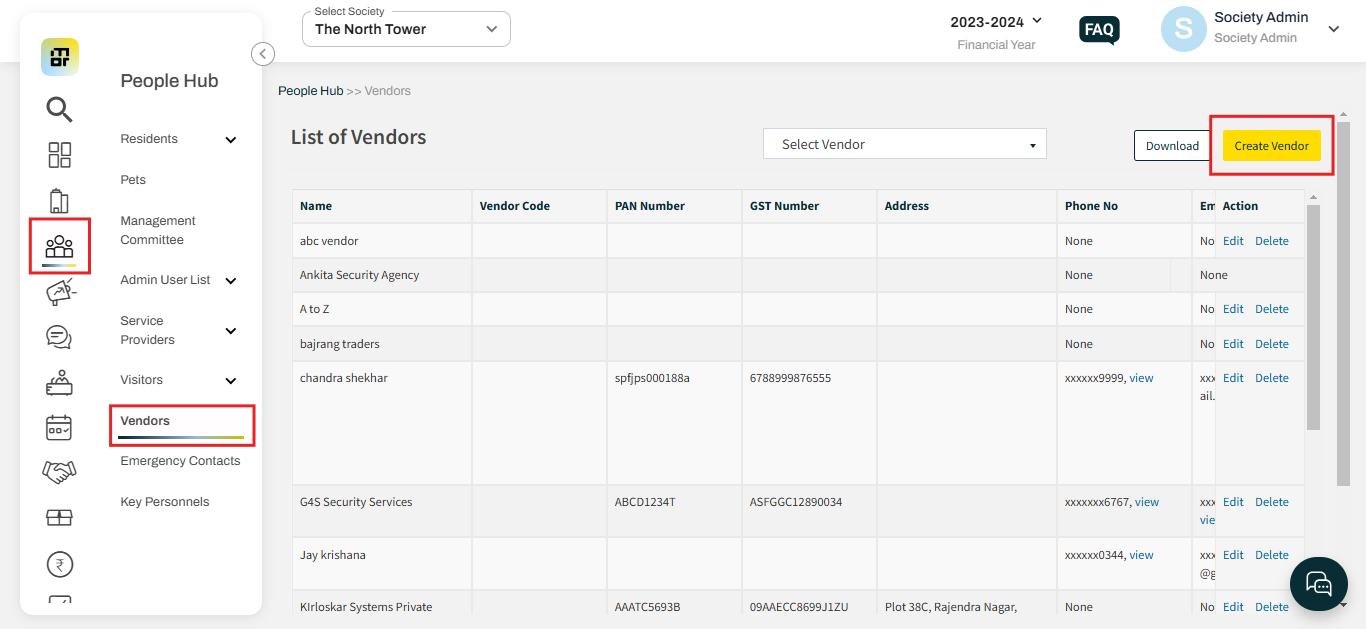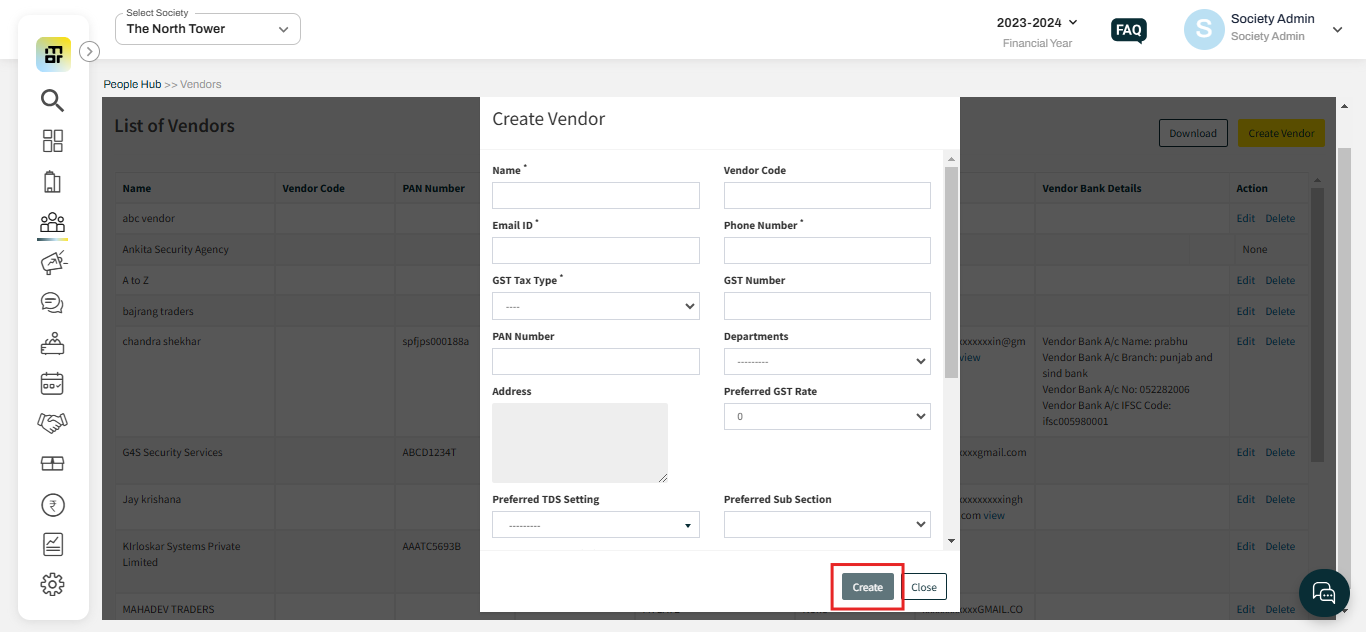How to add Vendor?
In Mygate, society admins have the option to add vendor details directly from the dashboard. When the society needs to make a purchase, they can place a direct order with the selected vendor, record purchase and payment details, and even send a request for a quotation. This feature streamlines procurement, enhances transparency, and keeps all vendor-related information in one place for easy access and management.
Please refer to the below-mentioned steps to add a Vendor using the mygate dashboard:
1. Navigate to People Hub, choose Vendor, and click Create Vendor.
2. Fill in the relevant details and click on Create.
Note: Currently, the system does not support bulk uploading of vendor information. Each vendor must be added individually to ensure accurate and up-to-date records.