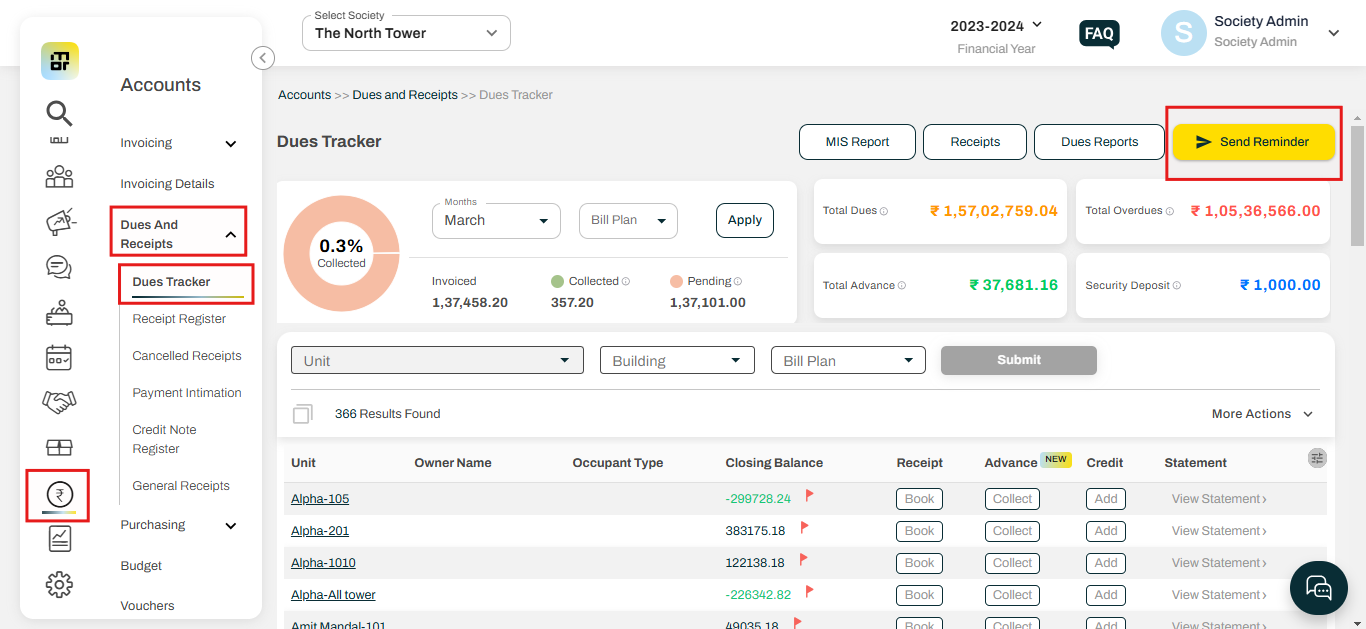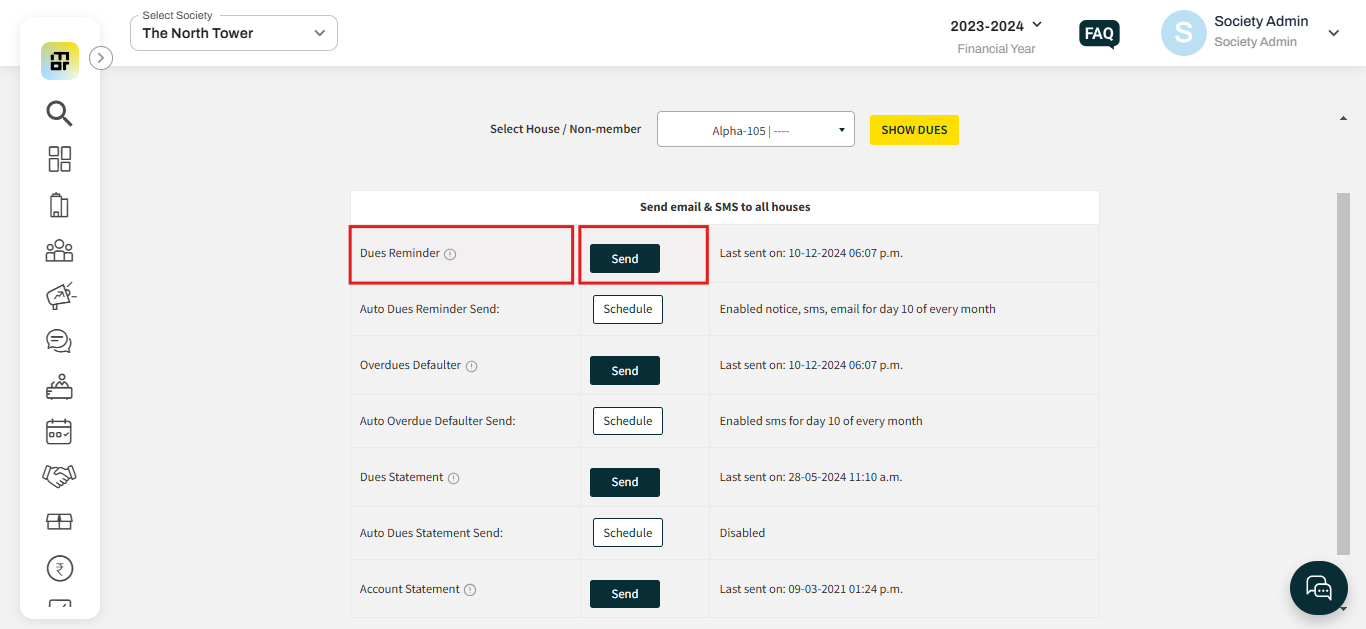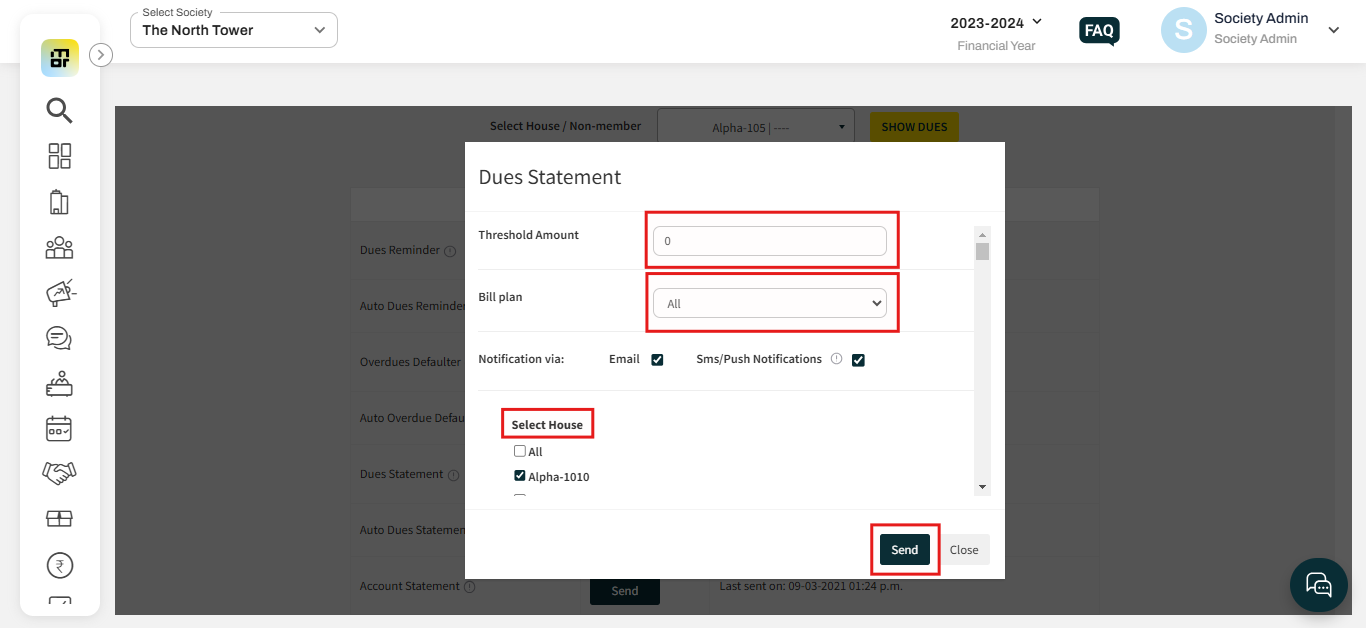How to send dues reminder to individual flats?
Society admin has the option of sending dues reminder or payment reminder to the flats that have unpaid dues or outstanding payments. This function acts as a payment reminder to the residents to clear their outstanding dues.
Please refer to the steps below to send dues reminders to individual flats.
1. Go to Accounts, then select the "Dues tracker" option under the "Dues and Receipts" tab. Click on Send Reminder.
2. Click on the Send option against "Dues Reminder".
3.. Select the threshold amount and the bill plan if applicable. Then, choose the house numbers and click "Send" to proceed.
Note: Dues reminder email is sent by default to all residents, however, dues reminder SMS is only sent to Inactive app users. Inactive app users are residents who have not installed the mygate app, but their information is added to the system by the admin or any existing resident.