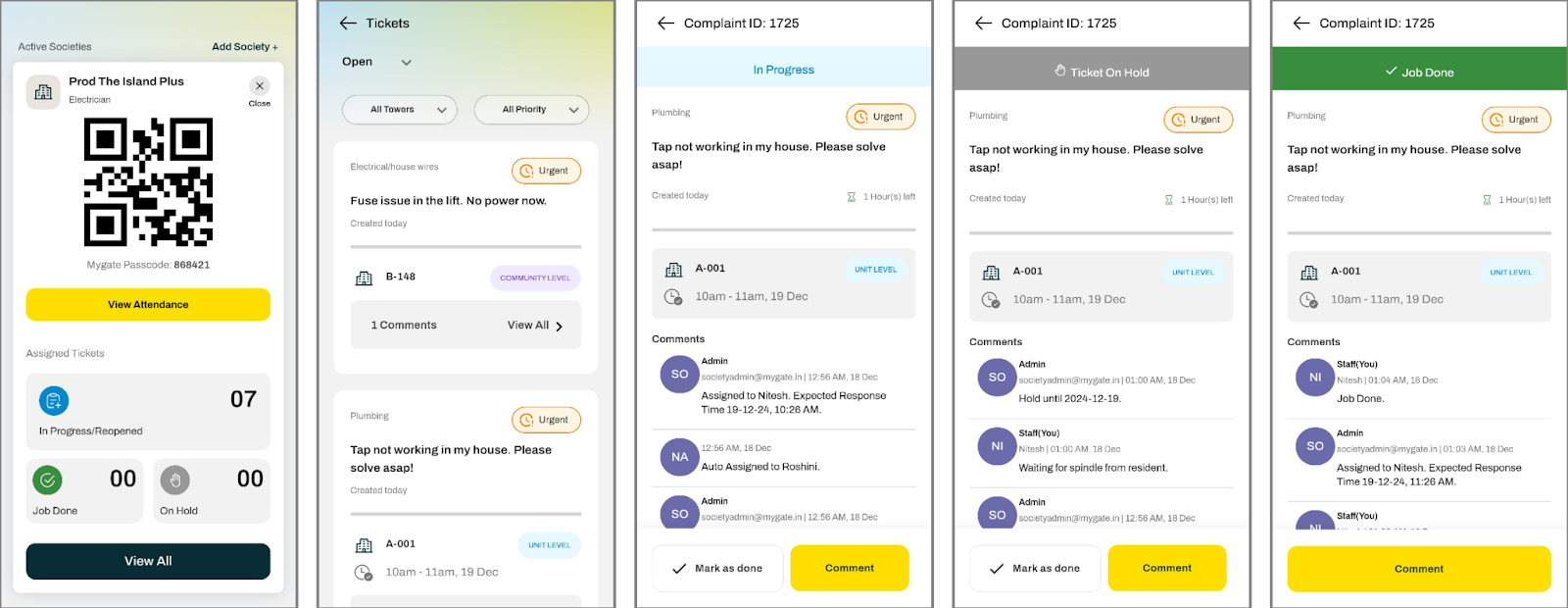What are the key features provided by the Saarthi App?
To help the society staff improve their workflow, the app offers the following features -
Ticket Summarization & Attendance - Helpdesk staff get a count of summarized tickets based on their status, ensuring they stay updated. Additionally, they can monitor their attendance records seamlessly.
Assignment notification - A notification is sent as soon as a ticket is assigned to the staff.
Status, Building & Urgency Filters - Staff can filter the tickets based on Status (open tickets which include In Progress and Reopened tickets; On Hold & Job Done), Tower/Building & Priority (Urgent or Not Urgent)
Commenting on Tickets - Helpdesk staff can add comments to tickets and view comments from both residents and managers, keeping them updated on each issue. They can also attach photos in the comments as proof of completion of the job.
Mark as Done - Helpdesk staff can update the ticket status to 'Job Done' once they have resolved the issue. This allows them to notify the helpdesk managers, who can then mark the ticket as 'Resolved' upon confirmation.
From left to right: Homepage summarizing ticket counts based on status and attendance, ticket listing page, ticket detail page (Inprogress, On Hold, Job Done) along with “Mark as Done” and comments