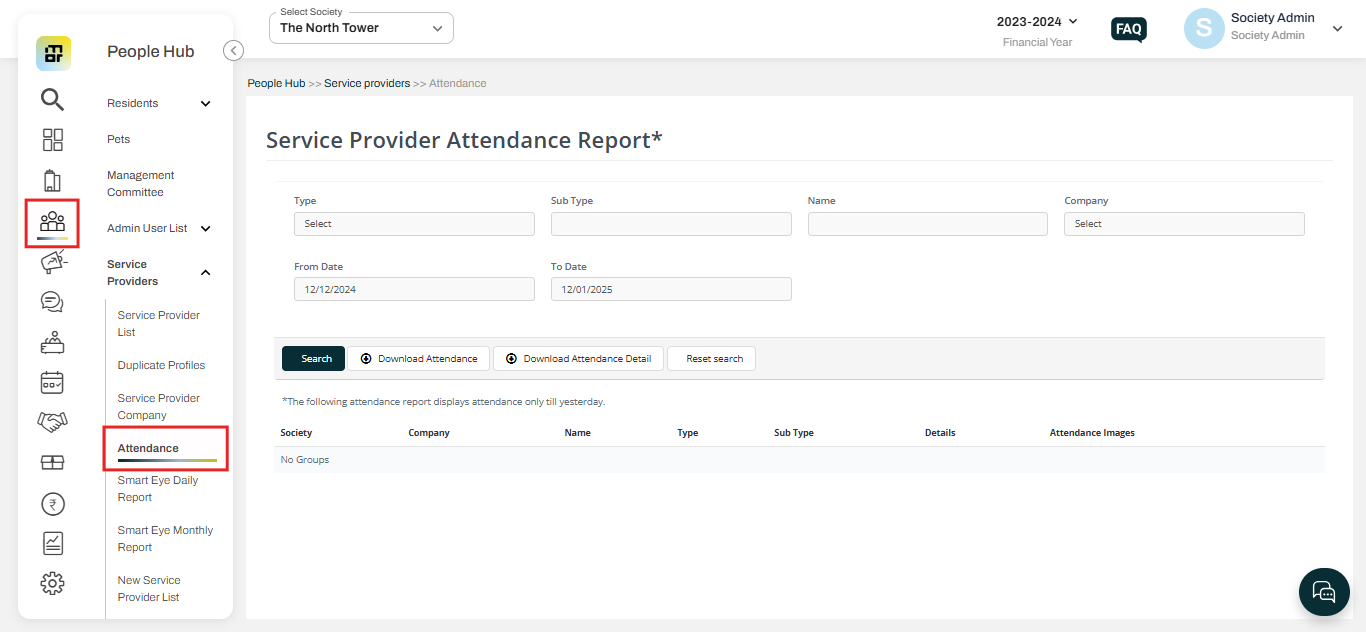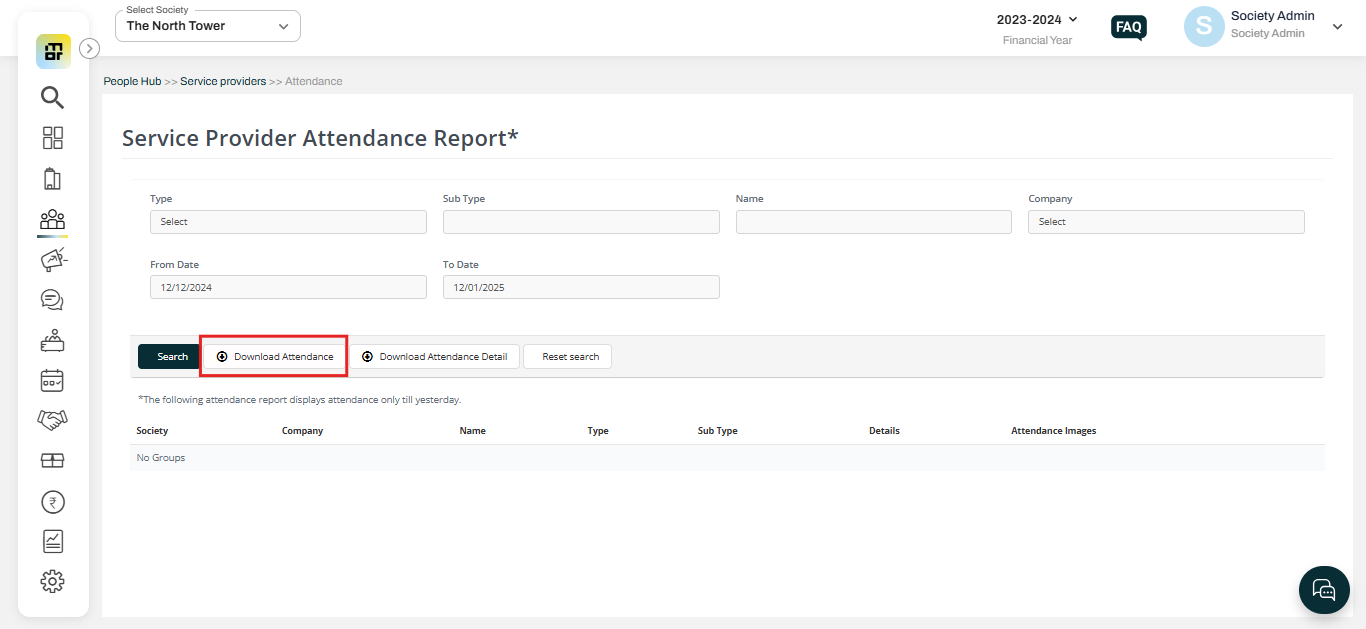How to download the attendance report of service provider?
Mygate provides a feature where society can keep track of the attendance of service providers. This is a detailed report which will provide the society admin with a complete list of service provider along with the dates where they were present or absent. The attendance is calculated on the basis of settings configured in the system from backend.
Attendance report can only be downloaded for the service providers tagged to the category of Society Maintenance Staff, Society Administration Staff and Society Security Staff. The report will not have data of any other category of service provider apart from the one mentioned above.
To view the attendance report of any other provider like daily help etc. society admin can download the entry exit report and filter the required data.
Kindly refer to the steps below to download the attendance report of the service provider:
1. Go to the people hub, then select "Attendance" under the Service Provider tab.
2. Select type, sub-type, company, and date range as required, then click on download attendance.
Note - The attendance report is available to the society admin on the mygate dashboard for the last 2 years.