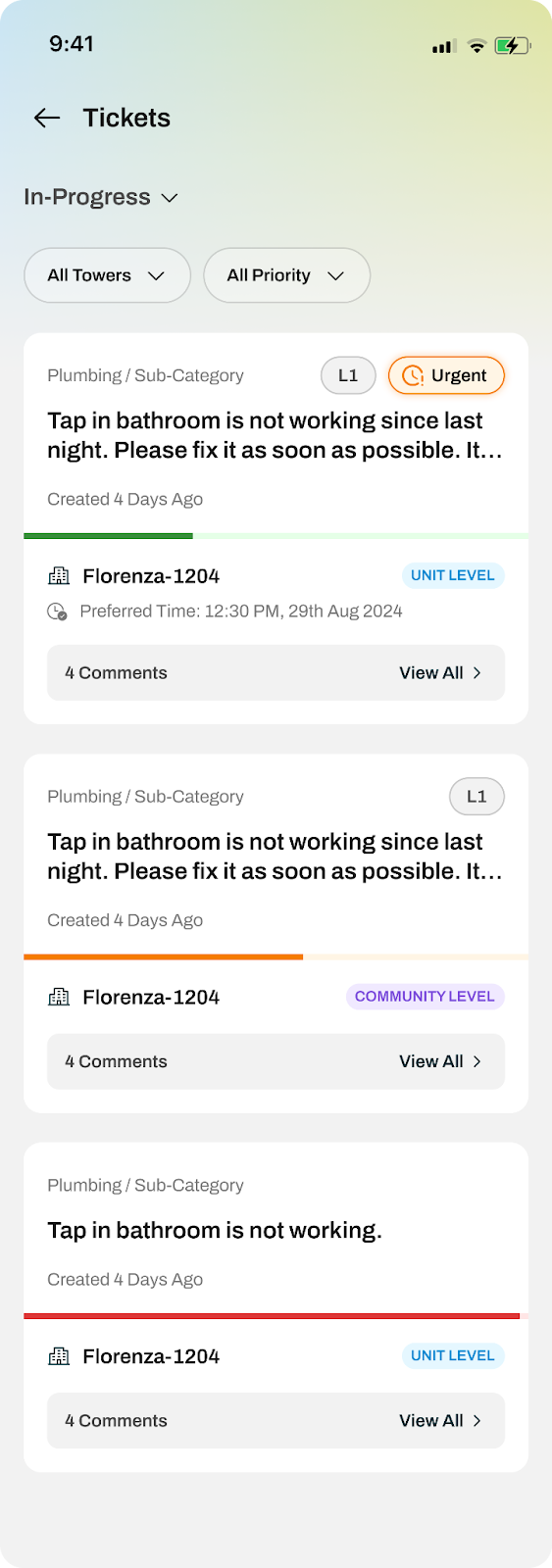How does the Saarthi App help Helpdesk Staff to prioritize the tickets?
- Building filter - Assigned tickets can be filtered based on building, allowing them to focus on tickets for a specific building at once before moving on to the next.
- Urgency filter - Assigned tickets can be also filtered based on the priority of the tickets, allowing them to prioritize the urgent tickets.
- TAT bar and counter - A color-coded TAT bar on the complaints listing page and counter on the details page indicates the remaining time to resolve each ticket before it becomes overdue.
- Escalation Level - The escalation level of each ticket is displayed on the listing page.
- Ticket Type - Tickets are categorized by unit or community level and displayed on the listing page for easy reference.
These features/labels enable the society staff to effectively prioritize their tickets, ensuring an efficient and timely resolution.