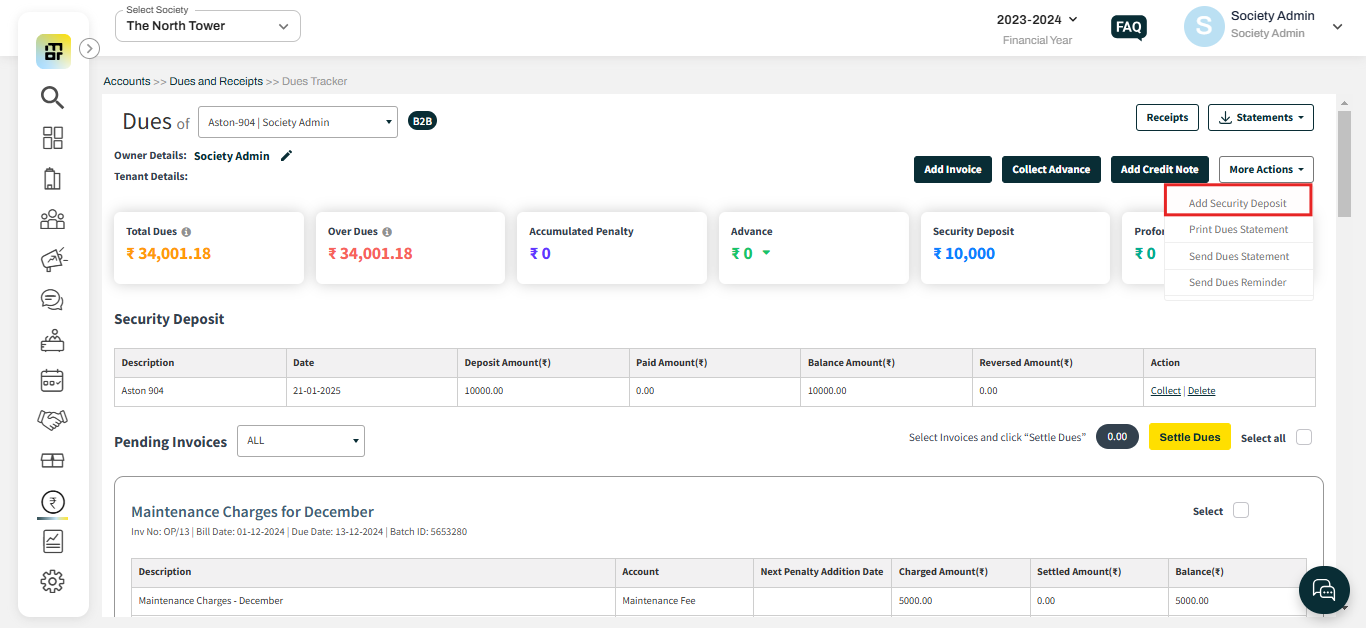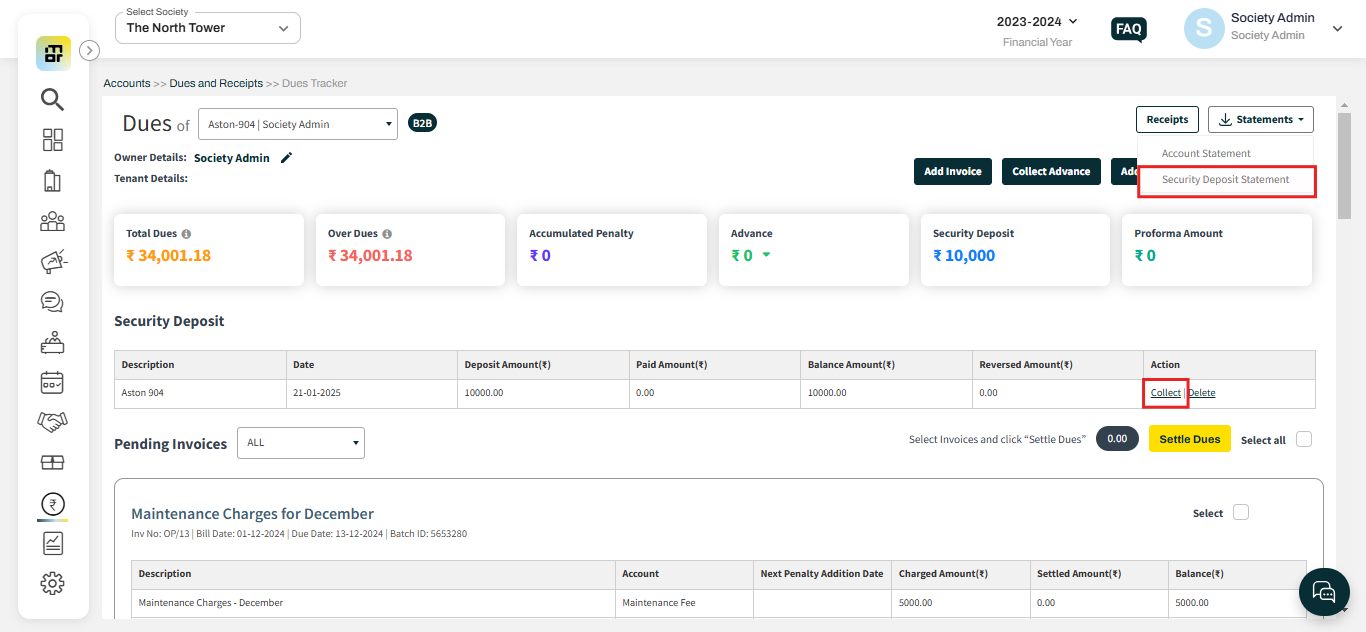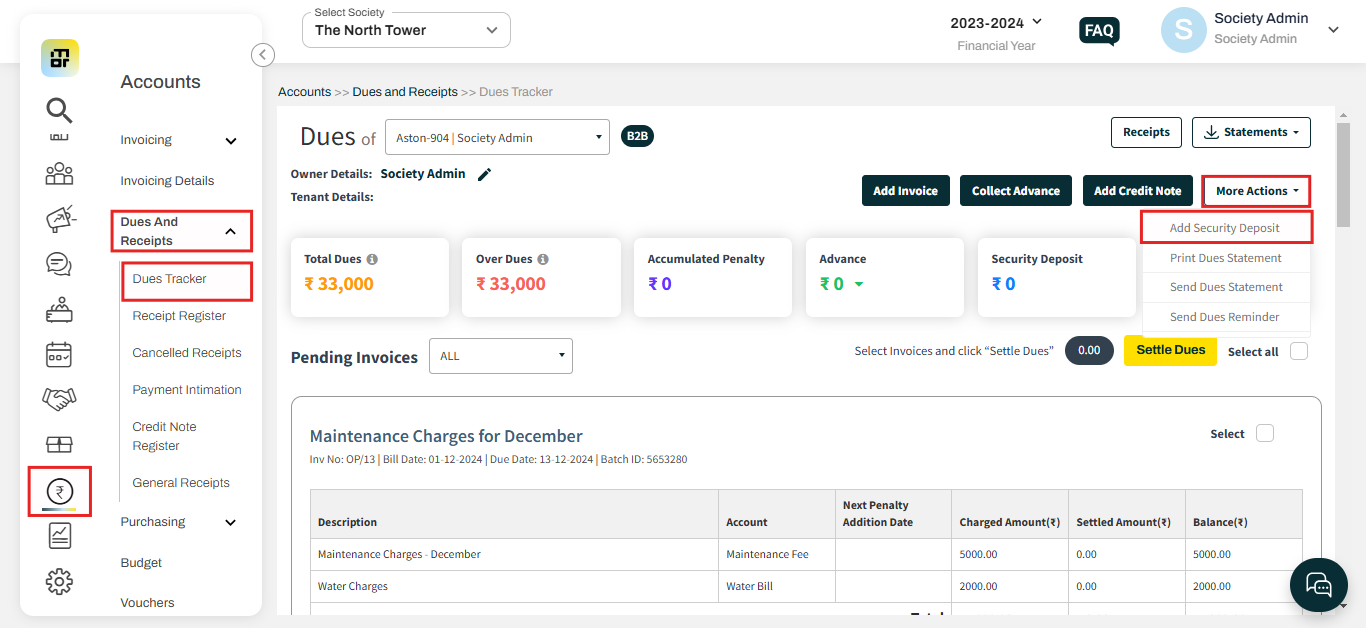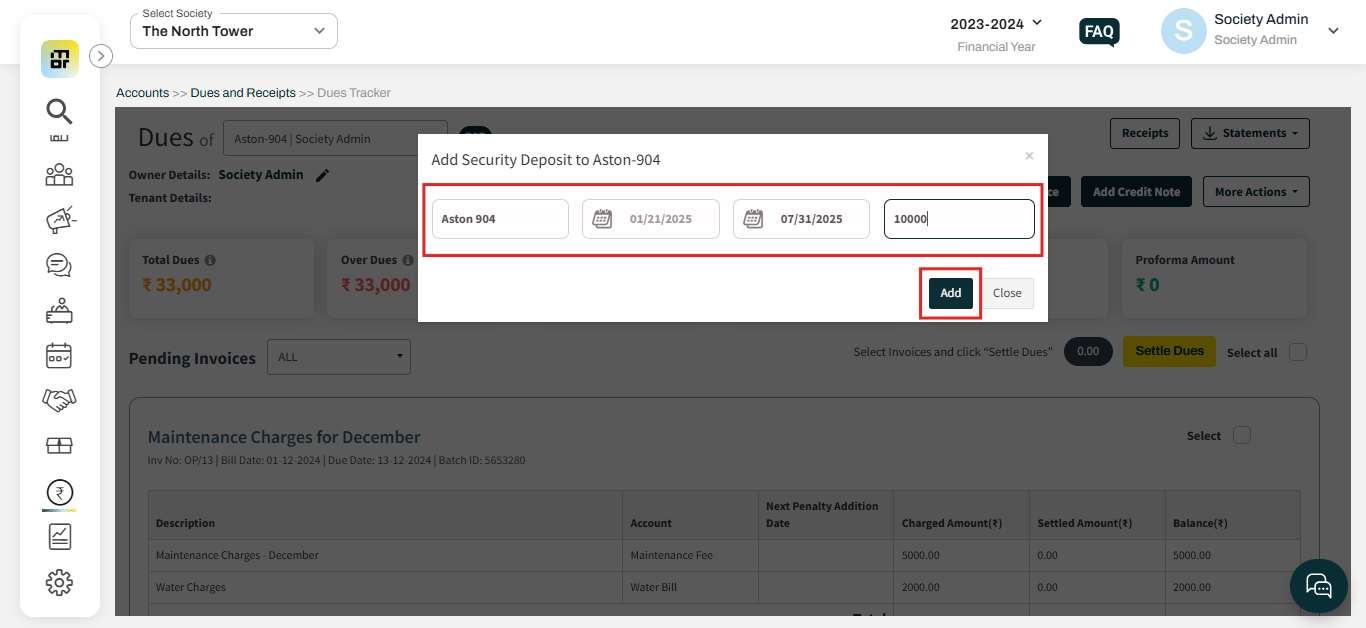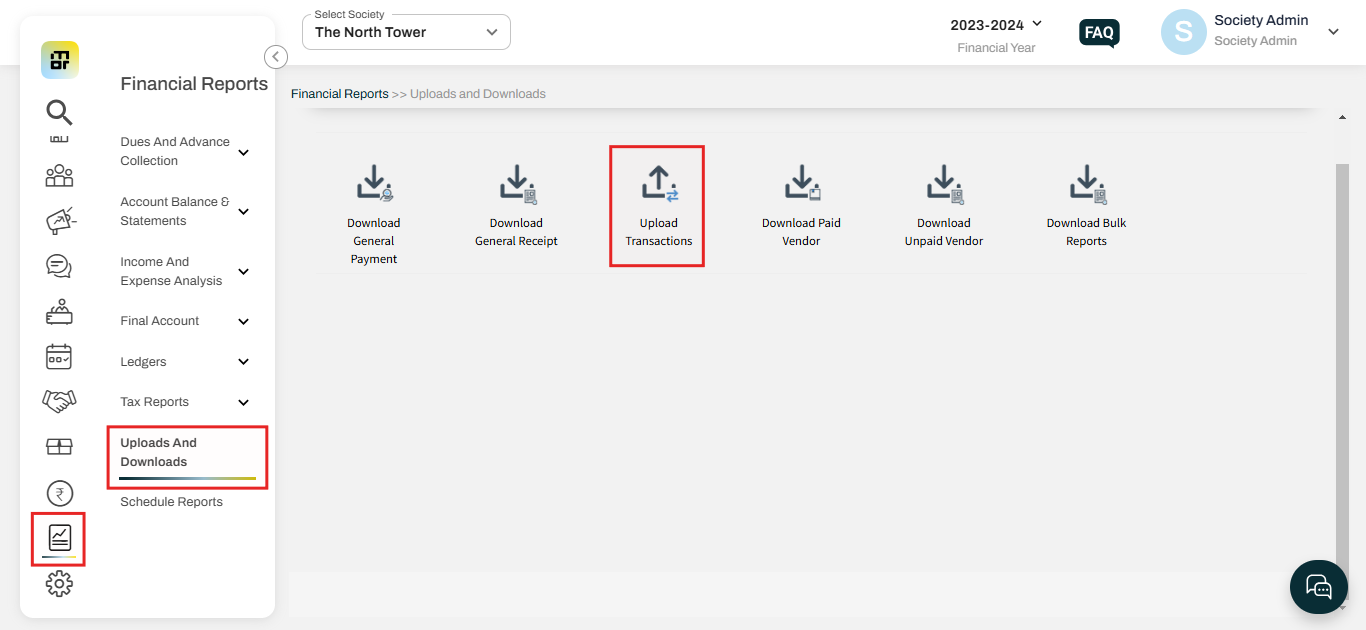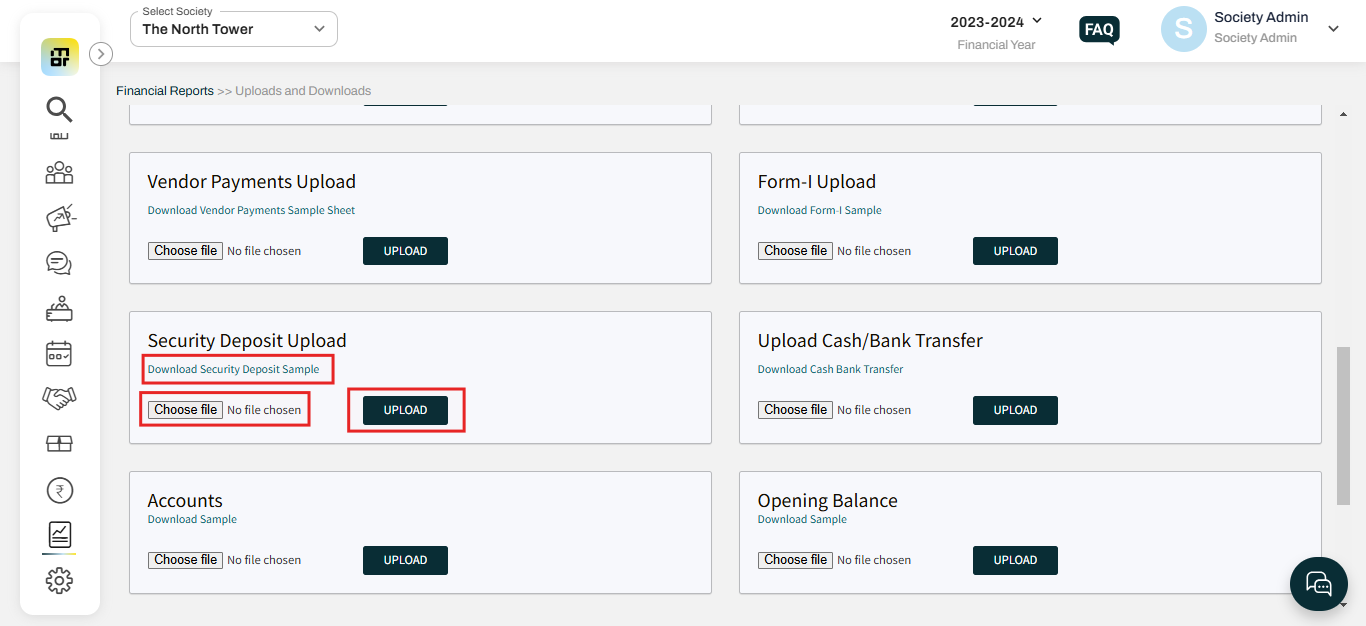What is the Security Deposit Module and how can we add Security deposit for flats?
We have introduced a feature for managing Security deposits (Refundable deposits) from the residents. The Security Deposit Module in Mygate is a feature designed to manage and track security deposits collected by the society from residents. This module allows societies to record the amount, date of payment, and other details related to the security deposit. It also helps in managing refunds or adjustments when residents move out or change their status, ensuring transparency and proper documentation of these financial transactions.
Please follow the below steps to check the security deposit module.
Go to Accounts, then select "Dues tracker" under Dues and Receipt.
Add security deposit dues (Individual flatwise & bulk):
(a) How to add Security deposit receivable for each flat:
1. Go to Accounts >> Dues >> Select Flat >> Show dues >> Click on the “More actions” button >> Add Security deposit.
2. Enter the relevant details and click on Add.
(b) Bulk upload of security deposit dues for all flats:
1. Go to Uploads and Downloads >> Upload transactions.
2. Security Deposit Upload >> Download Sample >> Input details like Description/Date/Due Date/Amount >> Save >> Upload the file back in the same format.
Note:- This will be visible to residents in their app under the Payments tabs and residents can start making payments against security deposit dues online.
Residents can make payments through the MyGate app.