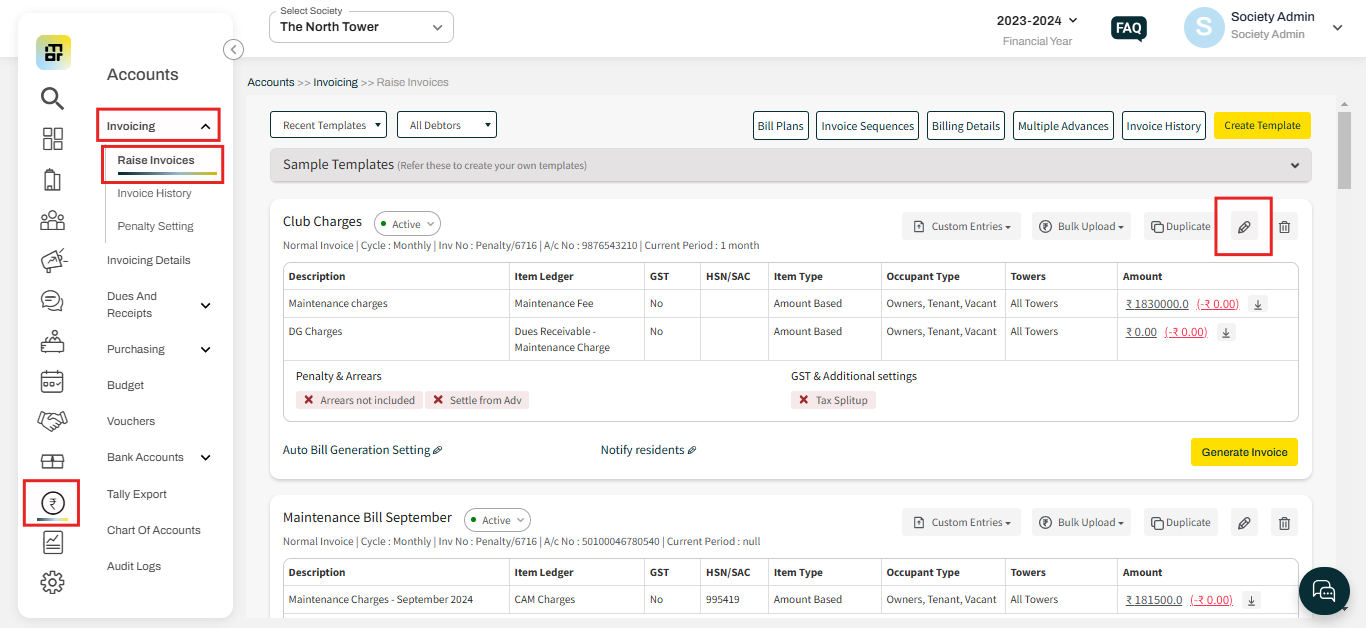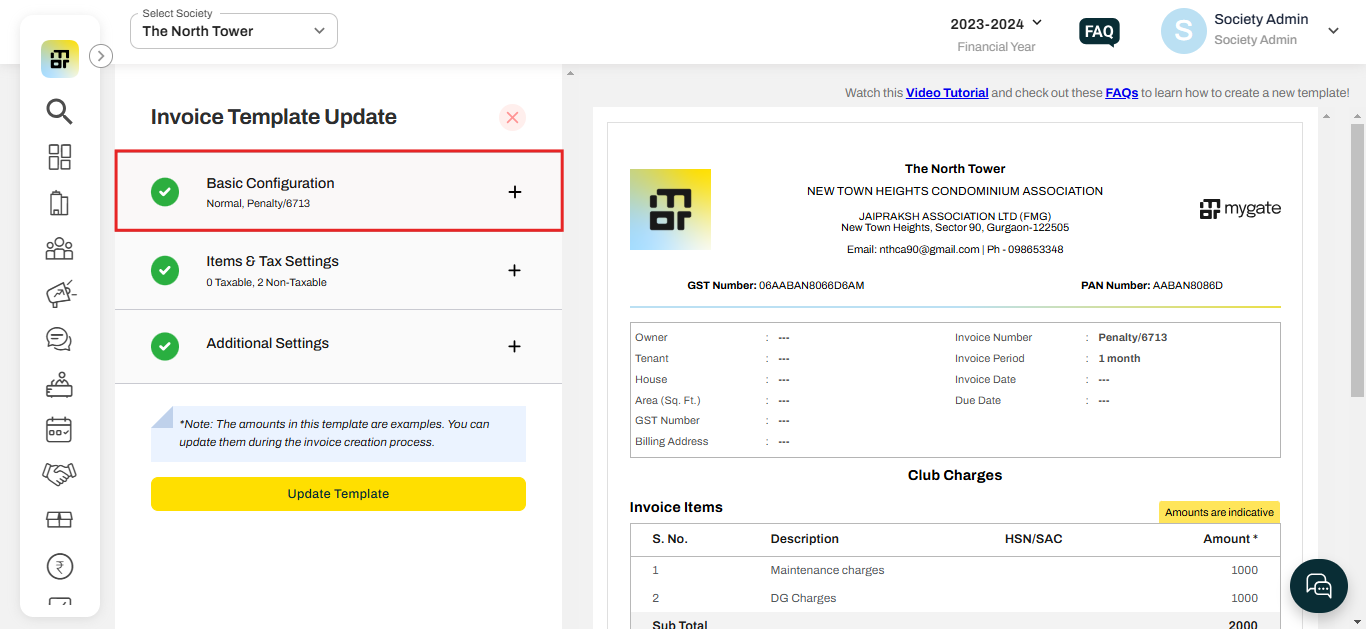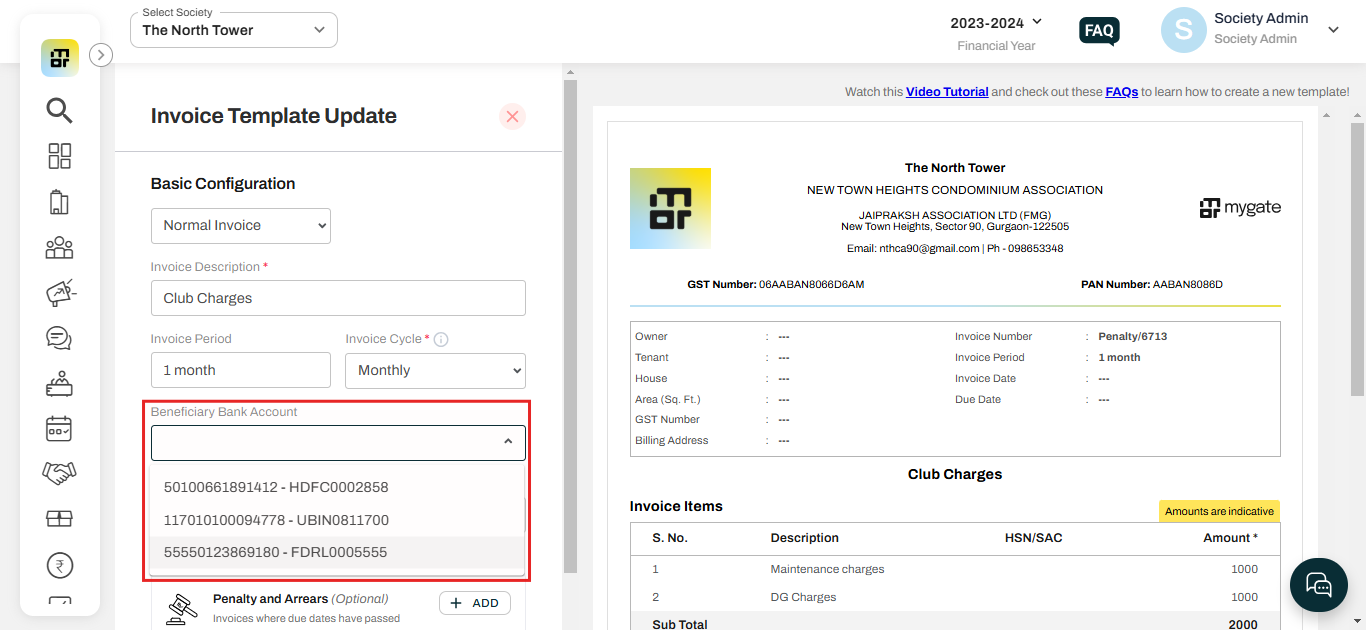We have raised 2 different invoices for all residents and we want to receive payment for both these invoices in different bank account. How to configure this on mygate?
Mygate provides the flexibility to configure a unique bank account for each invoice, allowing society admins to direct payments to different bank accounts based on the type of invoice or specific criteria. This feature helps in better financial management and tracking of payments.
1. Go to the "Raise Invoices" option under the Invoicing of Accounts Tab, and click on the pencil icon against the template you want to configure your bank account.
2. Click on the "Basic Configuration" tab.
4. Select the bank account under the Beneficiary Bank Account option.
Note: You can apply the same process to the other template as well. Once the bank account is configured, you can move on to generating the invoice.