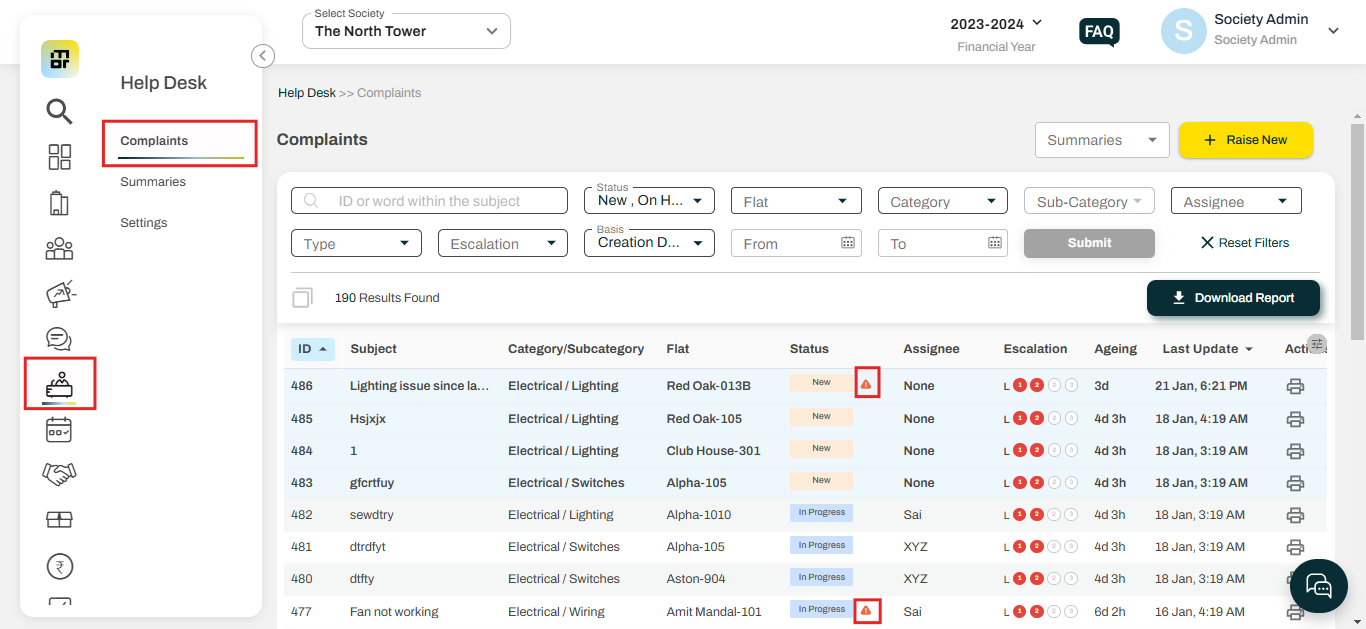How to view tickets raised with Urgent tag from the admin dashboard?
Mygate provides a feature that allows Society admins to view helpdesk tickets marked with the "Urgent" tag from the dashboard helps prioritize critical issues and ensures prompt attention. It streamlines the process of identifying high-priority tickets, enabling admins to address time-sensitive concerns quickly.
Please refer to the below steps to view tickets raised with an Urgent tag from the admin dashboard:
1. Navigate to the Helpdesk and select the "Complaint" option. Tickets marked as urgent will display a triangle icon under the status.