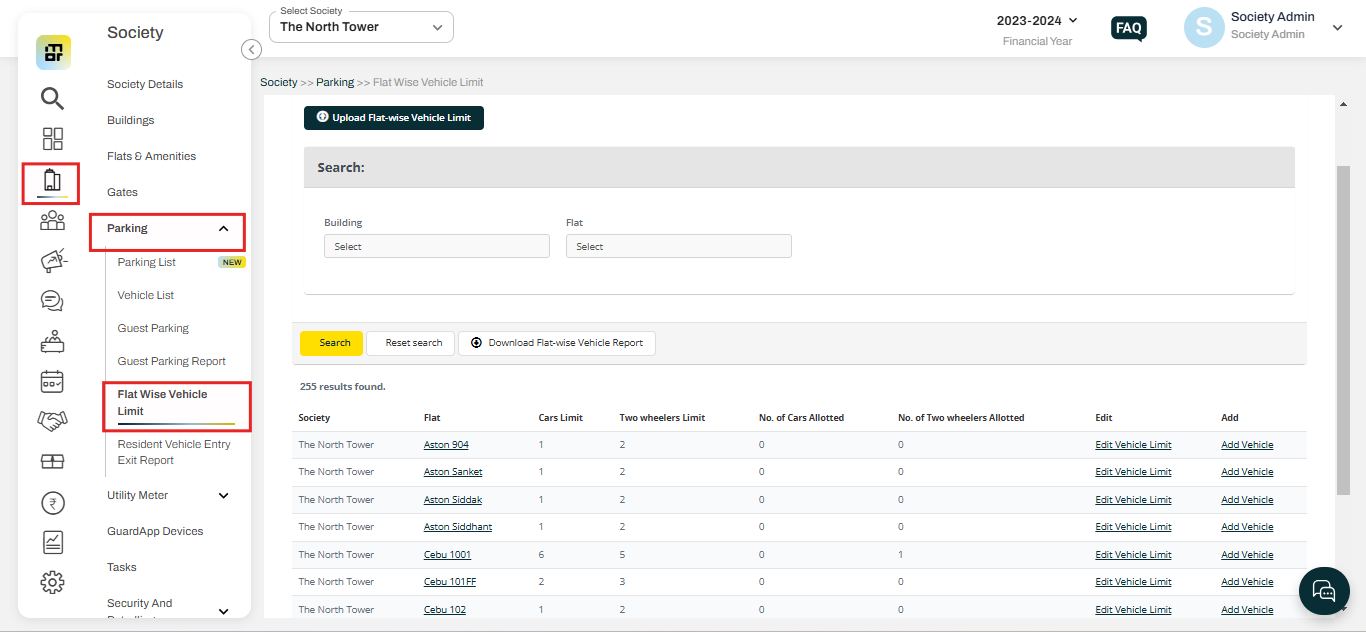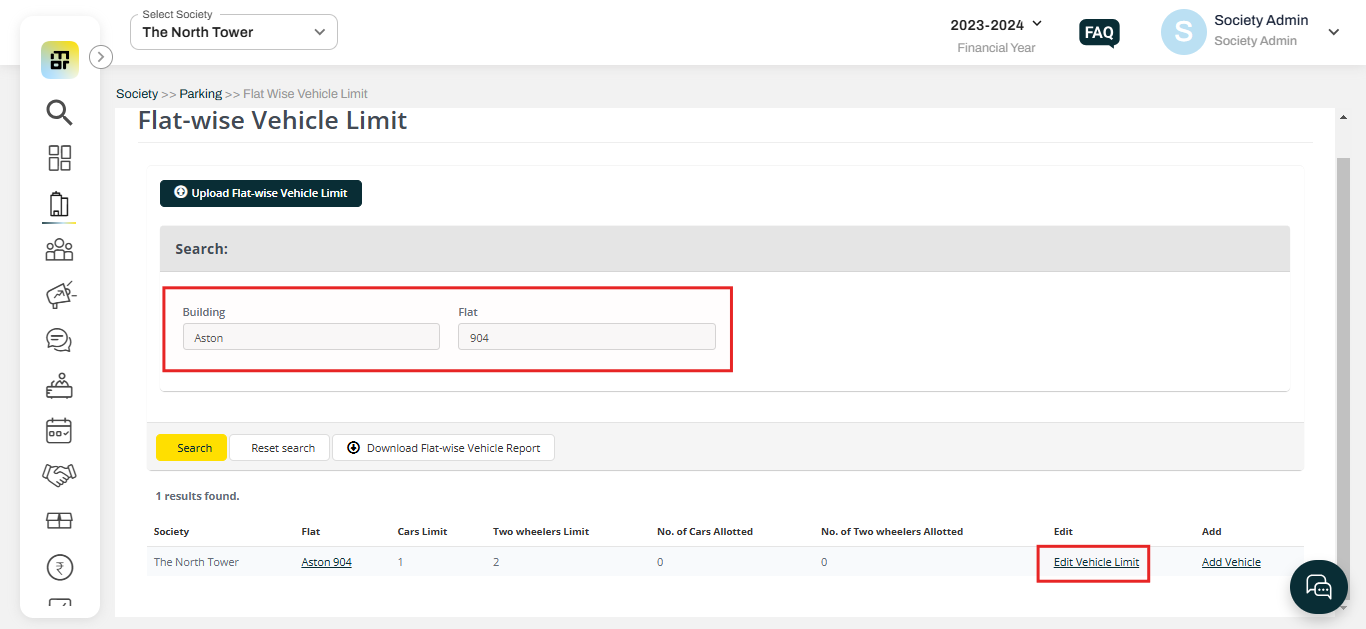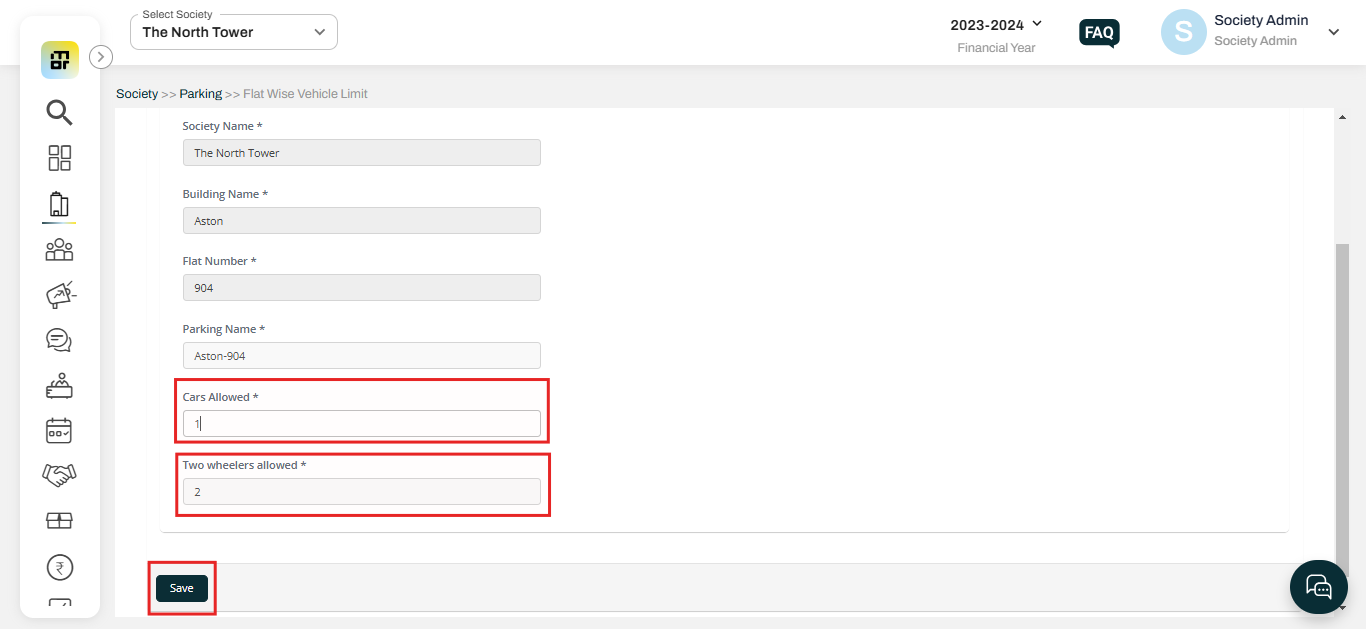How to Edit vehicle limit for a single flat?
In Mygate, society admins can edit the vehicle limit assigned to a specific flat to manage parking and vehicle registration more effectively. This feature allows admins to increase or decrease the number of vehicles a flat is allowed to register, based on society rules or space availability. Adjusting the vehicle limit helps in maintaining organized vehicle records and ensuring fair usage of parking spaces.
Mygate provides an option to edit the vehicle limit for a particular flat, Please refer to the steps below to edit:
1. Go to Society, then select "Flat Wise Vehicle Limit" under the Parking tab.
2. Select the flat and building details, then click on Edit vehicle limit.
3. You can edit the car limit under the "Cars Allowed" option and the two-wheeler limit under "Two-wheelers allowed".