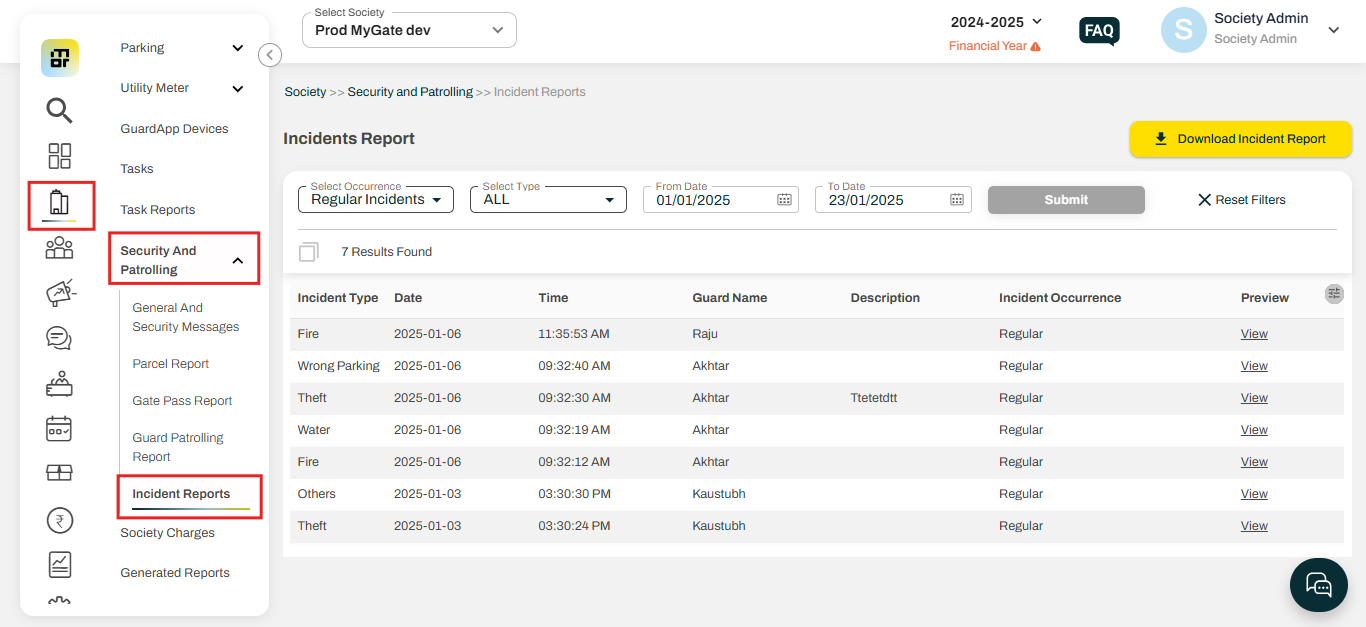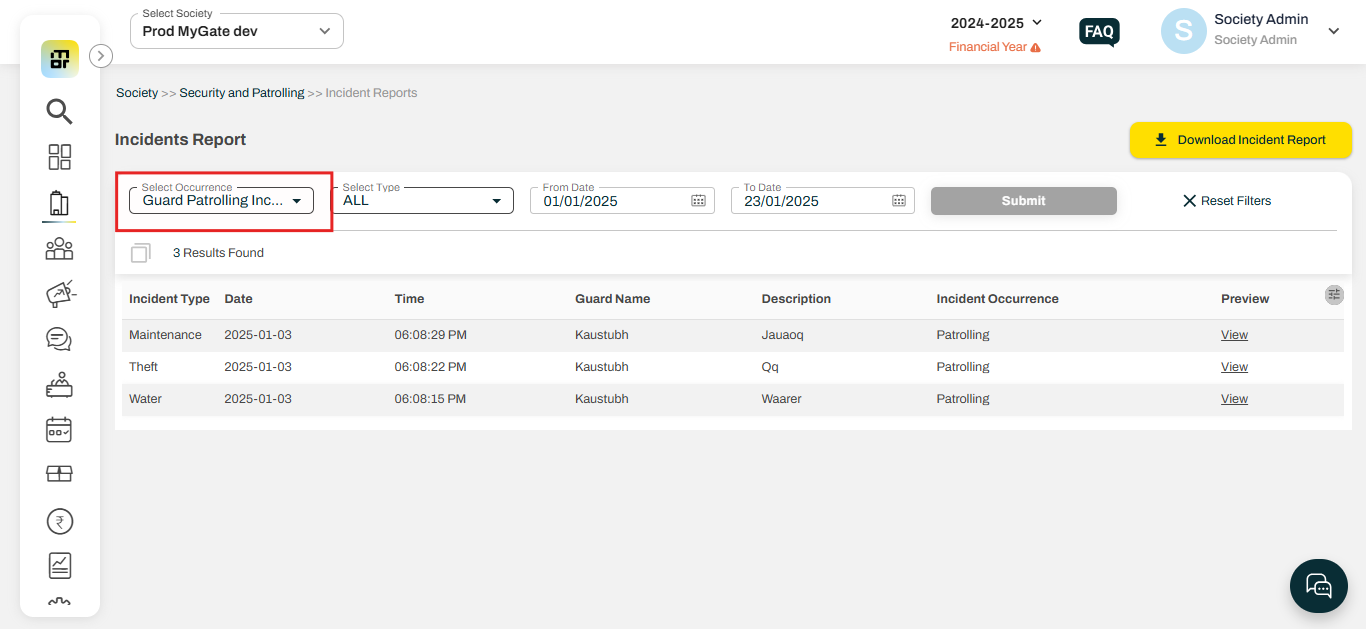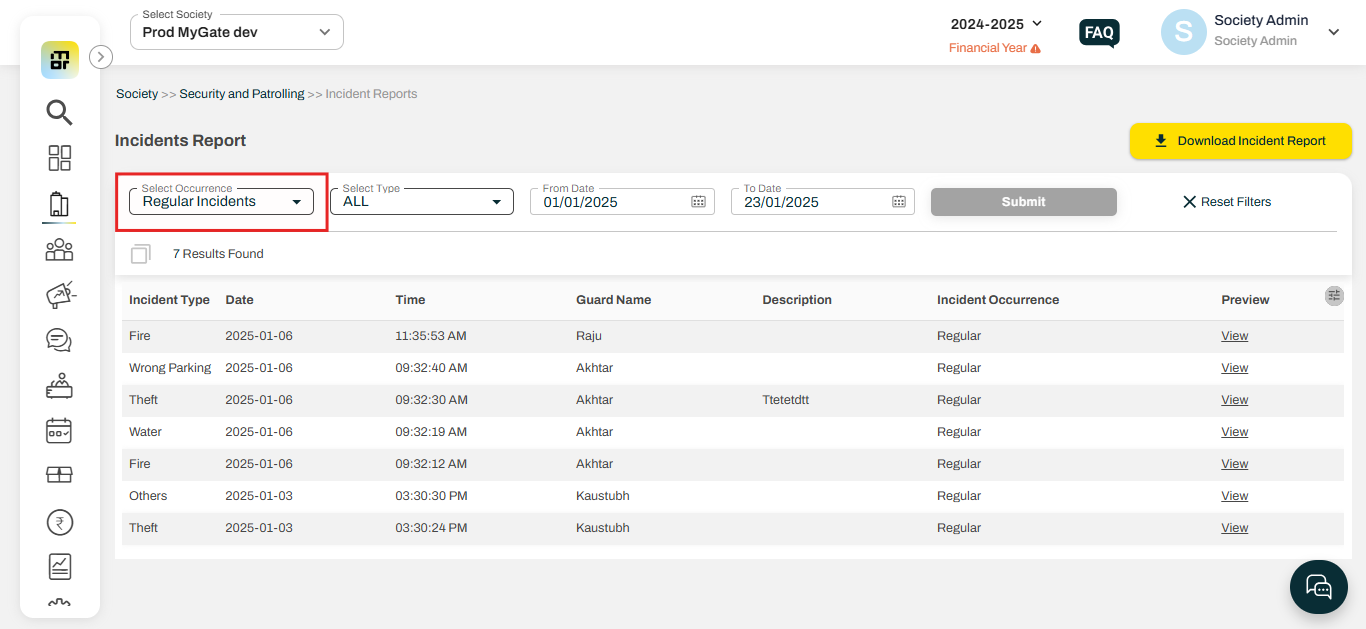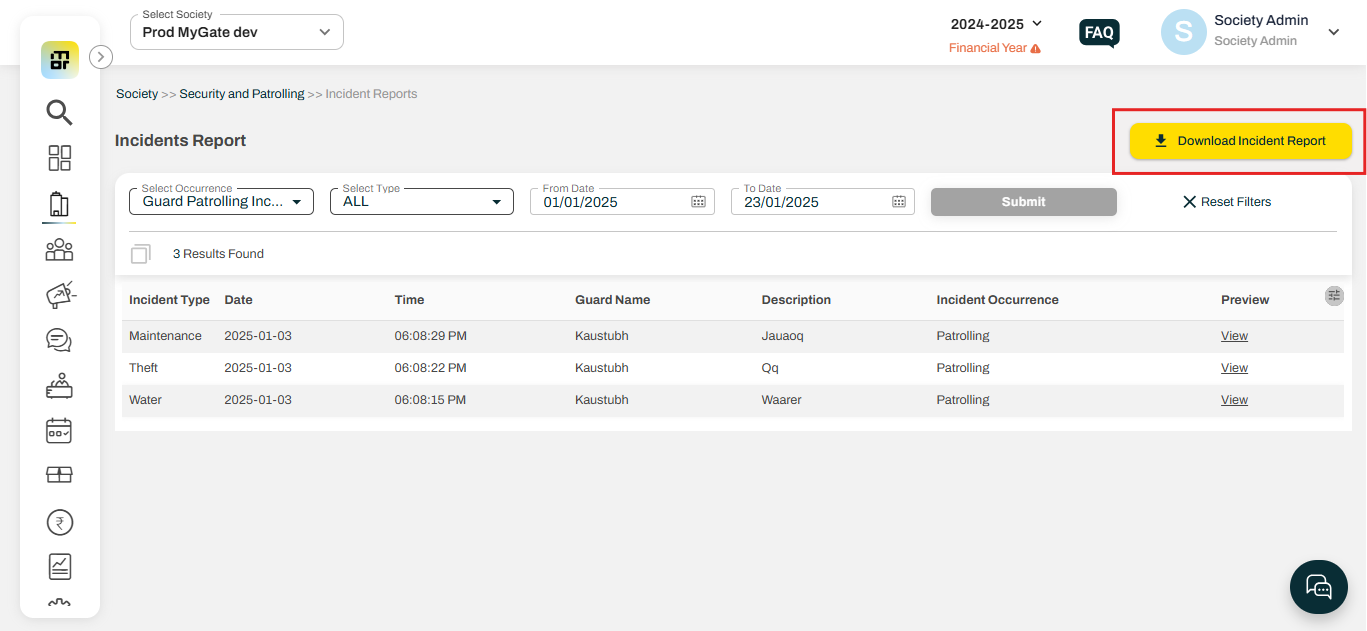What is Incident report and how to download it?
An incident report allows the society guard to document events occurring within the society, such as fire hazards, improper parking, theft, and other incidents. The guard can record these incidents along with images, and the society admin can track and monitor these details under the incident report section.
Please follow the steps below to download the incident report:
1. Go to Society, then select "Incident Reports" under the Security and Patrolling tab.
2. MyGate offers two types of incident reports:
a. Guard Patrolling Incident: During the Society guard's routine patrols, the society guard can document any incidents or unusual activities, such as security concerns, rule violations, or safety hazards. These incidents can be recorded along with relevant images, and the details are logged for the society admin to review and take necessary actions.
b. Regular Incidents: The guard can document regular incidents, such as parking violations, maintenance issues, or any other disturbances. The society admin can then track and address these incidents accordingly.
3. Click on Download Incident Report.