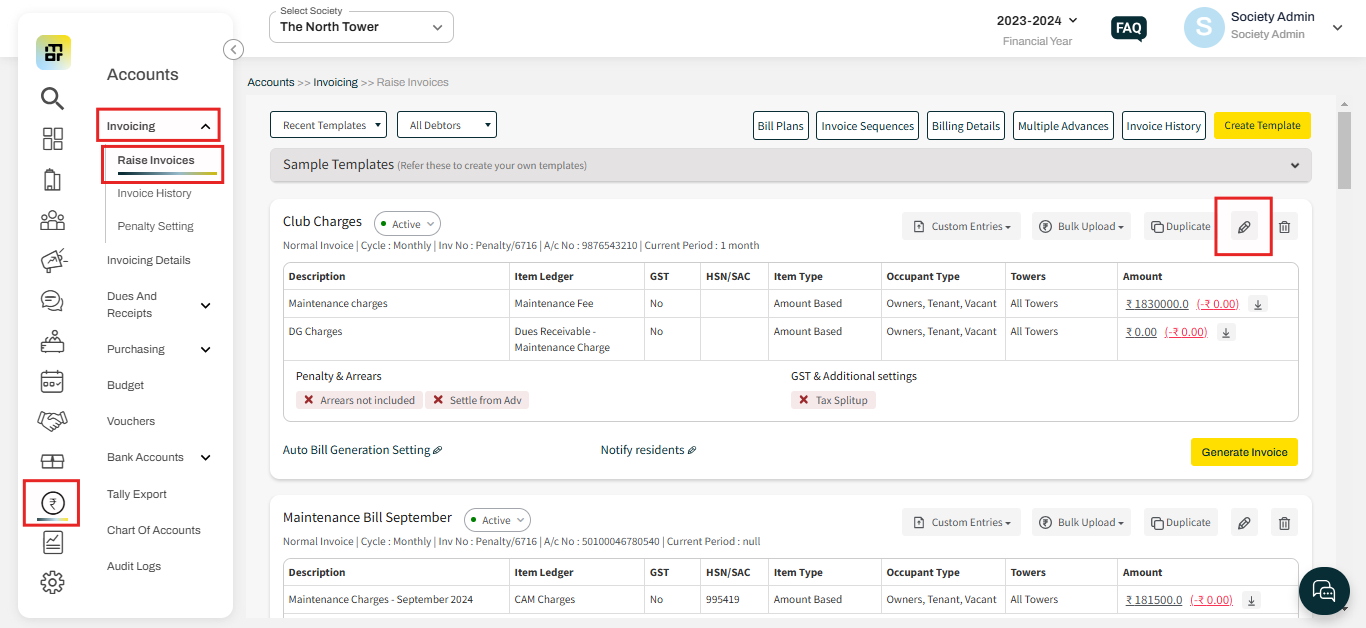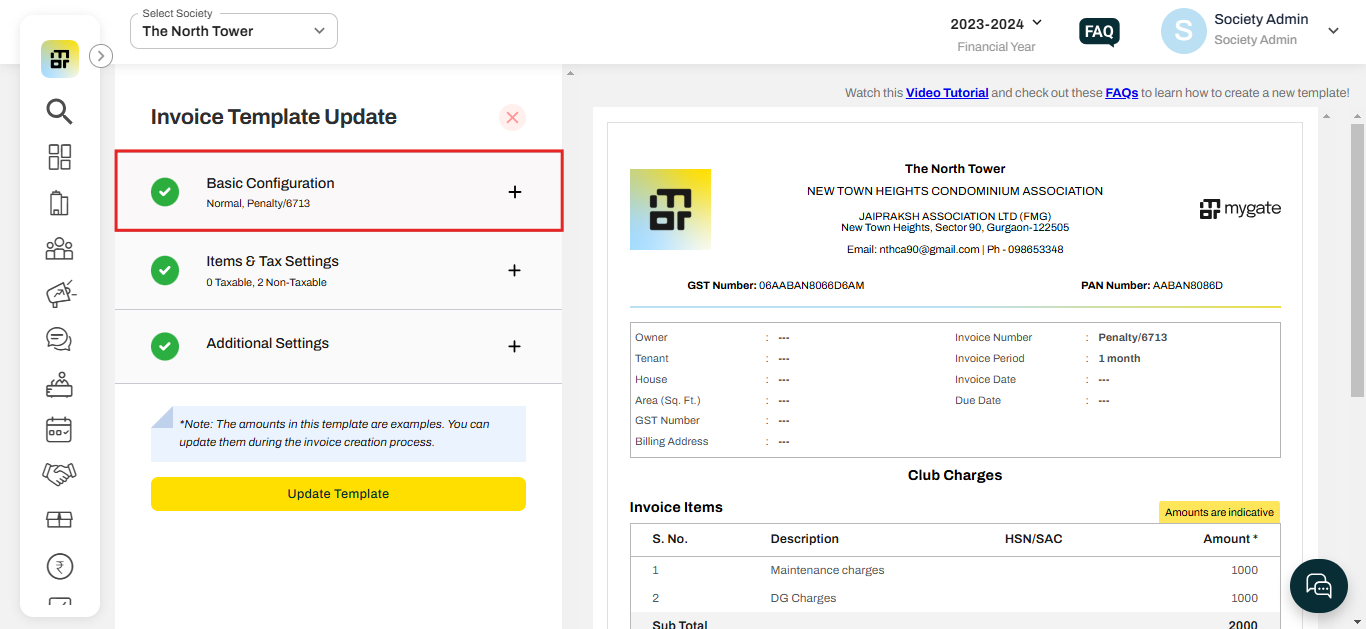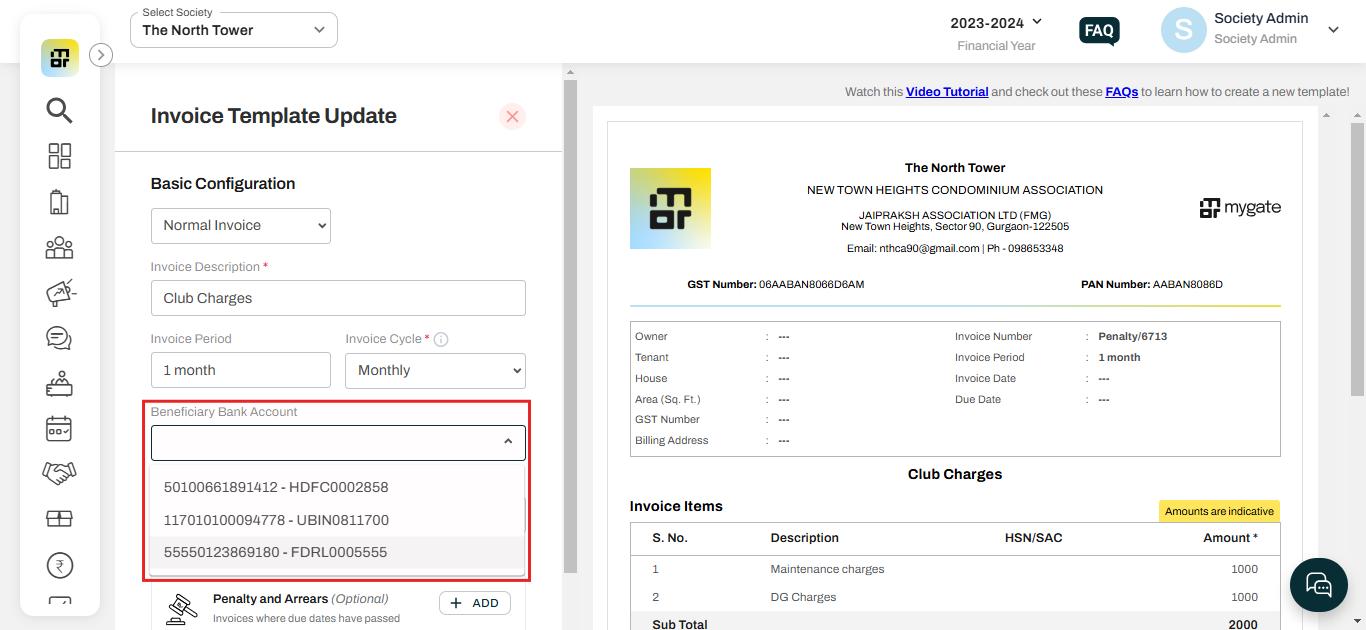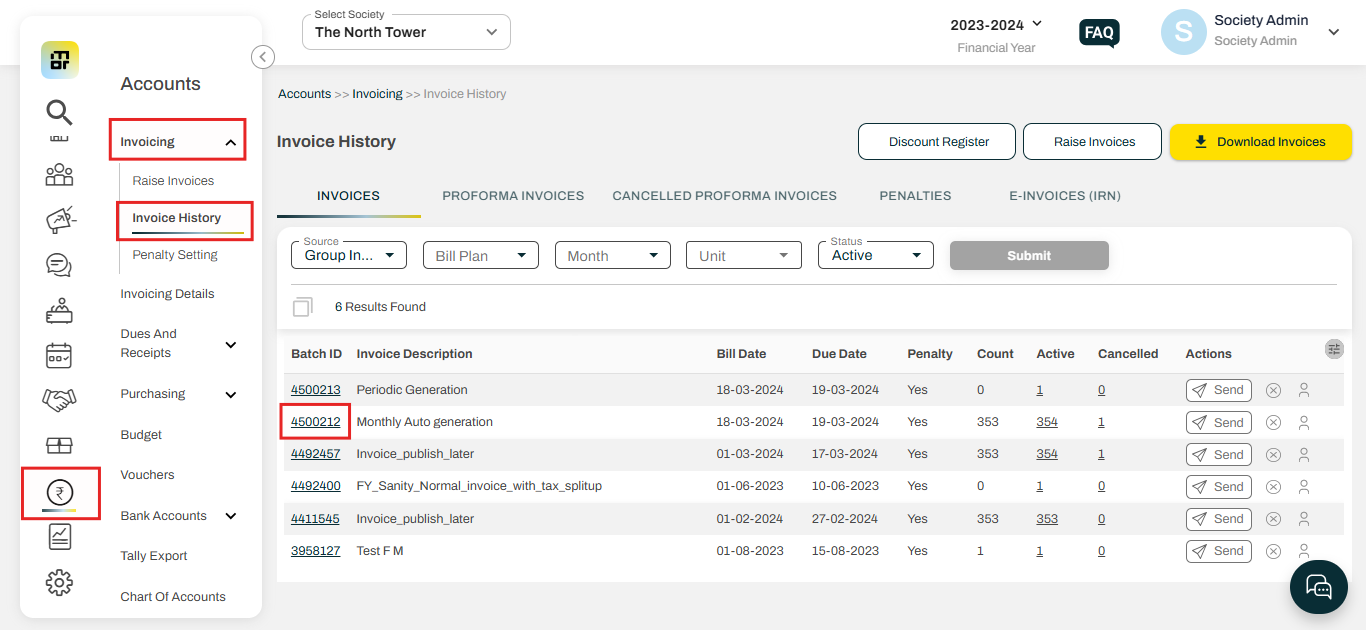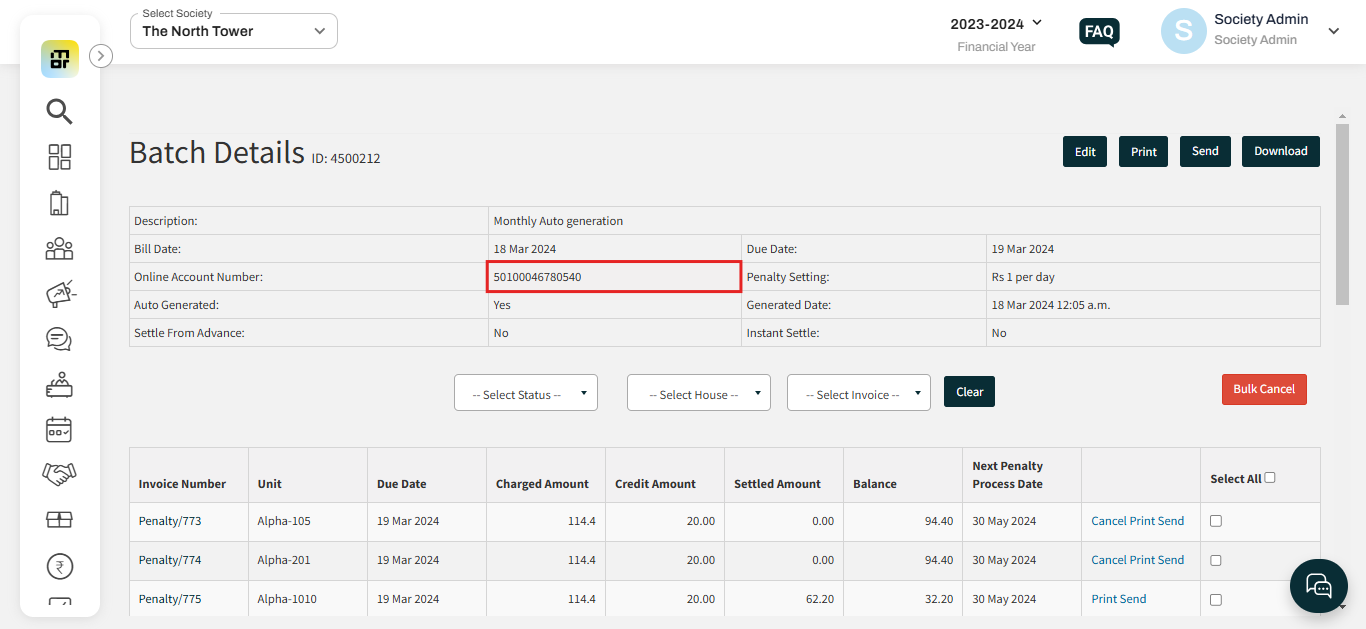How to check which bank is enabled for payment in mygate?
Mygate provides the feasibility for societies to add multiple bank account details to collect payments from residents on the Mygate application which helps auto-generation of receipts for the online payment. Mygate offers the option to configure a different bank account for each invoice. To receive payments for each invoice in separate bank accounts. Please follow the steps below to check which bank is enabled to make payments in Mygate.
During Invoice Generation:
1. Go to the "Raise Invoices" option under the Invoicing of Accounts Tab, and click on the pencil icon against the template.
2. Click on the "Basic Configuration" tab.
3. Select the bank account under the Beneficiary Bank Account option.
For already generated invoices:
1. Go to the account, and select "Invoice History" under the Invoicing tab. Then click on the Batch ID.
2. Find the account details under "Online Account Number" for the specific Invoice.