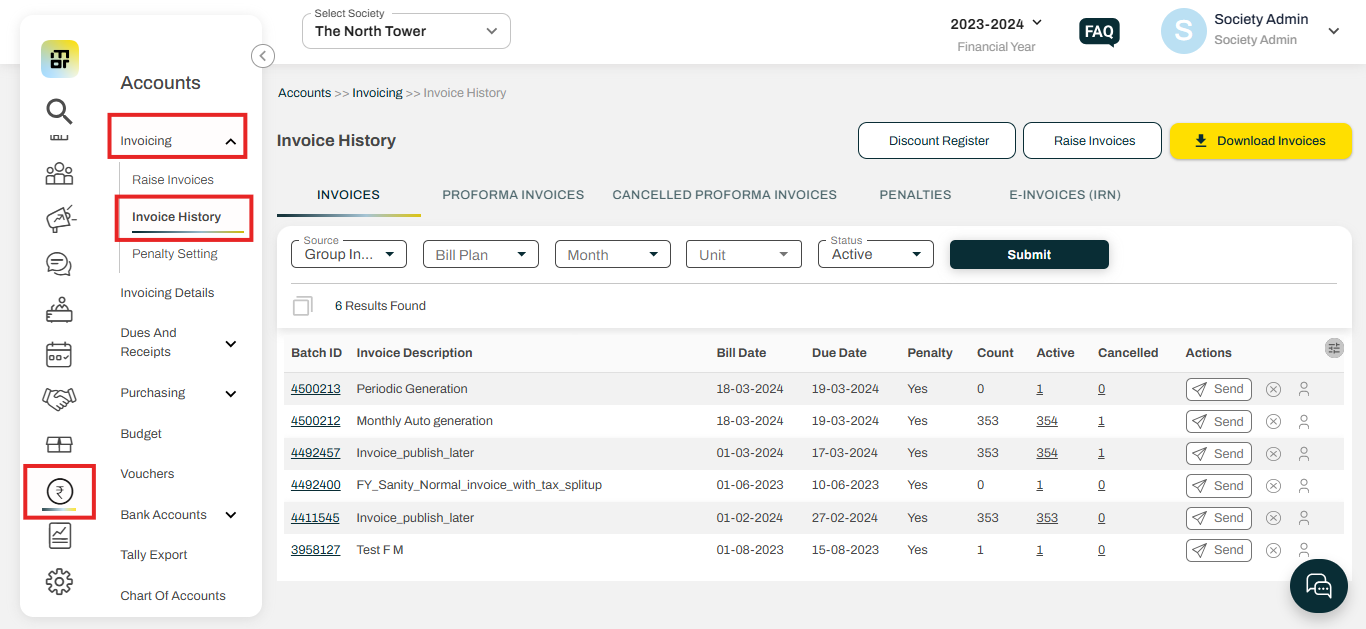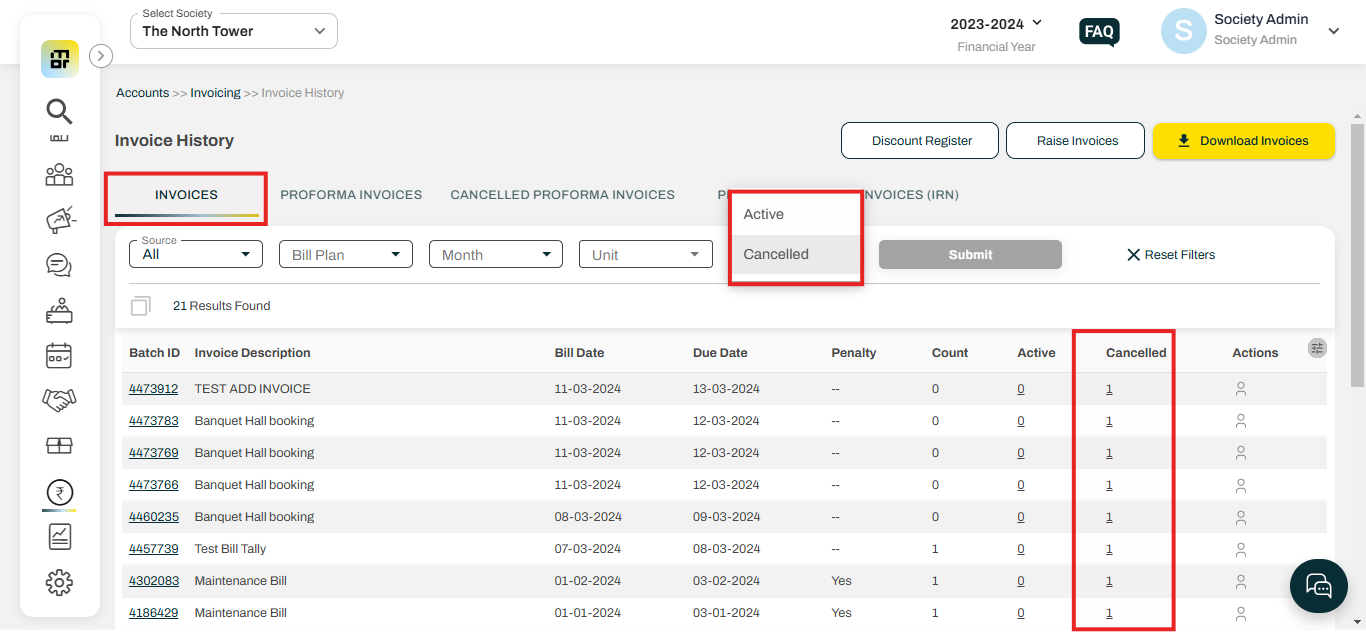How to check cancelled invoice details?
Mygate offers a feature that allows societies to easily track and access details of canceled invoices, providing transparency and better management of billing records. Please follow the steps below to check the canceled invoices:
1. Go to Accounts, and select the "Invoice History" option under Invoicing.
2. Go to Invoices, then select status as Cancelled to check the canceled invoices.