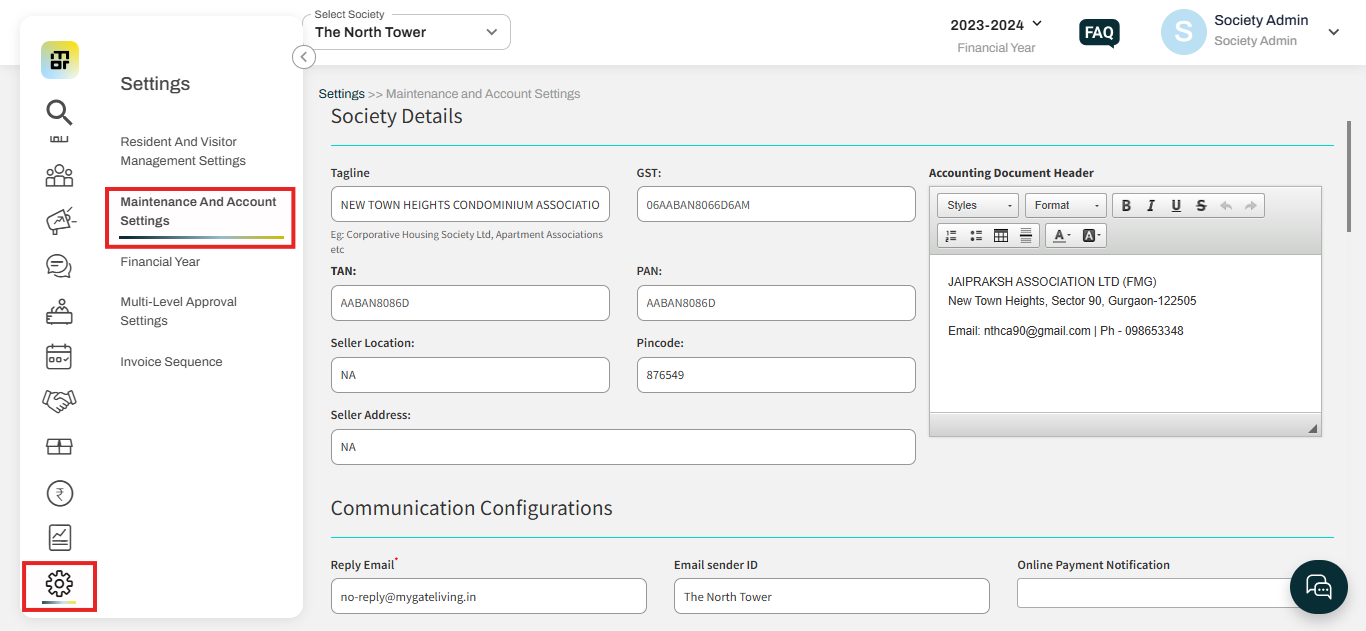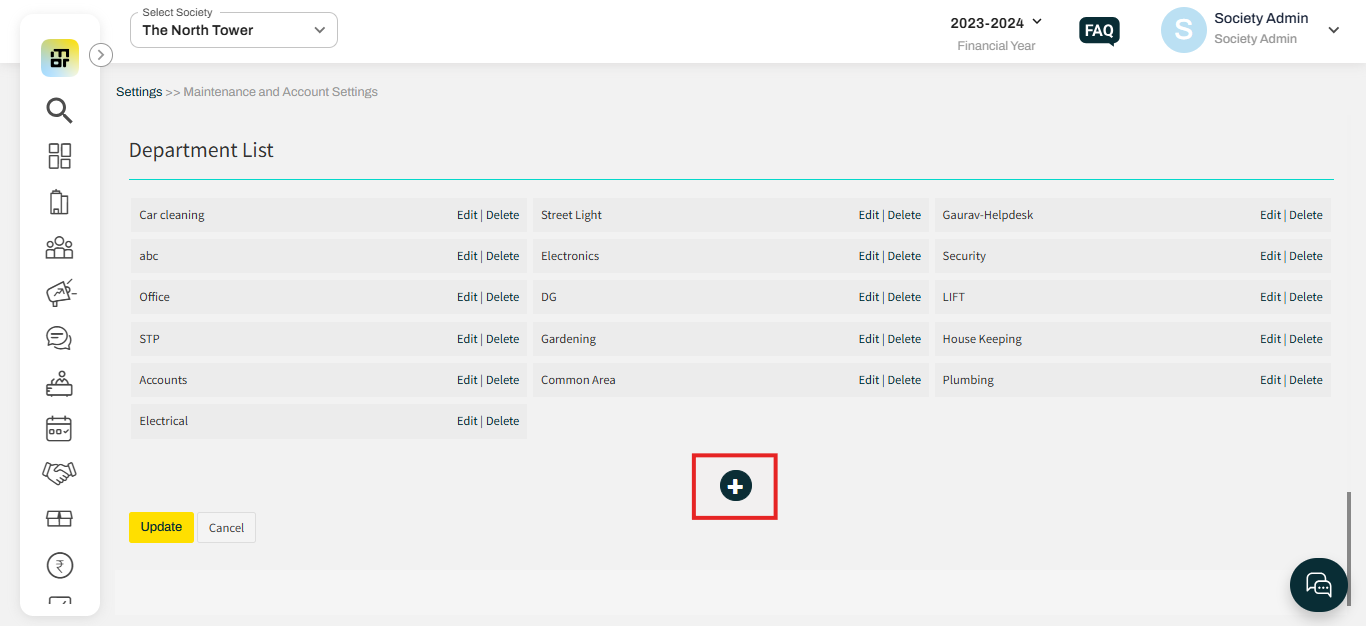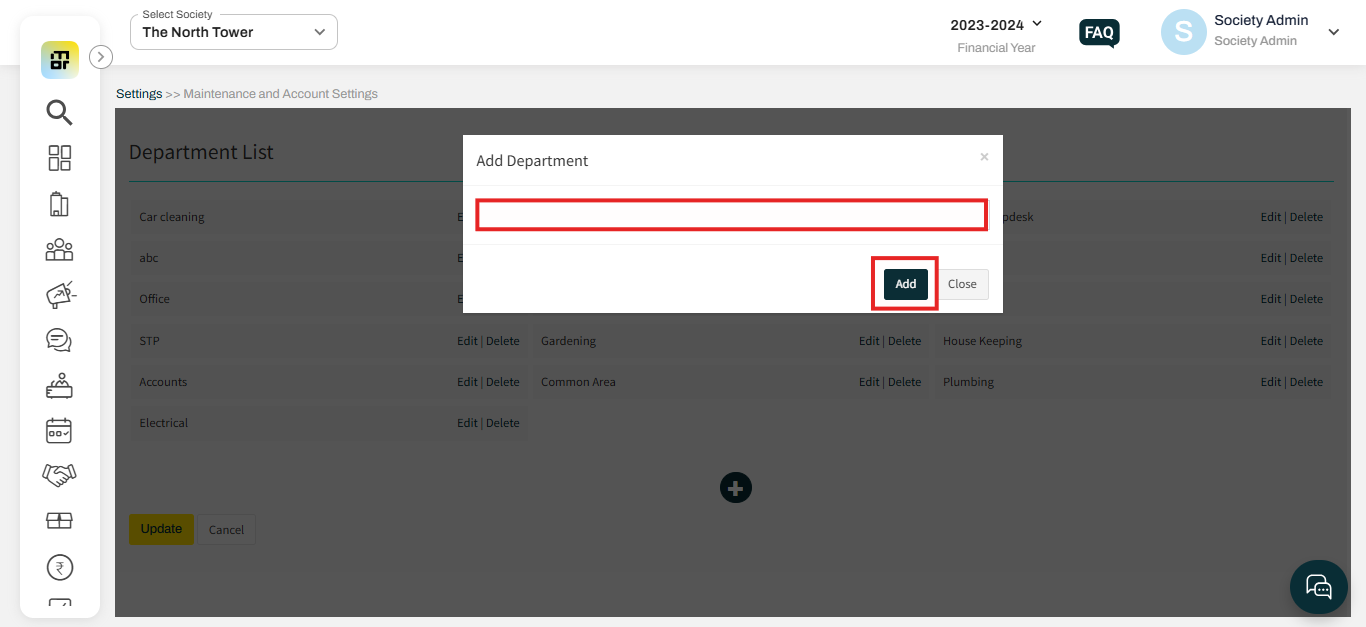How to add department?
Mygate enables societies to create multiple departments, which can be linked to key personnel during their addition to the system. This feature helps streamline the assignment of roles and responsibilities, while also linking the key personnel to relevant sections, such as the Helpdesk, for efficient task management and support.
Please follow the details below to add the department.
1. Go to "Maintenance and Account Settings" under the Settings Tab.
2. Click on the (+) icon to add a new department under the Department list.
3. Enter the details and click on Add.