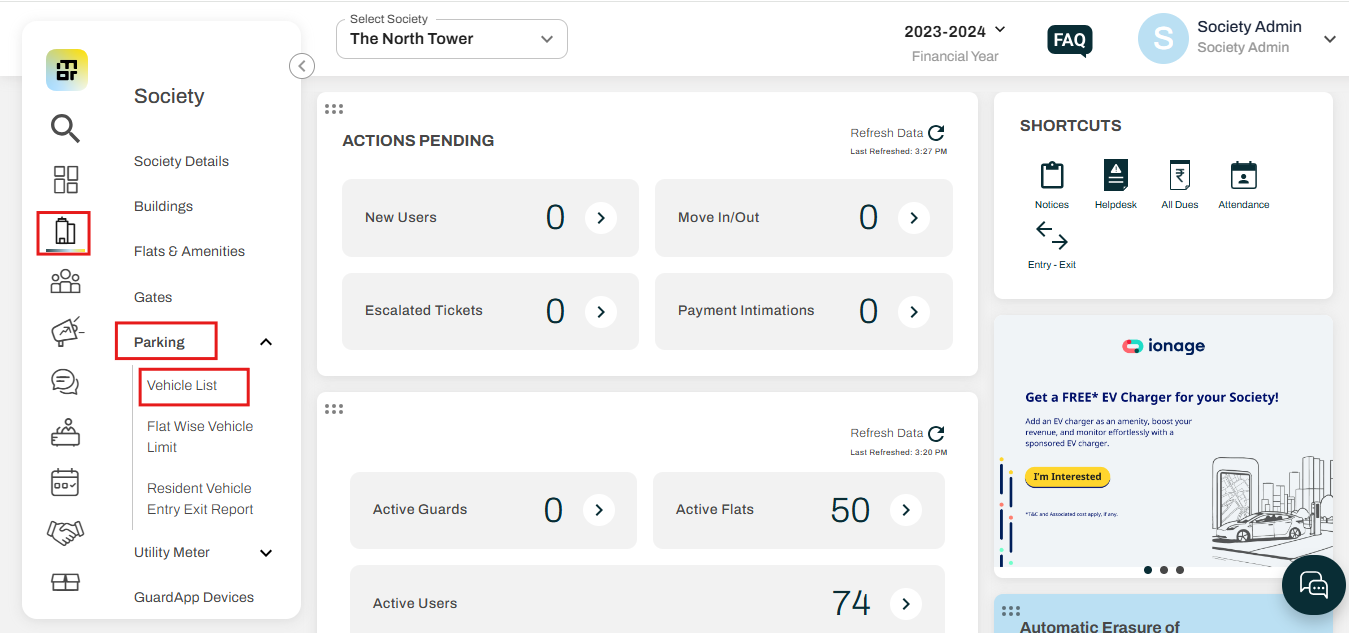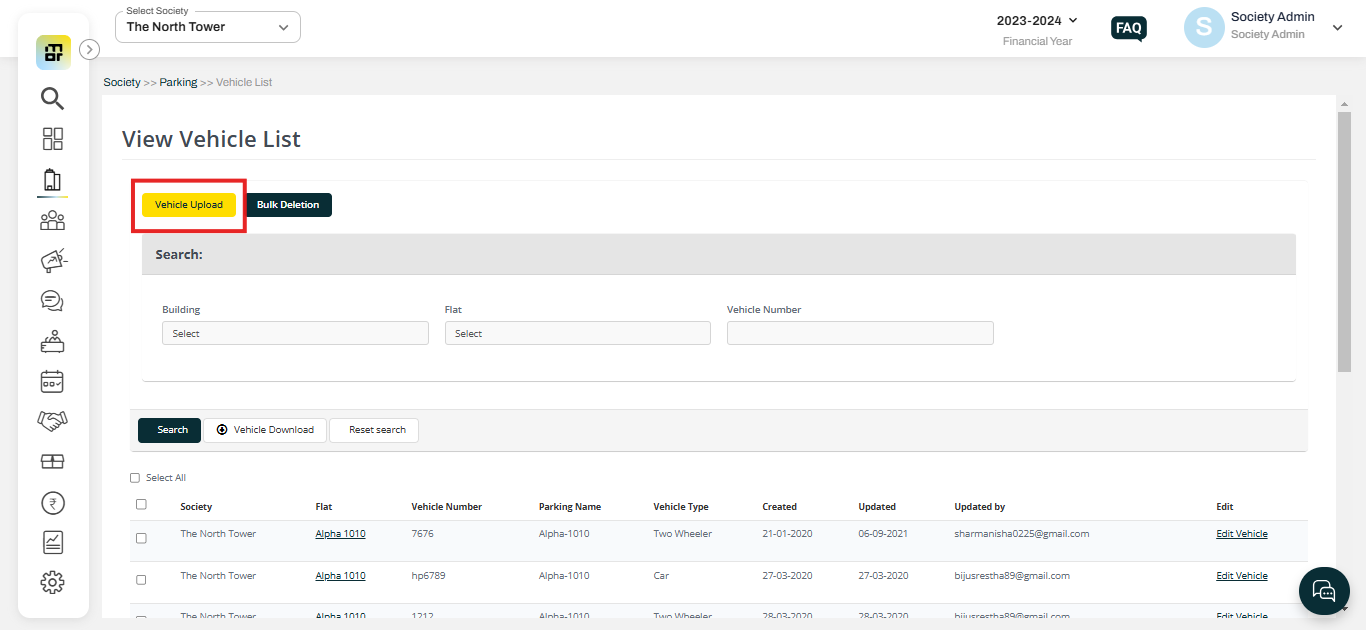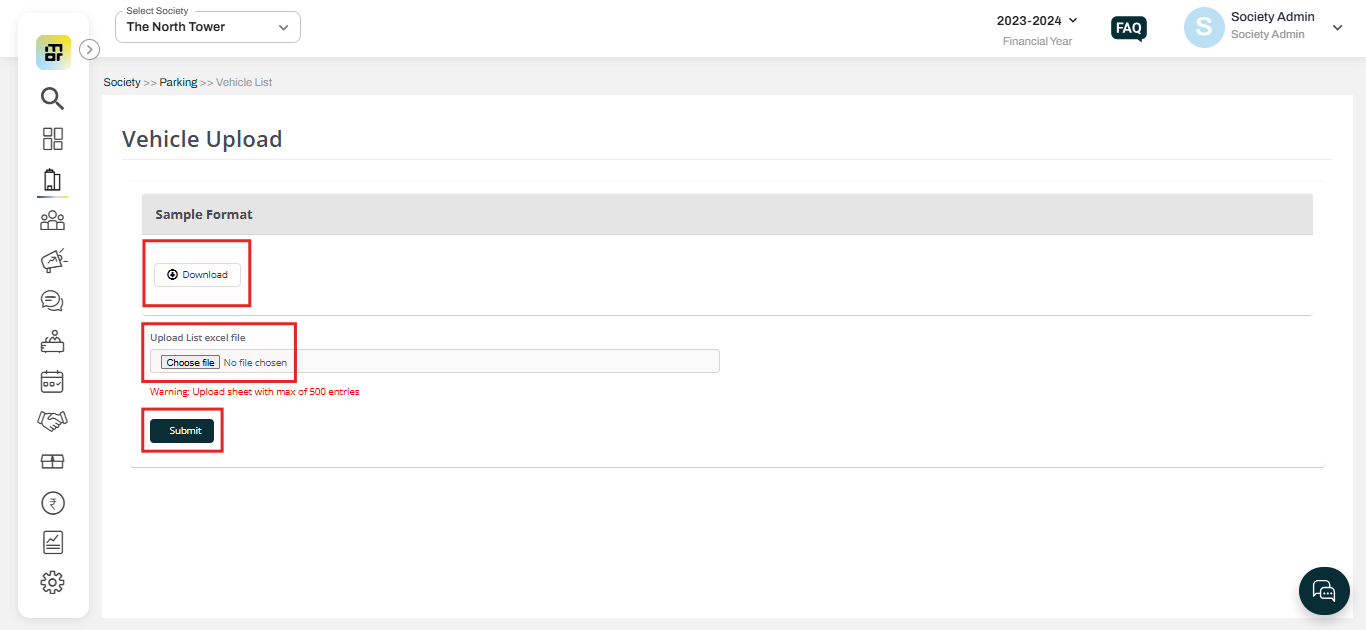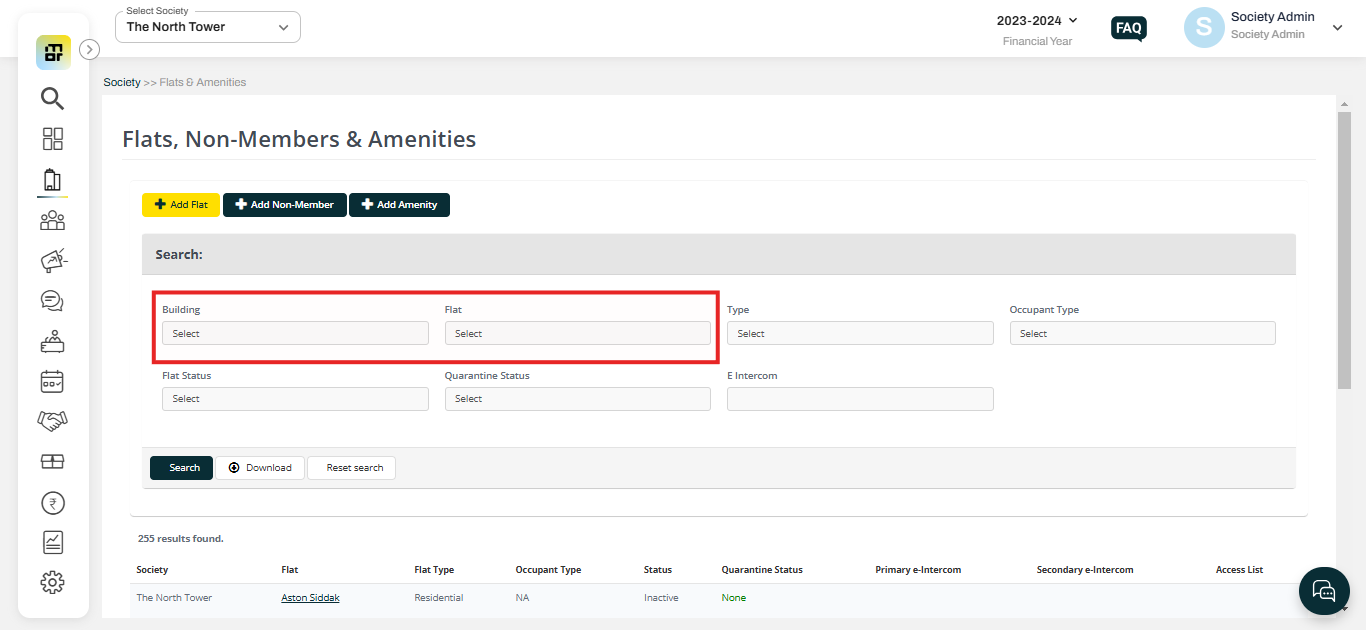How to upload vehicle details in Bulk?
Mygate offers societies the option to bulk upload vehicle details, simplifying the process of managing and updating vehicle information for multiple residents at once.
1. Click on the “Vehicle List” under the Parking option of Society. Click on “Vehicle Upload” to bulk upload the vehicle details.
2. Click on “Vehicle Upload” to bulk upload the vehicle details.
3. Download the sample format, fill in the relevant details in the specified format, and upload the file.
Important Note:
How to get the correct building and flat details registered in the Mygate system to upload?
Go to Society and click on the Flat and Amenities option.
Please ensure that all data is entered in the specified format, with correct building names and flat names as registered in the Mygate system.