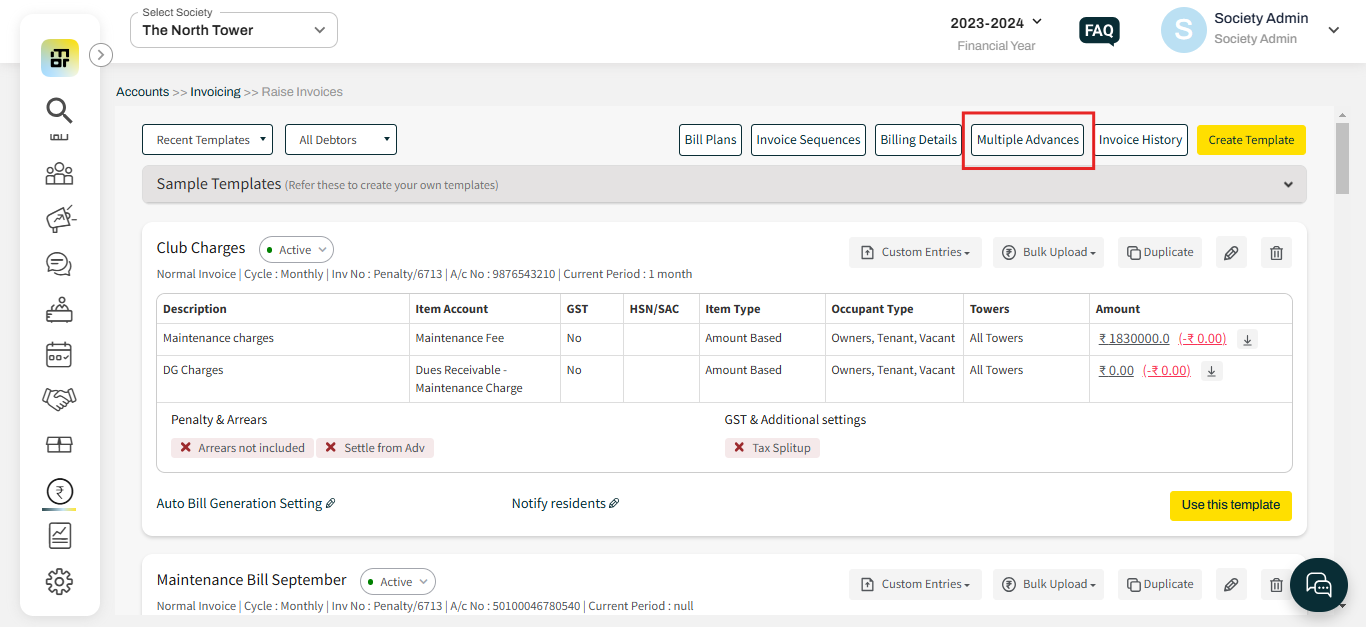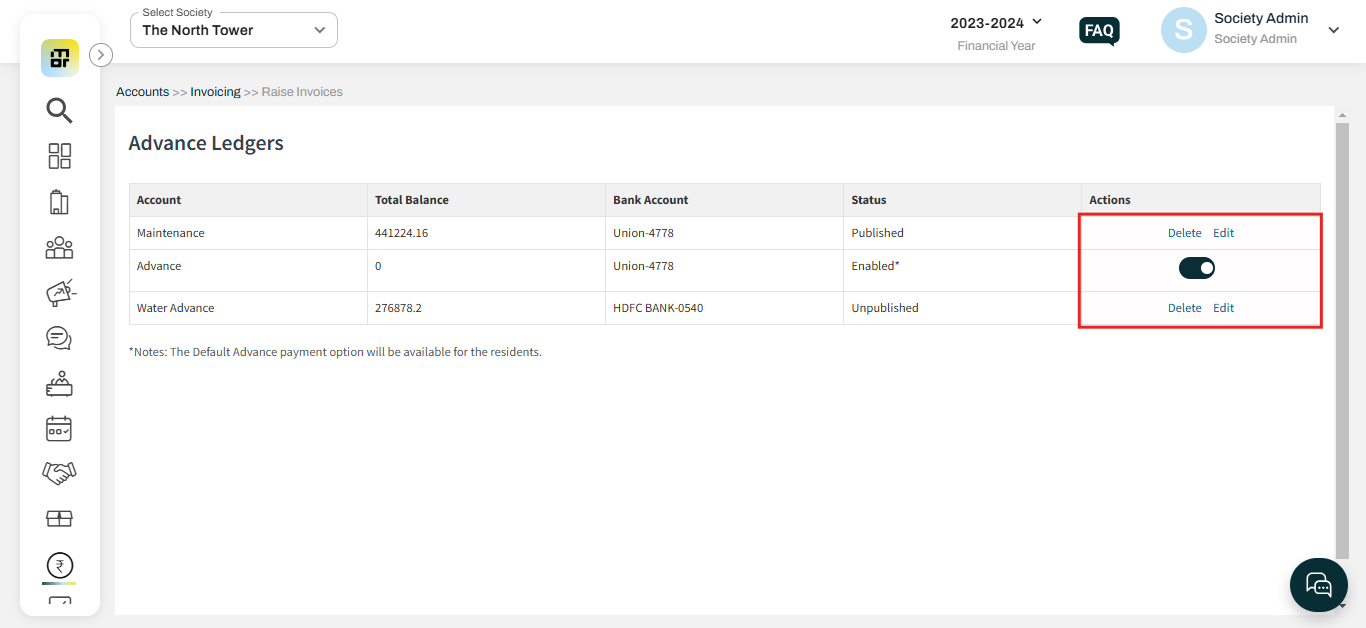what are multiple advances and how does it help?
Mygate offers societies the flexibility to create multiple advance ledgers to simplify society's accounting and improve financial management. Each flat is assigned a default advance, but societies can create additional advance categories as needed. For example, if the society wishes to collect contributions for a specific purpose, such as a festival, it can create a dedicated "Festival Advance" ledger. This allows residents to make payments directly into the designated ledger, ensuring that each advance is tracked separately and efficiently.
Please find the steps below to check Multiple advances for society.
1. Go to Accounts, and select Raise Invoices under Invoicing. Click on Multiple Advance.
2. You can delete or edit the Advance Ledgers.
Important Note: Societies do not have the option to create new advance ledgers directly. Instead, the society's registered admin must provide the necessary details to MyGate via email or chat to request the creation of a new advance ledger.