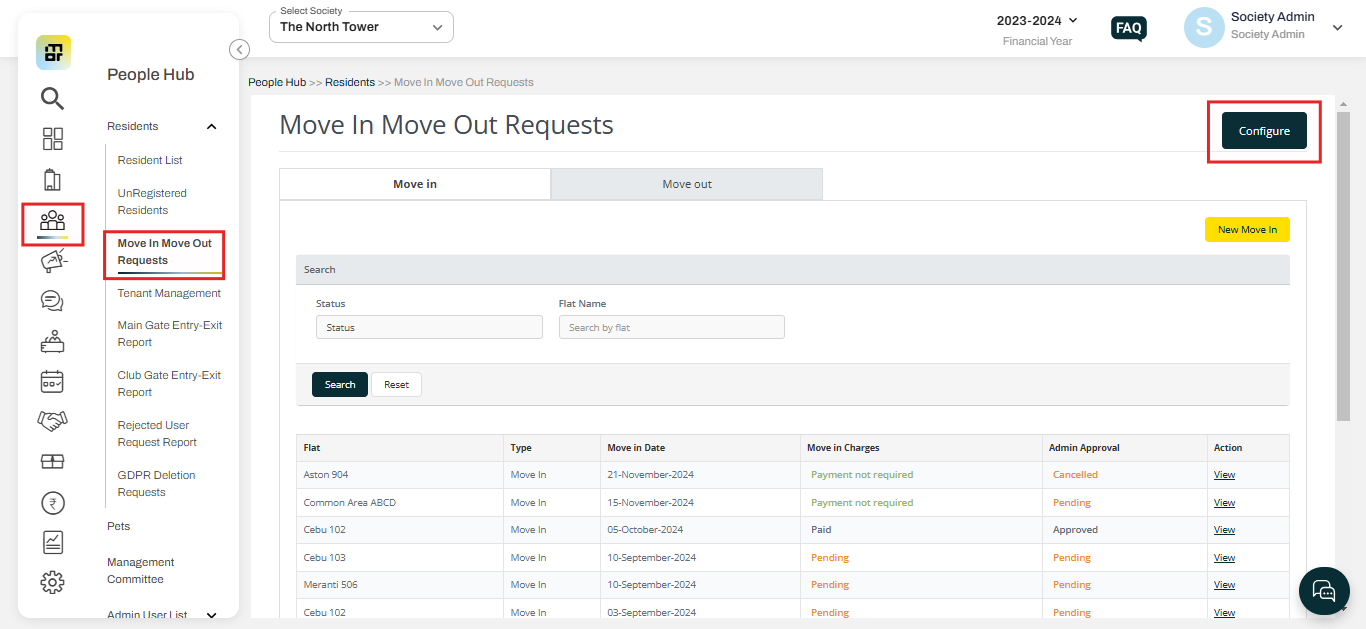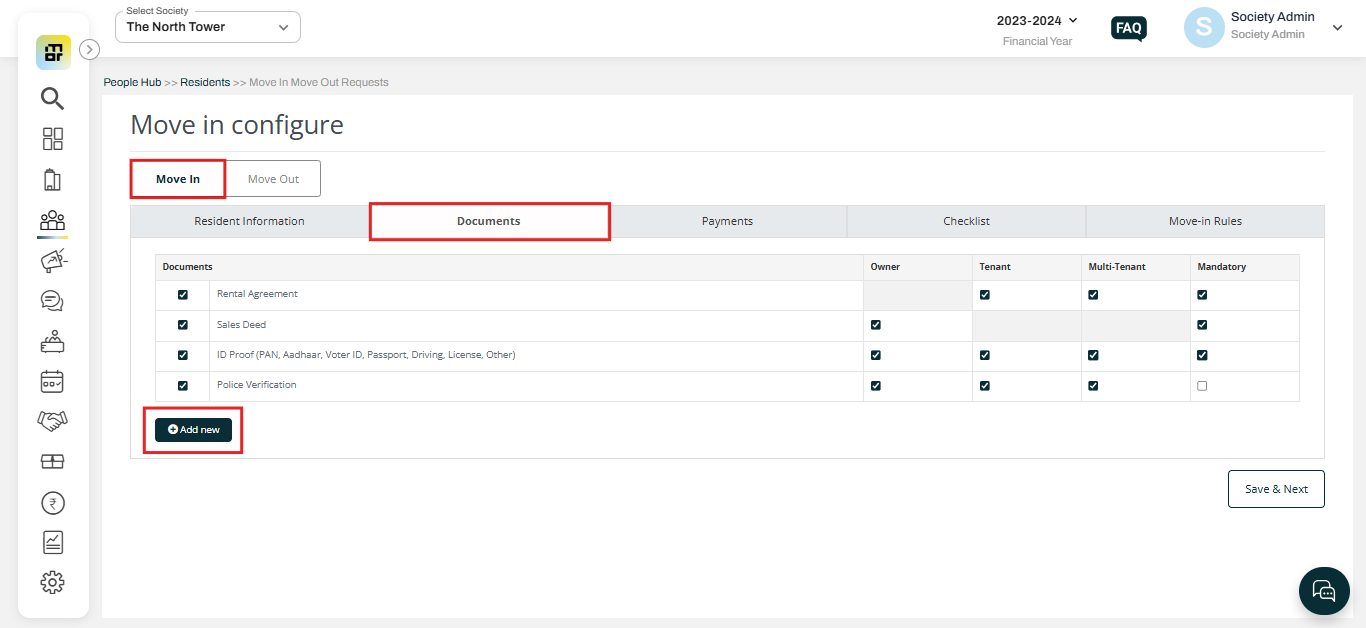What documents are required to be submitted by residents during registration?
Mygate does not require documents for the resident registration process. However, it allows the society to configure specific documents for verification. The society can set these documents as either mandatory or optional for residents to submit during the registration process.
When a resident is moving into a new flat, they can submit a Move-in request via the MyGate Resident application by selecting the "Move-in" option during registration. As part of this process, the resident is required to upload the documents specified by the society.
Mygate allows the society to configure the necessary documents that residents must submit when raising a Move-in request. The society can choose to make these document submissions either mandatory or optional.
Please follow the below steps to configure documents for Move-in requests:
1. Go to People Hub and select Move In Move Out Requests under Residents. Click on Configure.
2. Navigate to the "Documents" section, where you can add new documents. The society has the flexibility to configure documents separately for owners, tenants, and multi-tenants. Additionally, society can choose to make these document submissions either mandatory or optional.
Note: For flat addition requests submitted by residents through the MyGate application, the society can set the document upload requirement as either mandatory or optional during registration. Owners are required to upload the sales deed, while tenants and multi-tenants must upload a rental agreement.