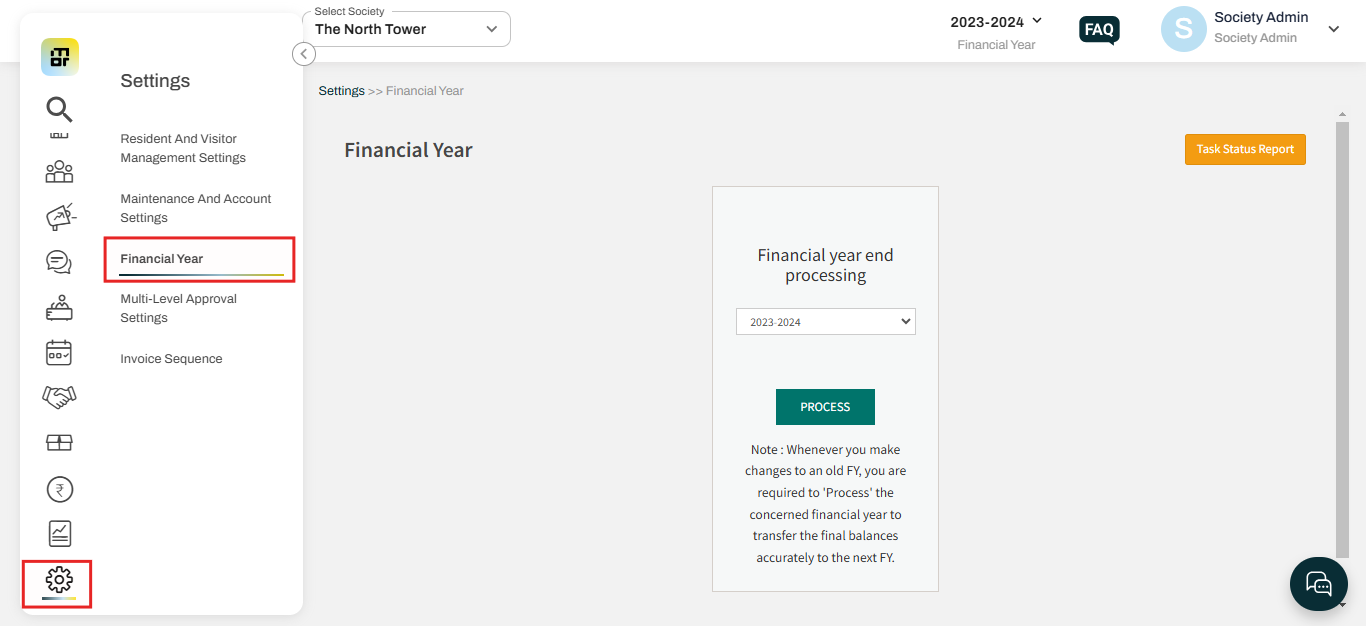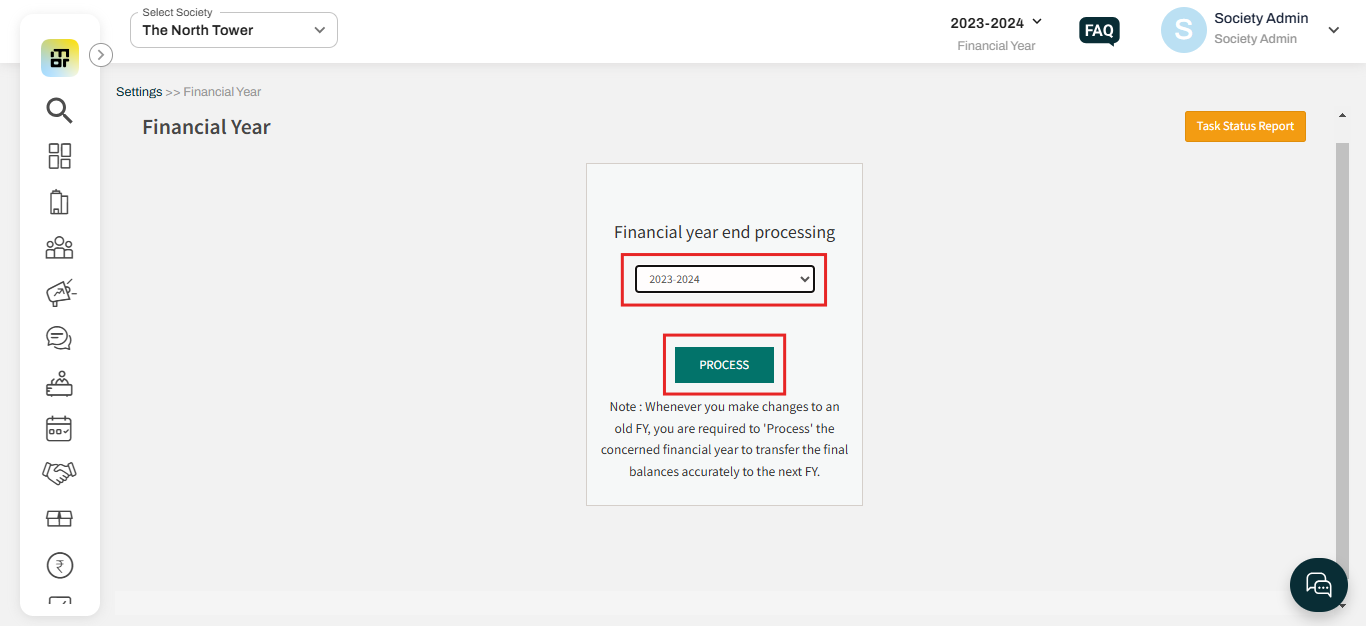How to process financial year?
Mygate provides societies with an efficient solution for managing the financial year-end process. If any changes or updates have been made to the accounting data from the previous financial year, societies can initiate the year-end processing to ensure a complete reconciliation of all transactions, with no entries overlooked. By completing this process, societies can guarantee that their financial records are accurate and thorough, offering a clear and detailed snapshot of the society’s financial status for the year.
1. On April 1st, the Financial Year-End Process (FYEP) will be automatically run from our backend.
2. During this process, all the closing balances will be carried forward to the next financial year as opening balances.
3. Dues will automatically reflect in the next financial year and it doesn’t require any manual intervention.
Please follow the steps below to initiate the financial year-end processing:
1. Go to settings, and select Financial Year.
2. Under the box "Financial year-end processing", select “the financial year (e.g., 2023-2024)” from the dropdown menu > Click on “Process”.
Important Note:
1) The above process has to be repeated whenever there are any changes made in the previous financial year. In such cases select the year where changes are made and do the process (Step 1 above) in chronological order and repeat till the current financial year.
2) It is not recommended to make changes in the years before FY 20-21.
3) Non-Member and Member modules are merged starting from FY 23-24. All data will be visible under the Accounts -> Dues page.