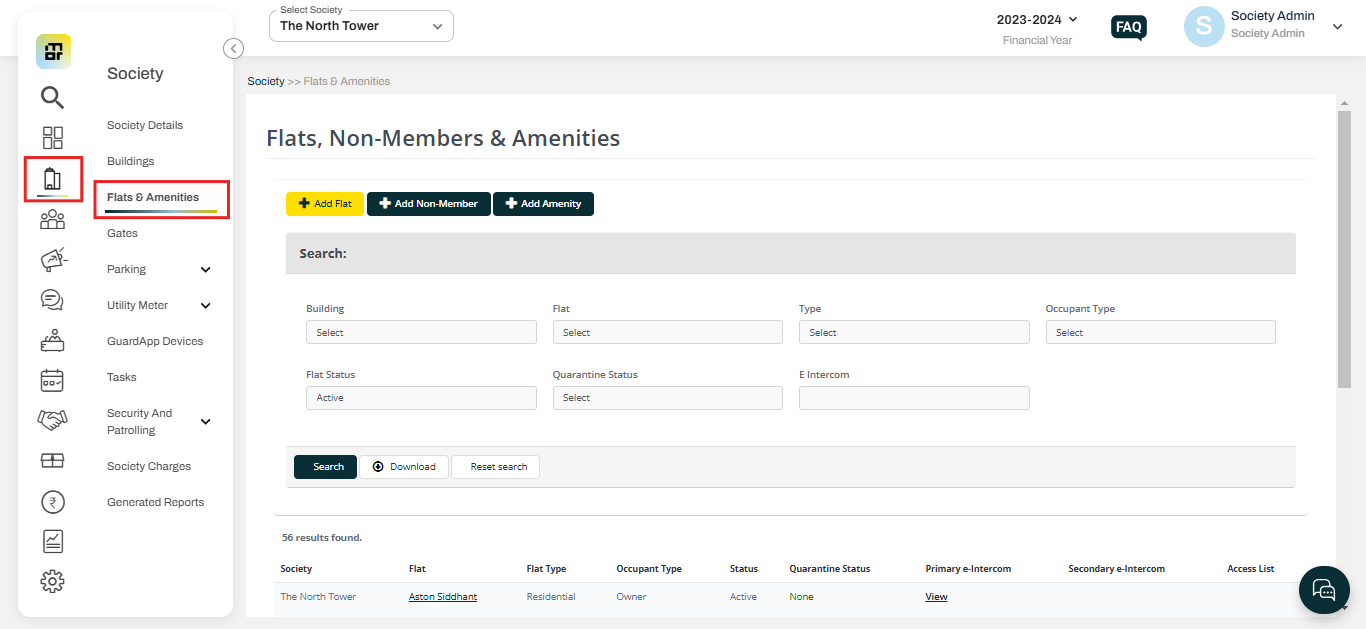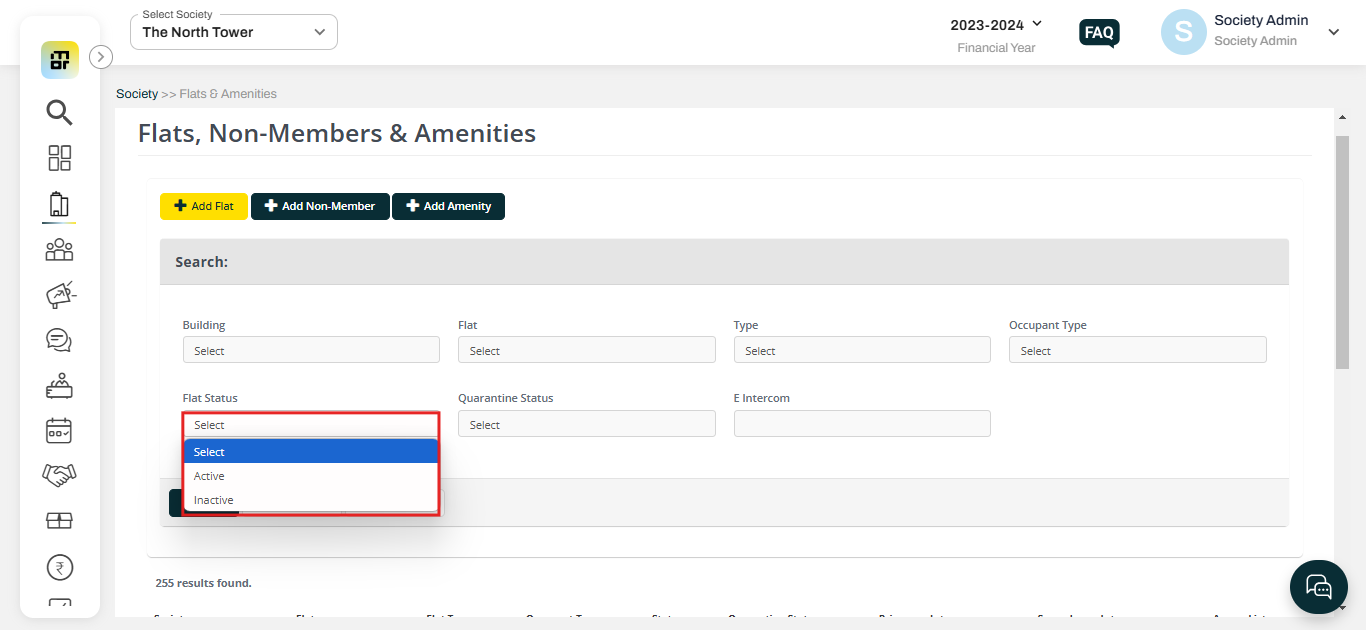What is Active and inactive flat? How to get the Active and inactive flat details?
"Inactive Flat" and "Active Flat" are terms used in mygate to define a flat's status based on the status of users registered to it.
Active Flat:
An active flat, as defined within the MyGate system, refers to a flat that has at least one active user registered on the platform. Active users are residents who has downloaded and registered to the mygate app and are actively using it's features.
Inactive Flat:
In the MyGate system, a flat is considered an inactive flat when there is no active member registered on the flat. The inactive users can be added either by the society admin using the admin dashboard or by an existing app user as a family member.
Please follow the below steps to check Inactive and active flat details.
1. Go to Society and select Flats & Amenities.
2. Choose the flat status as either active or inactive to view the details.