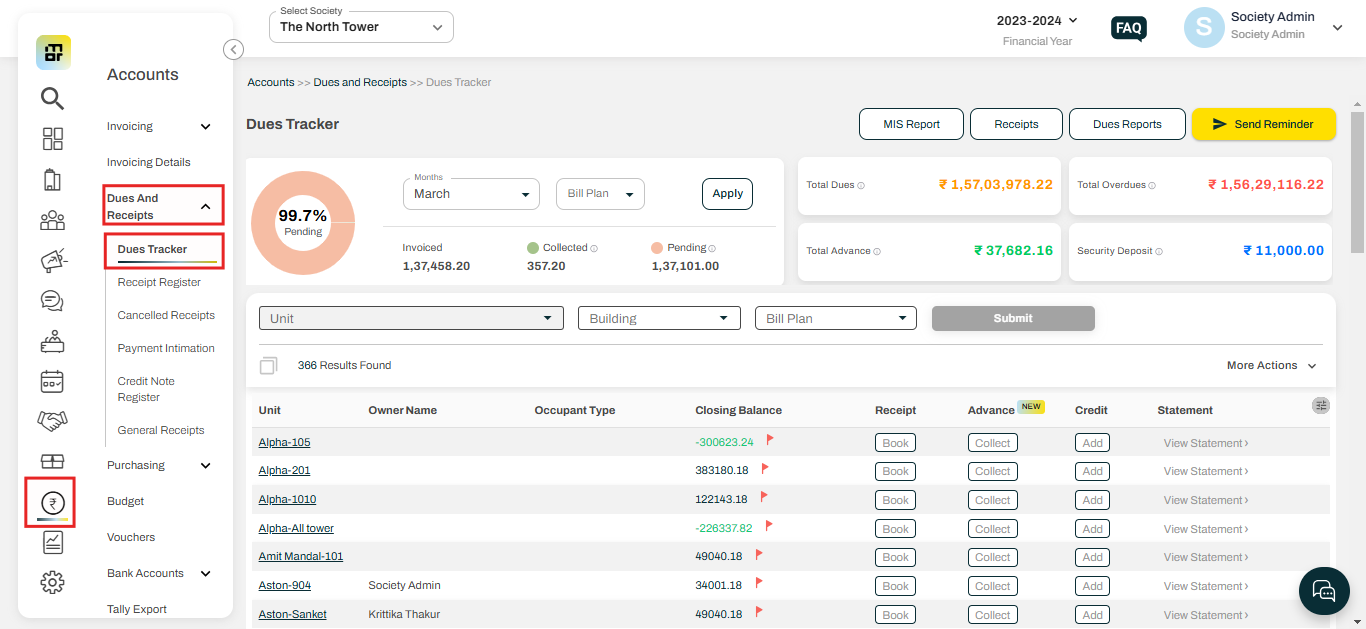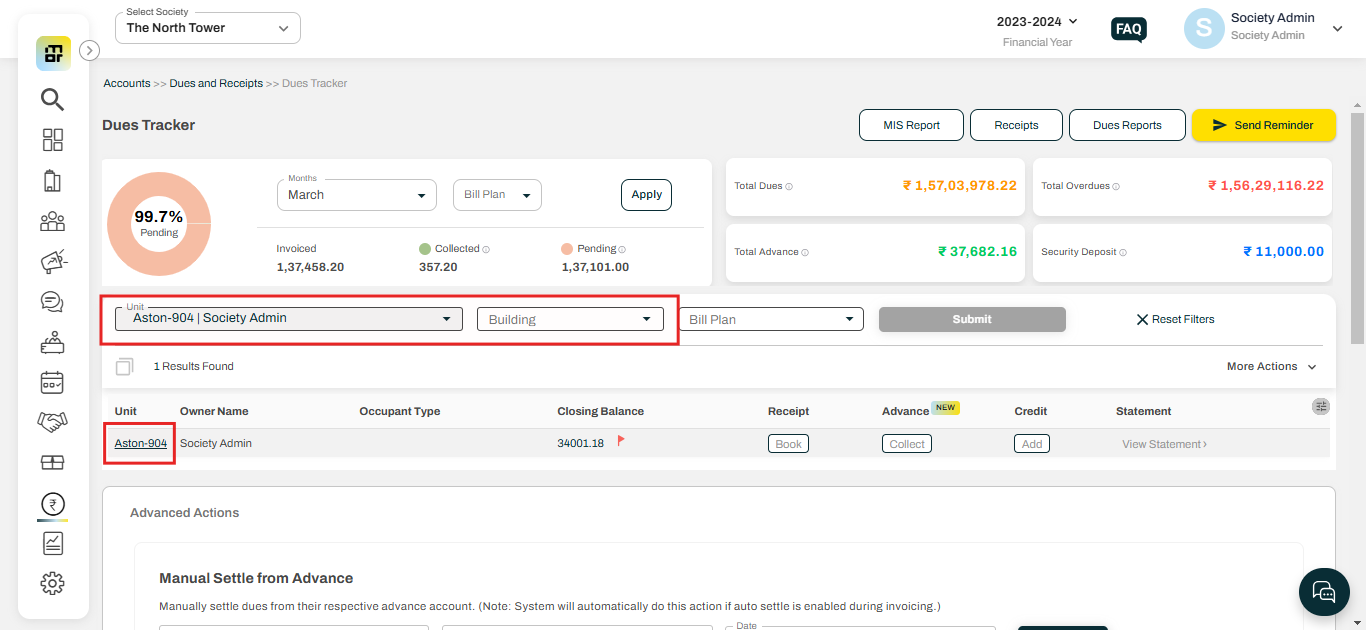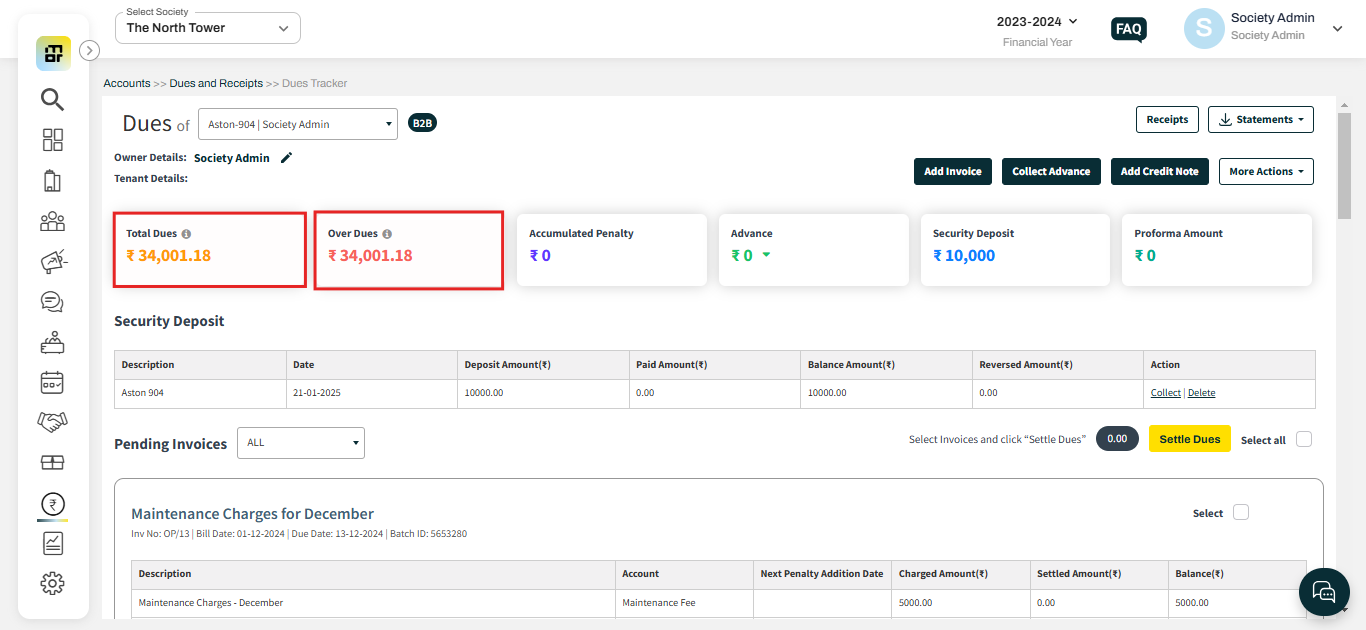How to check pending dues of a flat?
Mygate provides societies with the option to check the pending dues for each flat, allowing them to track outstanding payments. This feature helps in monitoring any unpaid dues or balances, ensuring that the society can manage and follow up on payments efficiently.
Please follow the steps below to check the pending dues of a flat:
1. Go to accounts, then select Dues Tracker under Dues and Receipts.
2. Enter the flat details and click on Submit. Then click on the flat name.
3. Check the Total dues for the flat.