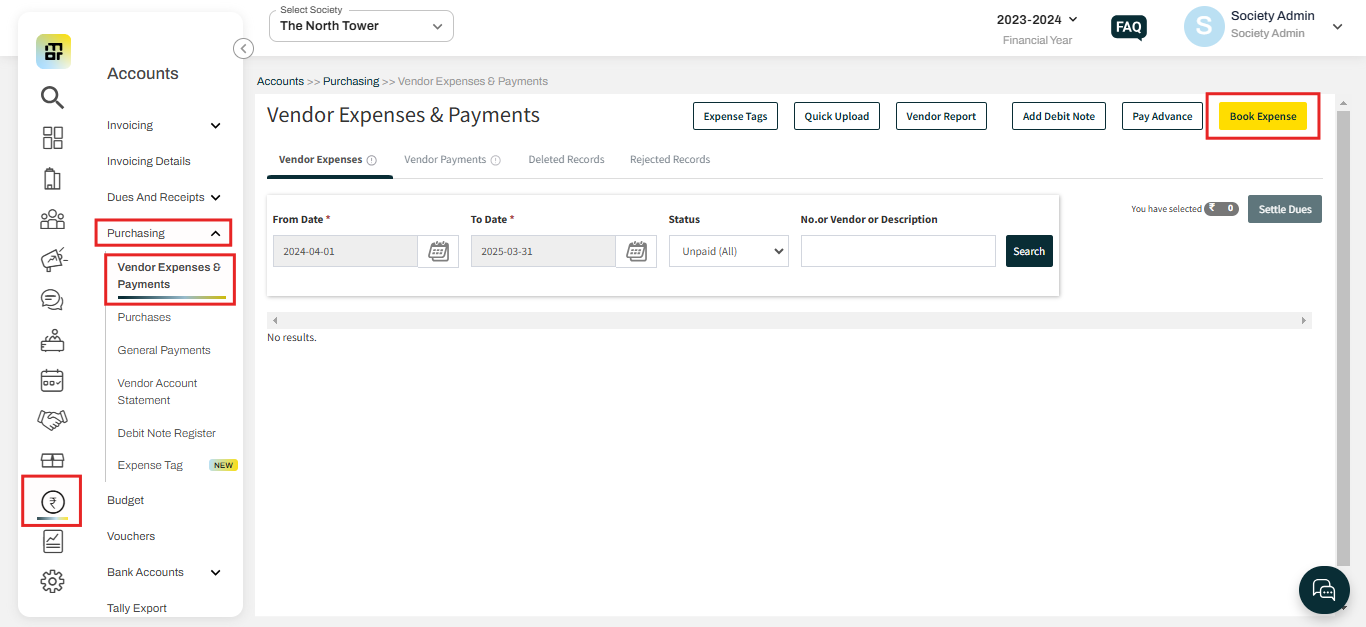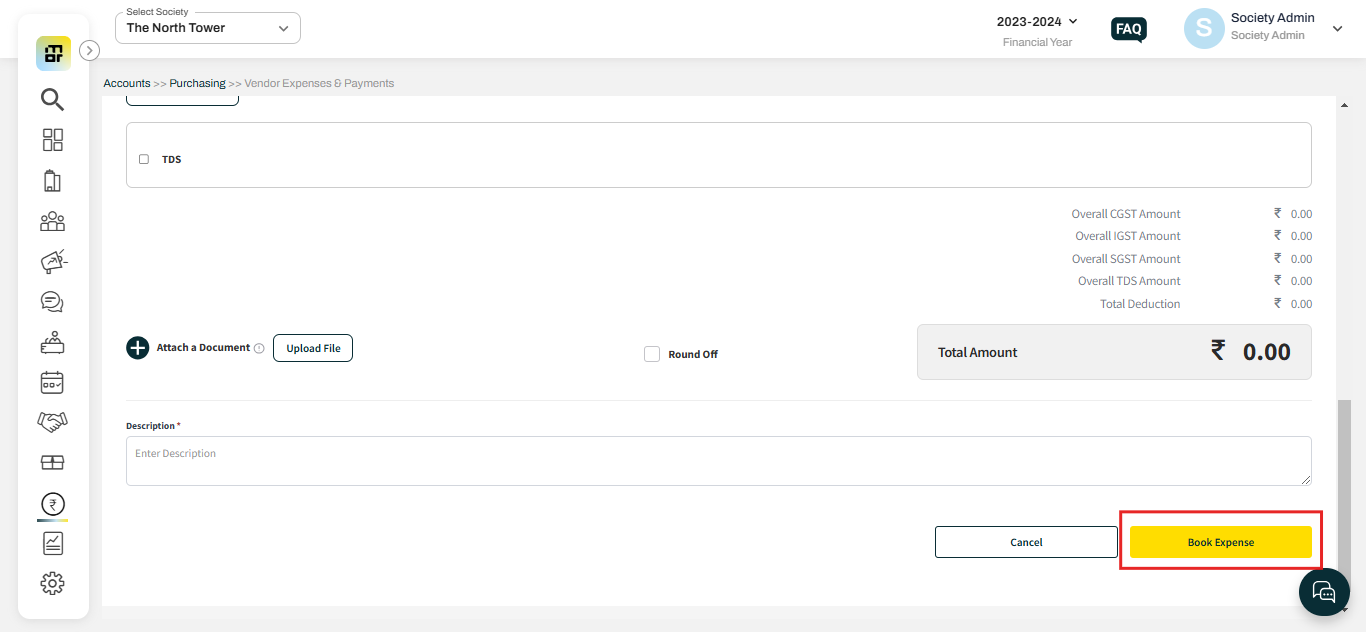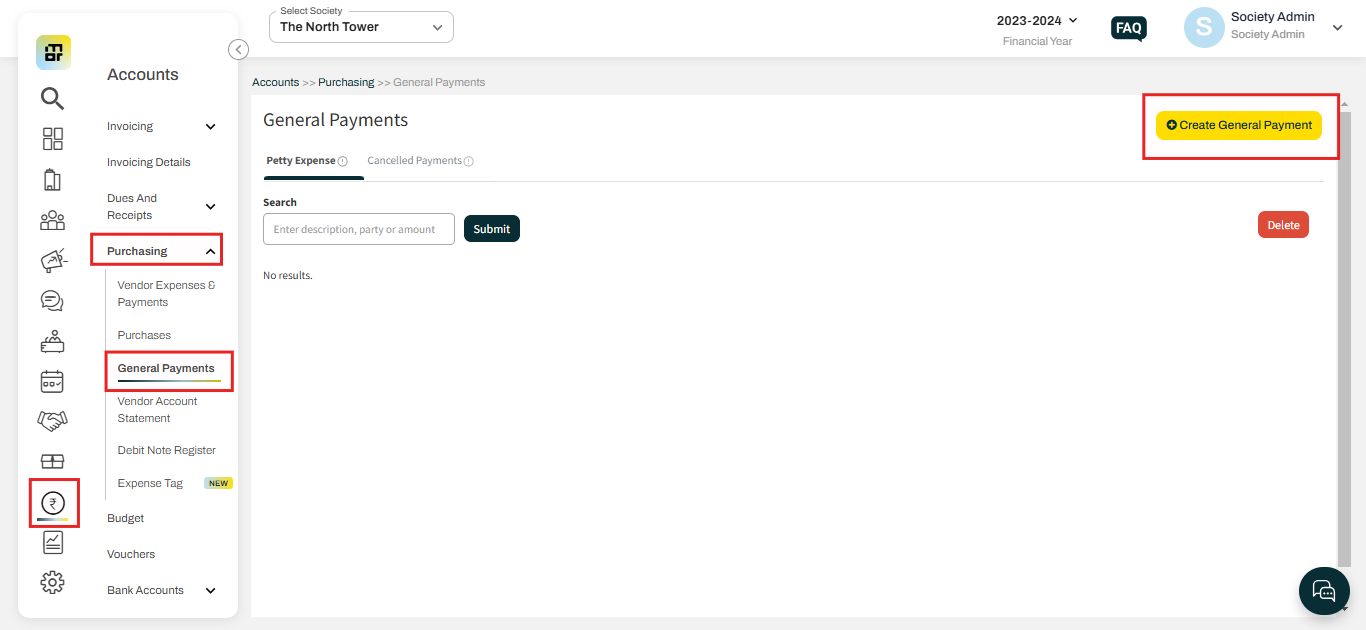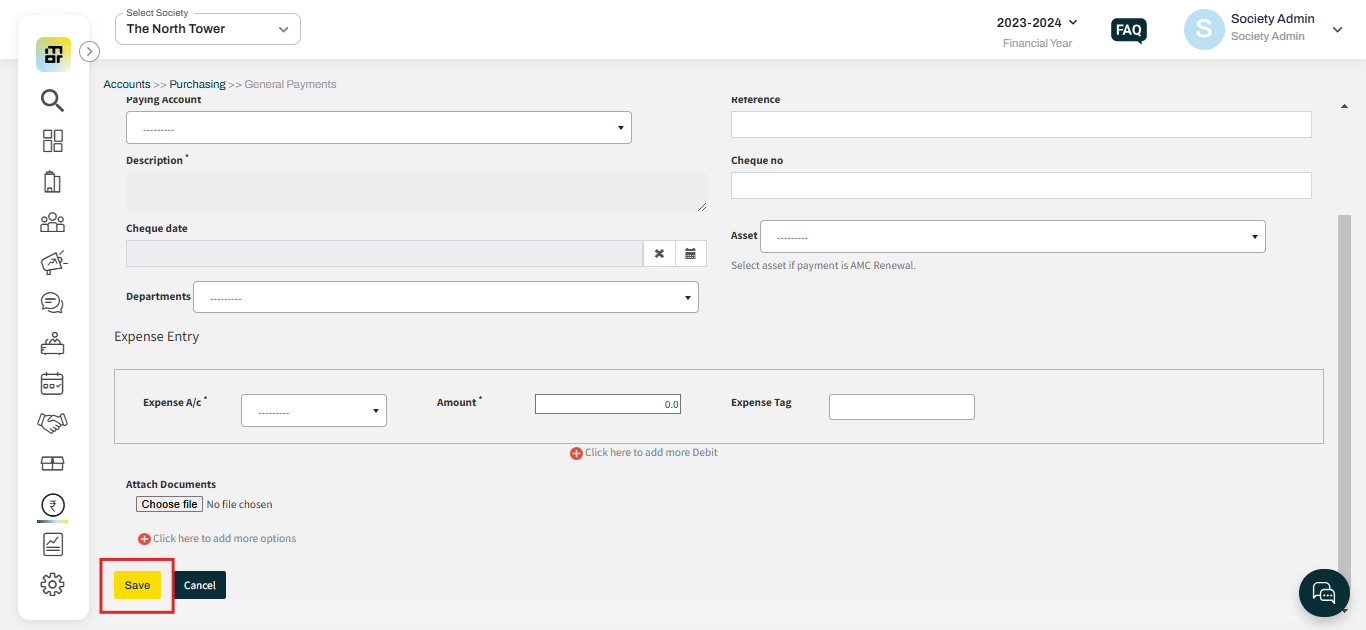How to record vendor expense?
Mygate offers a feature that allows the society to record vendor payments efficiently. This feature allows admins to log payment details, monitor expenses, and maintain a transparent record of all financial transactions with vendors, ensuring accurate financial management and reporting.
Please follow the steps below to record Vendor payment.
A. Society can create a Book expense to record vendor payments.
1. Go to Accounts and click on Vendor Expenses & Payments under Purchasing. Then click on Book Expense.
2. Fill in the details and click on Book Expense.
B. Society can create a General Payment to record Petty Expenses.
1. Go to Accounts and select General Payments under Purchasing. Then click on Create General Payments.
2. Fill in the details and click on save.