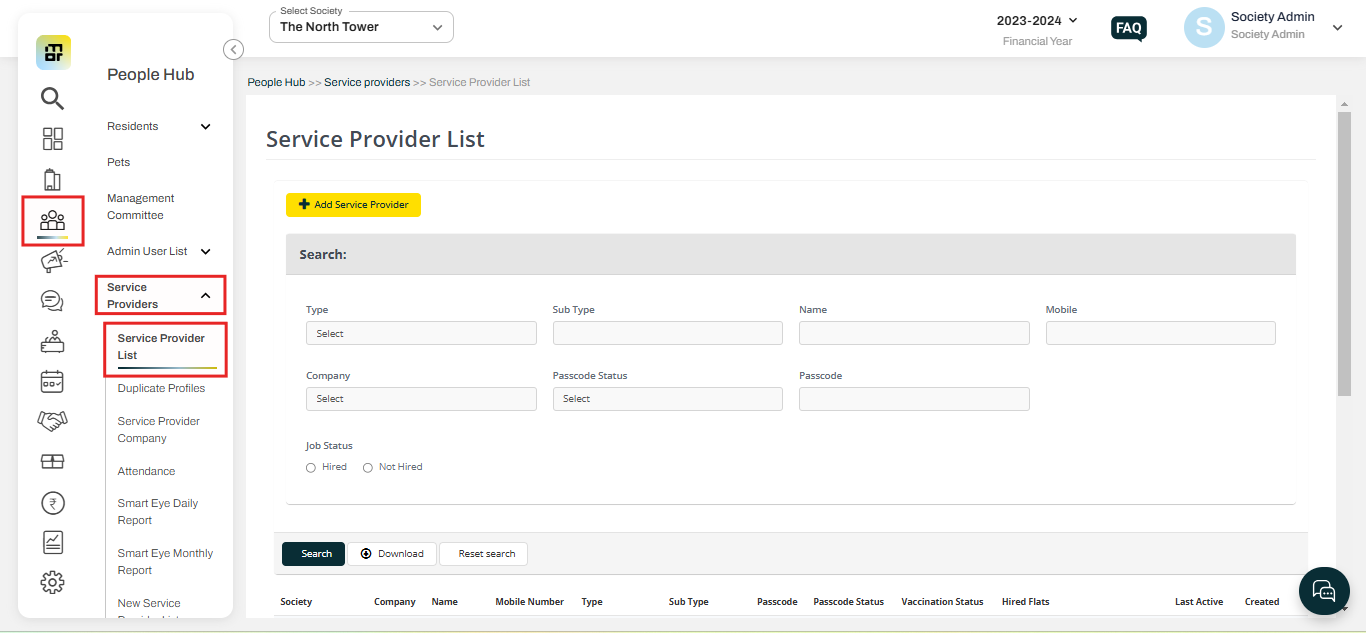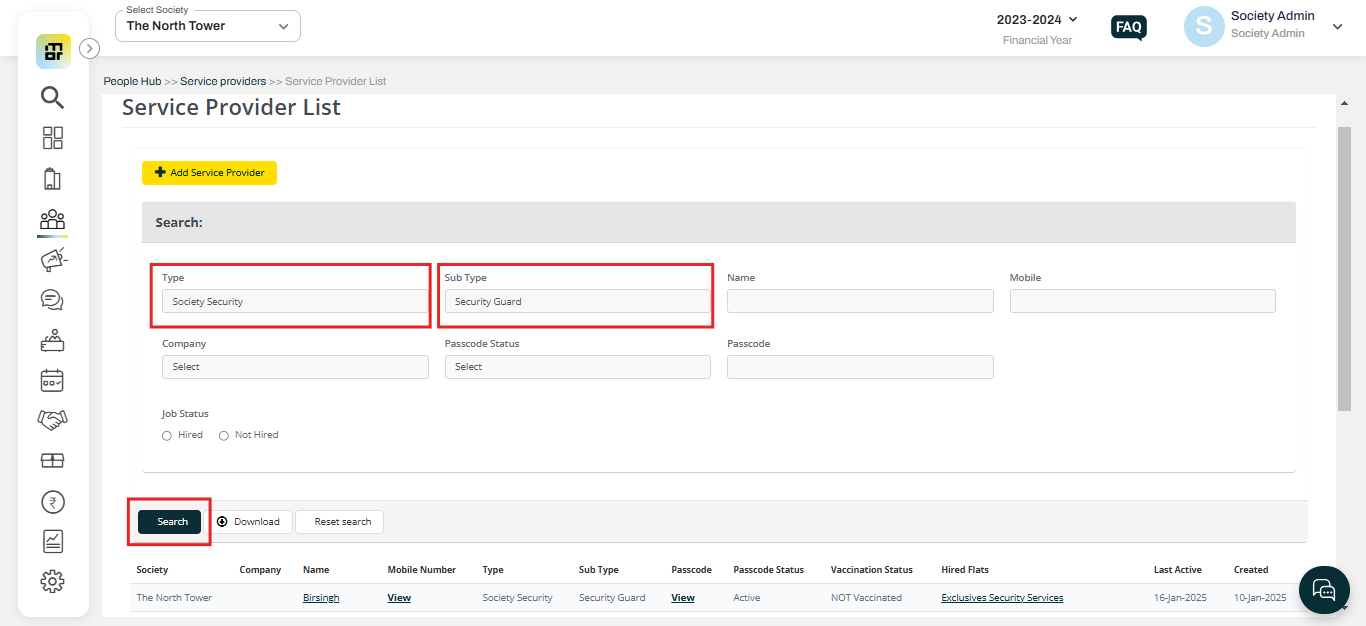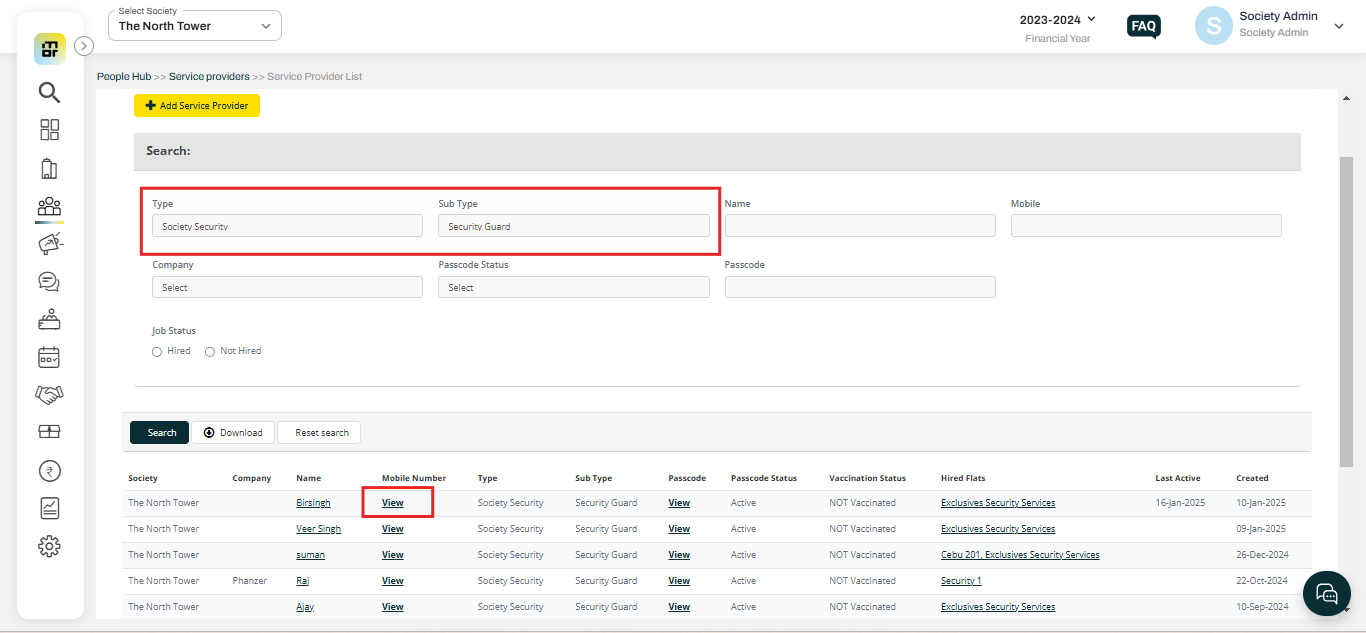How to view security guard contact details?
Mygate offers society the option to view the contact details of the security guard for easy communication and coordination. It ensures transparency and improves the overall security management within the community.
Please follow the steps below to view the security guard's contact details:
1. Go to People Hub, and select Service Provider List under Service Providers.
2. Select the type as Society Security and Sub-type as Security Guard then click on search.
3. Click on View under mobile number to check the mobile number.
Note: Society can view the contact details of all service providers in the same way.