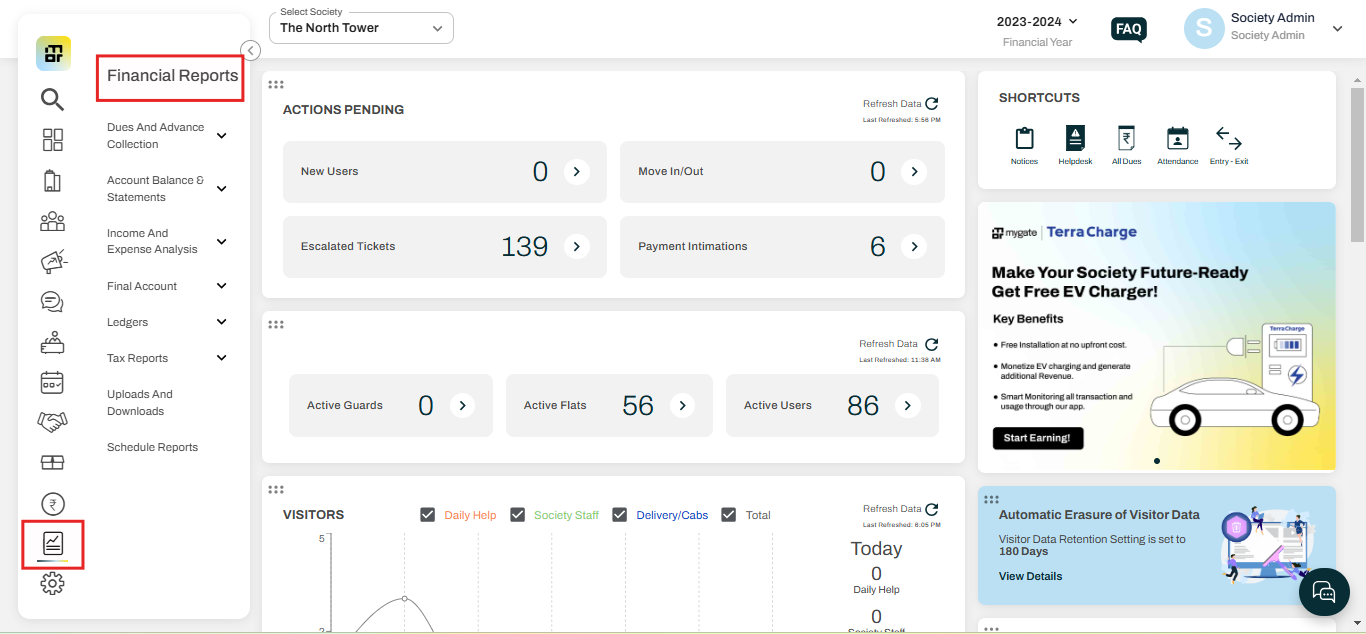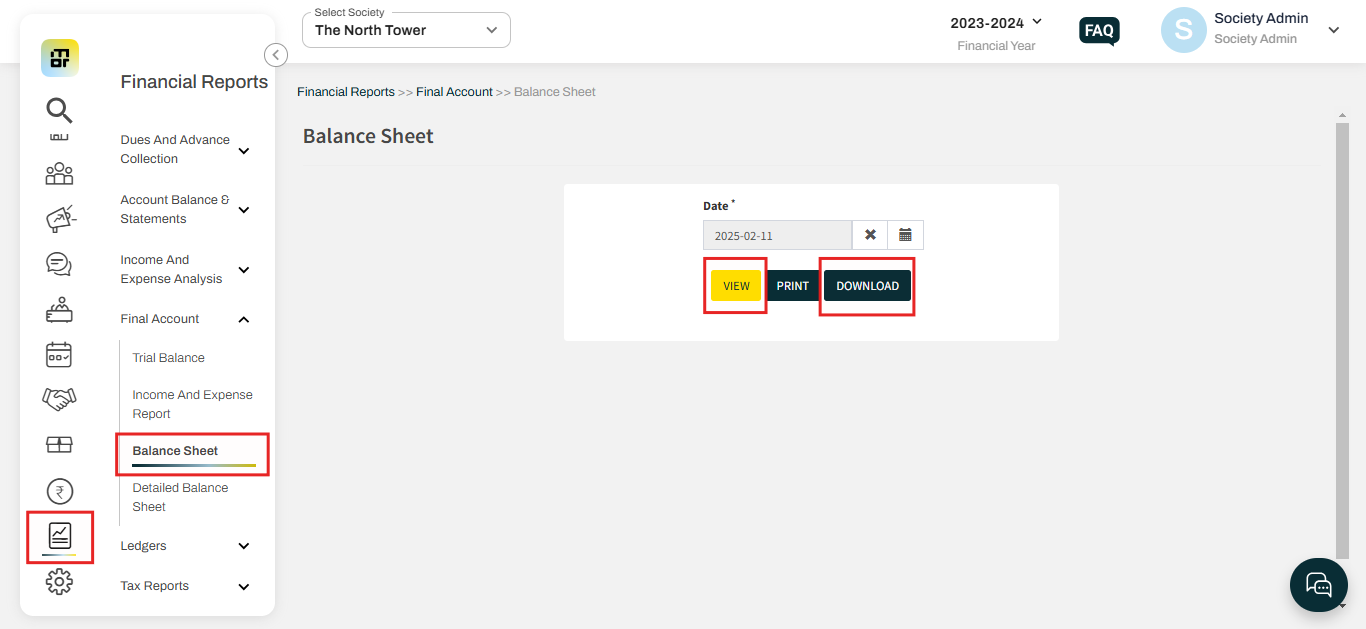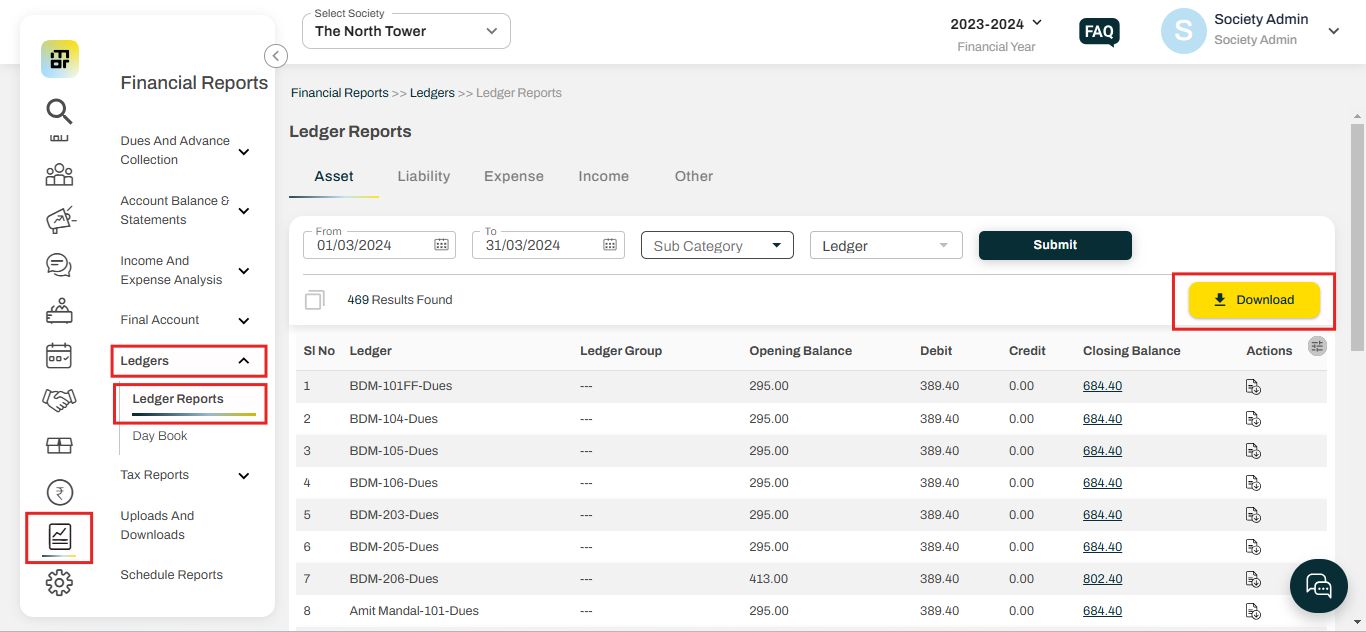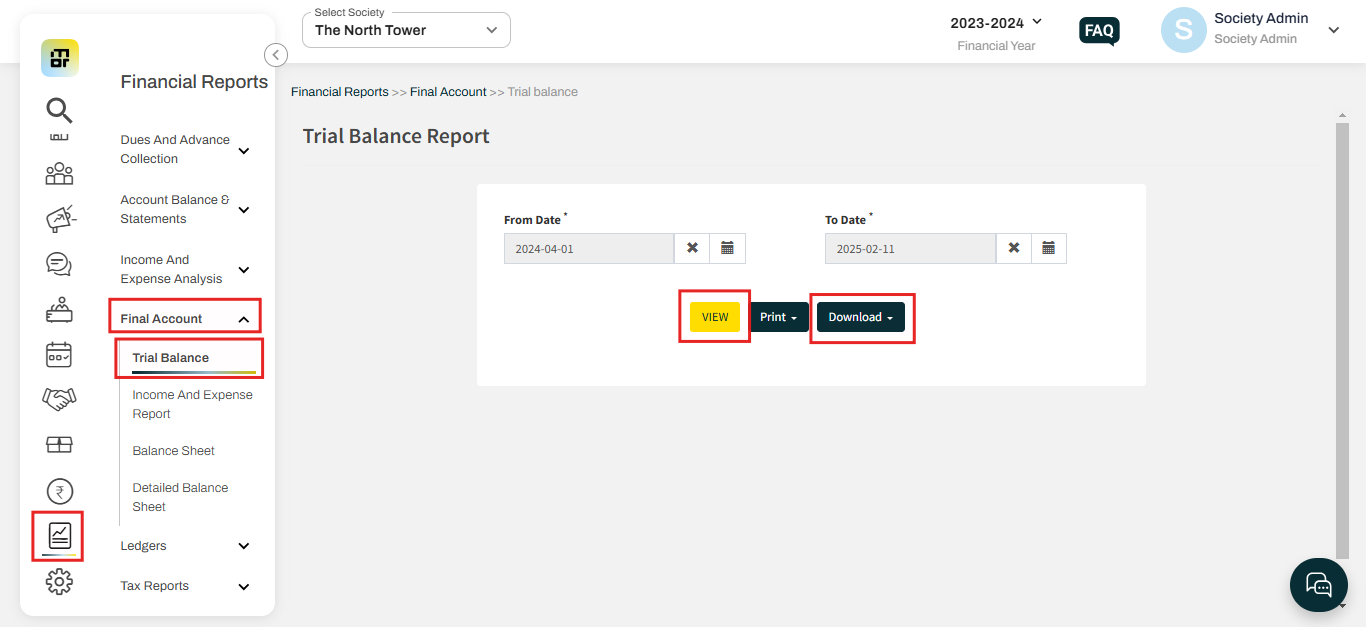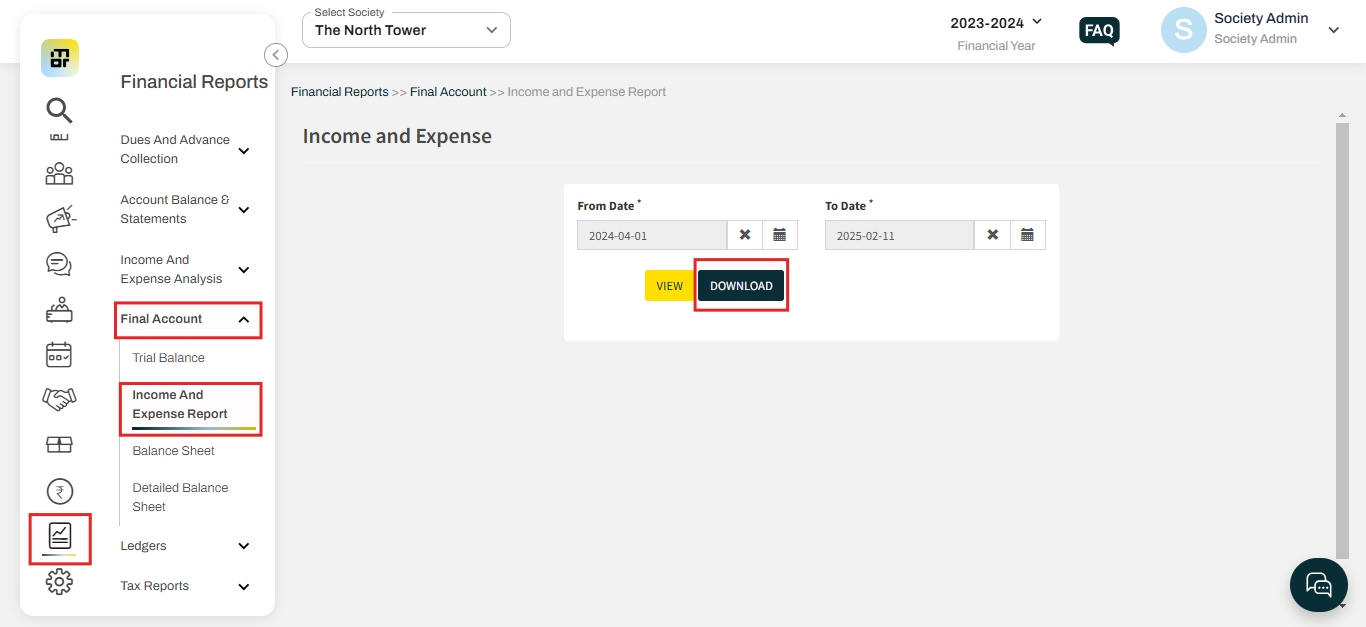How to take backup of an entire financial year data ?
Mygate provides an option to society to download all the financial reports to take a backup of an entire financial year's data. Society admin can also change the financial year to download the data for the required year.
Society admin can navigate to financial report section on the mygate dashboard. There are multiple reports available here that can be downloaded by the admin as per their requirement.
1. Balance Sheet: A balance sheet for a society provides a detailed overview of its financial position at a specific point in time. It outlines the society’s assets, liabilities, and equity, which helps society Management to keep track of all the financial year data.
Go to Financial Report, and select Balance Sheet under Final Accounts.
2. Ledgers: Ledgers are detailed records that track all financial transactions of a society, grouped by account type. Each ledger contains a specific set of entries categorized into different types of accounts, such as income, expenses, assets, and liabilities.
Go to Financial Reports, and select Ledger Reports under Ledgers.
3. Trial Balance: A trial balance is a financial report that lists all the general ledger accounts of society along with their respective debit or credit balances.
Go to Financial Reports, and select Trial Balance under Final Account.
4. Income & Expense Report: An Income & Expense Report is a financial document that provides a summary of a society’s revenue and expenditures over a specific period.
Go to Financial Reports, and select Income and Expense Report under Final Account.
Note: Society admin can download other reports also from the financial report section to take a backup of an entire financial year's data.