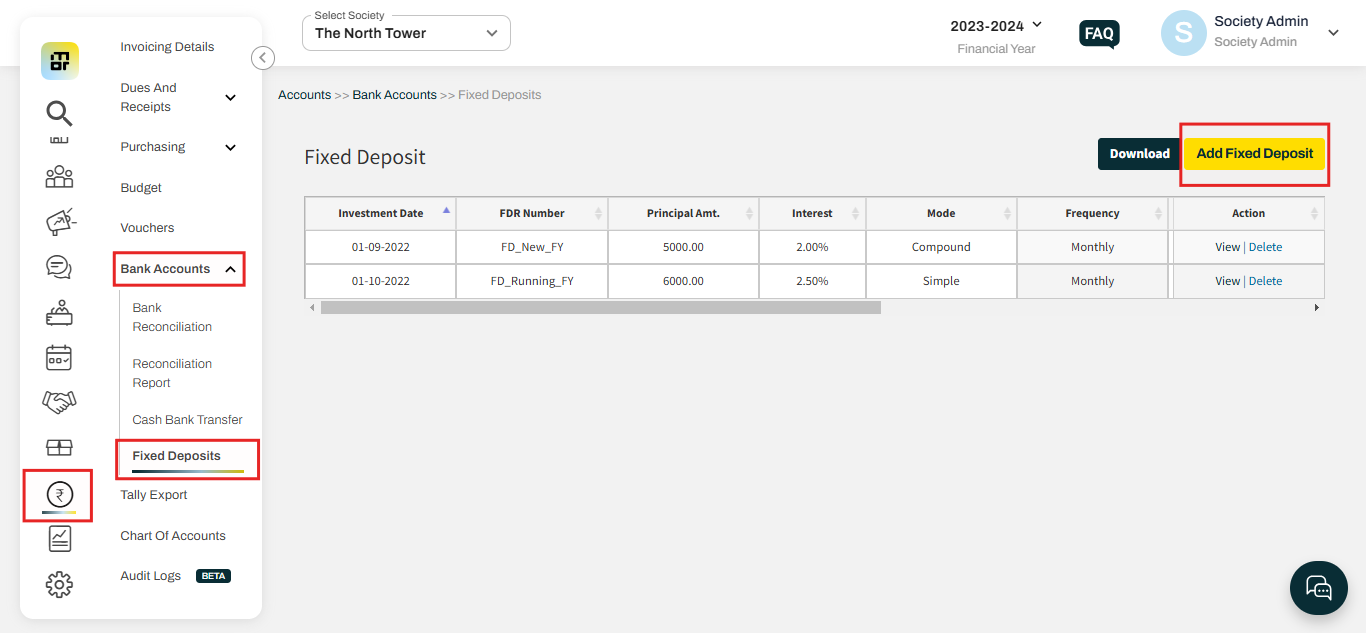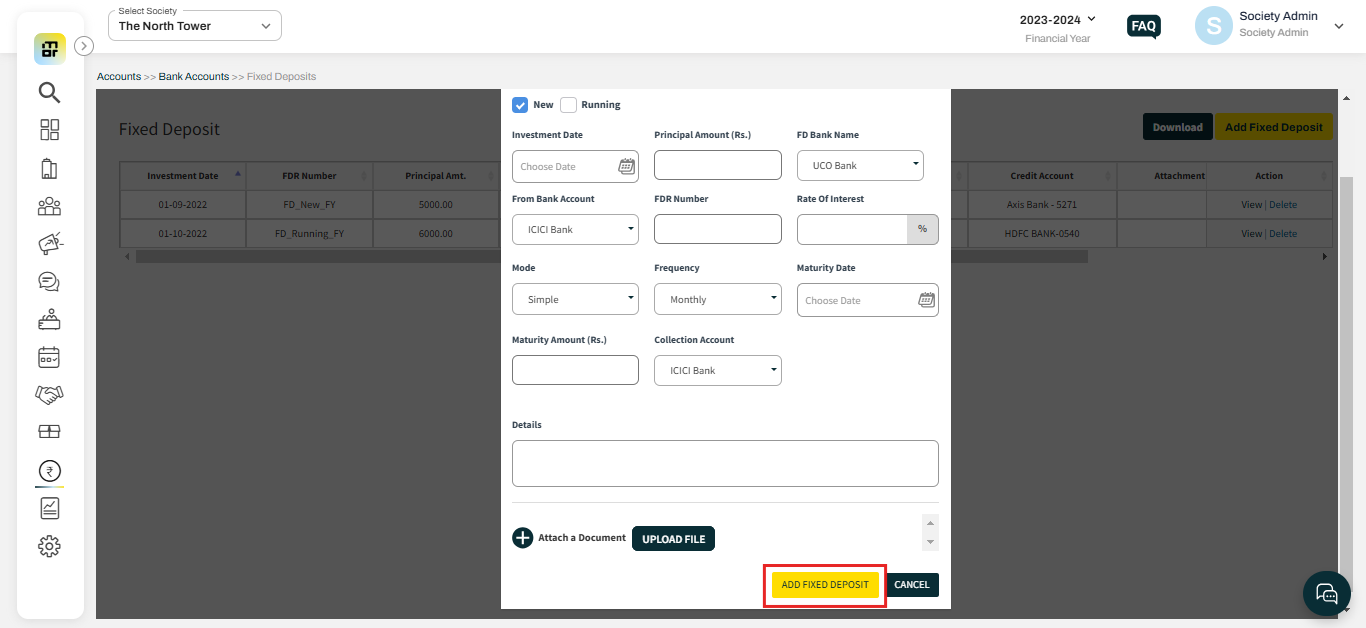How to add a new fixed deposit?
Adding a new Fixed Deposit (FD) in Mygate allows society management to efficiently track and manage the society’s financial assets. This feature helps maintain accurate records of investments, including deposit amount, interest rate, maturity date, and associated bank details.
Please follow the steps below to add a new deposit:
1. Login to dashboard.mygate.com → Accounts → Bank Accounts → Fixed Deposit → Add Fixed Deposit.
2. Input details referring to the FD certificate and according to the mode of payment. Click on the “Add Fixed Deposit” button to save the details.
Notes:
a. Adding a new FD will create a fixed deposit account head with the FDR number under “Investment” in the chart of accounts.
b. Interest on each fixed deposit will also be tracked in a separate income account head.
c. Deletion of an existing fixed deposit is possible at any point in time and it will delete all the related entries associated with it.
d. Editing an existing fixed deposit is possible only before starting the interest collection, maturity, or pre-maturity.