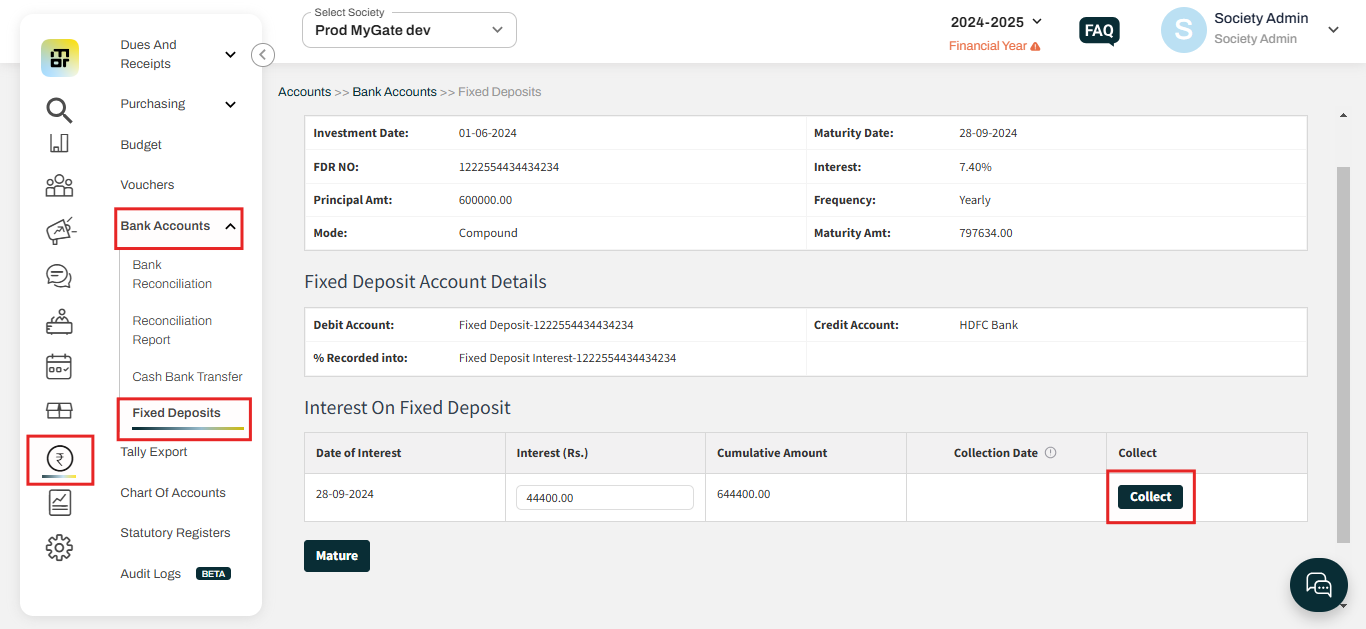How to make the entry of interest collection for Fixed Deposit?
The system will automatically calculate the interest amount based on the Rate of interest, Mode, and frequency selected while adding a fixed deposit. However, the admin will also have the option to edit the amount and date to make corrections if any. Steps are added below.
Login to dashboard.mygate.com → Accounts → Bank Accounts → Fixed Deposit → Click on the View button according to the fixed deposits listed here → Edit the amount if required → Click on collect → Verify the date and change if required → Collect.
Note: This will post the entry of interest collection towards the fixed deposit account and fixed deposit Interest account head. Repeat the above steps according to the frequency set (Monthly/Quarterly/Yearly). Interest collection entries can be posted once the date has arrived.