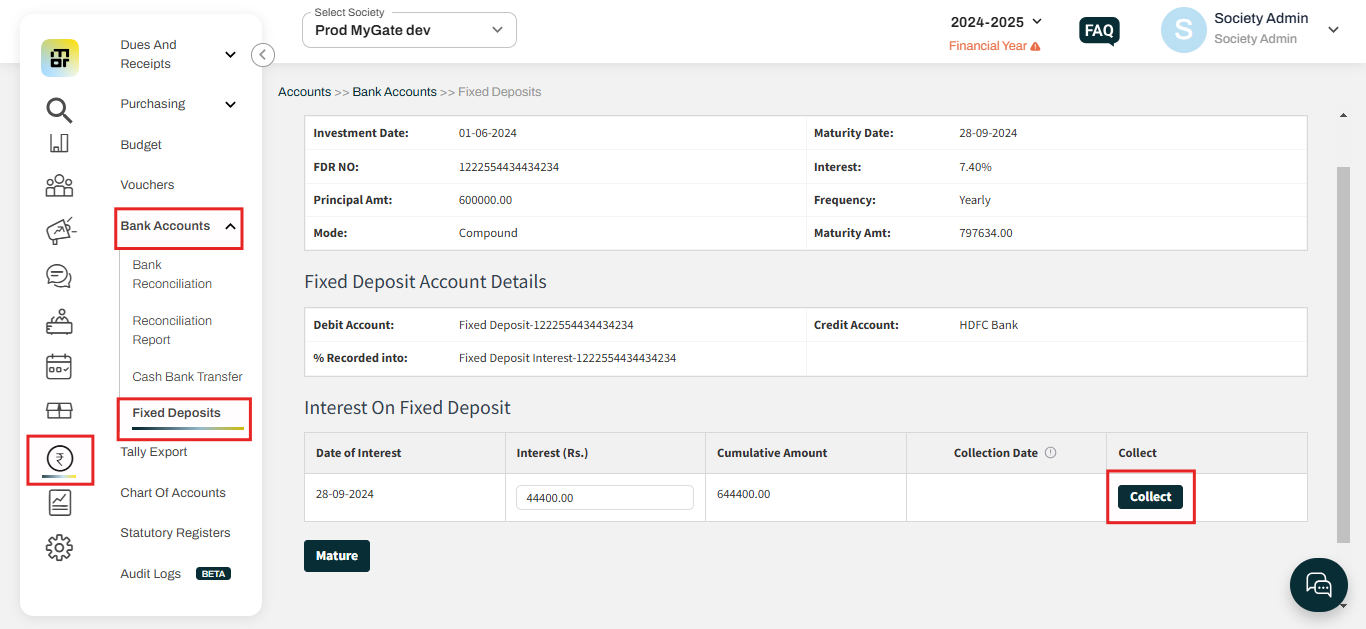How to migrate the ongoing fixed deposit data into Mygate’s new fixed deposit module?
If your society has any fixed deposits that are started before onboarding to MyGate, you can add them as a running FD. During FD creation you will see two options on the FD creation window (New and Running). Select “Running” and fill in the details to record the same.
This method will not add any accounting entries. The user has to add the opening balance to an FD account and map the same account head while adding a running FD. Any future interest collections from the “interest collection start date” can be collected using the FD module following the steps to make the entry of interest collection.
Login to dashboard.mygate.com → Accounts → Bank Accounts → Fixed Deposit → Click on the View button according to the fixed deposits listed here → Edit the amount if required → Click on collect → Verify the date and change if required → Collect.
Note: This will post the entry of interest collection towards the fixed deposit account and fixed deposit Interest account head. Repeat the above steps according to the frequency set (Monthly/Quarterly/Yearly). Interest collection entries can be posted once the date has arrived.