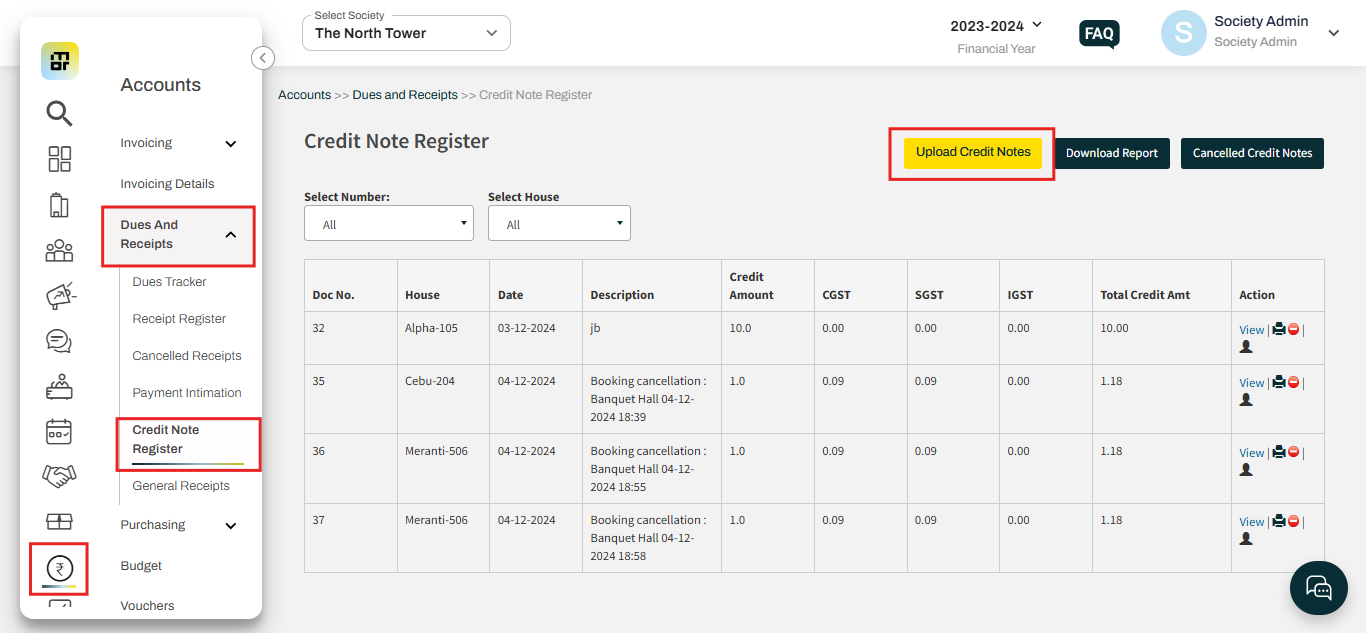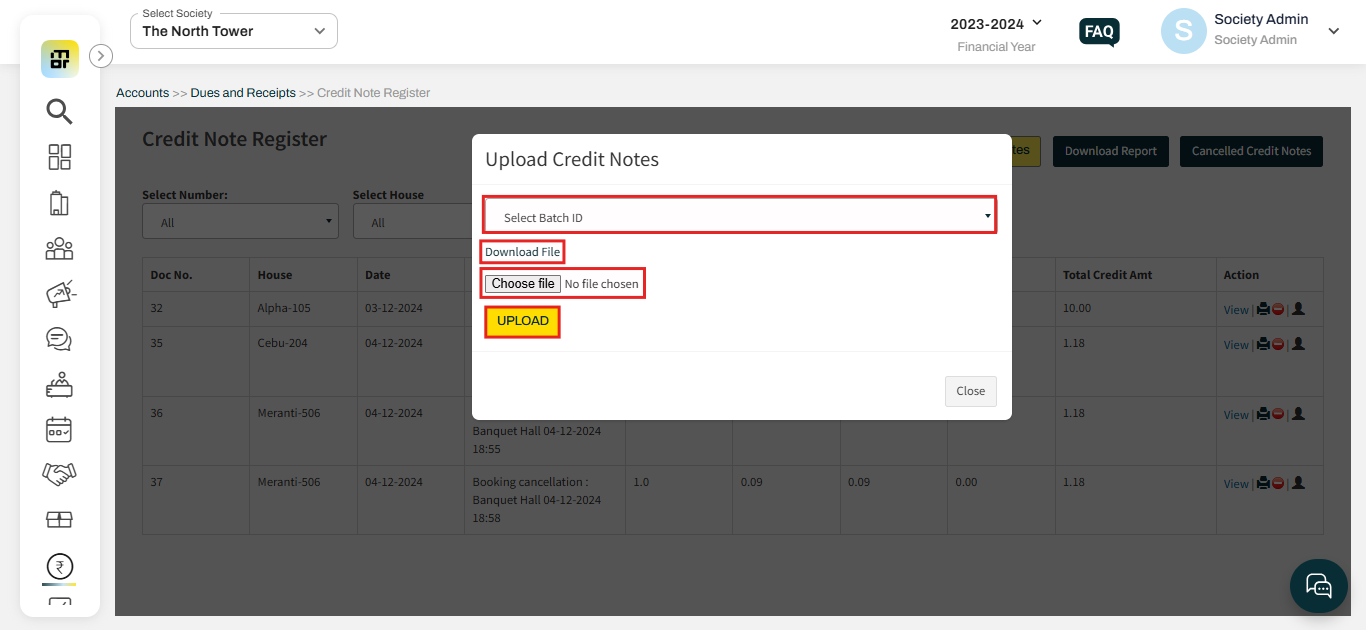How to create credit note for all the flats?
A credit note is issued by the society to residents as a formal document that adjusts or waives off a previously billed amount on an invoice. Mygate provides an option by using which society admin can create Credit notes for all the flats in bulk.
Please follow the below steps to create a credit note for all the flats:
1. Go to Accounts and select "Credit Note Register" under Dues and Receipts. Then click on Upload credit notes.
2. Select the batch ID, download the file, fill in the details in the given format, and then upload the file.