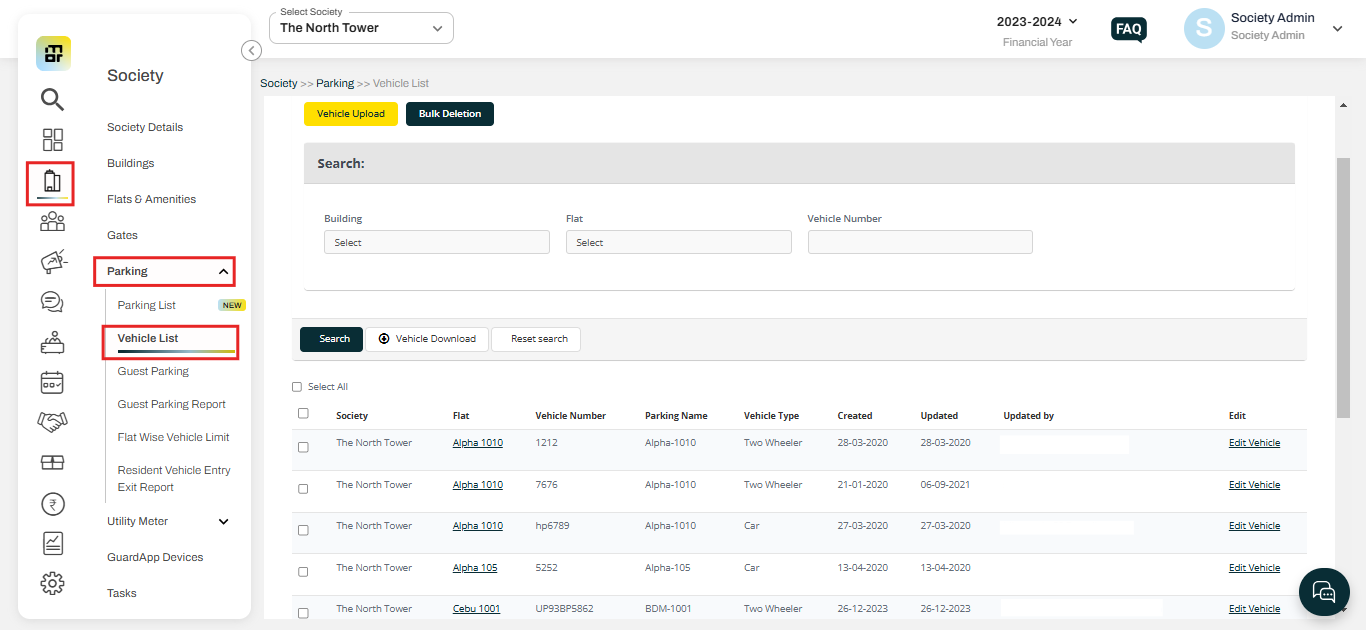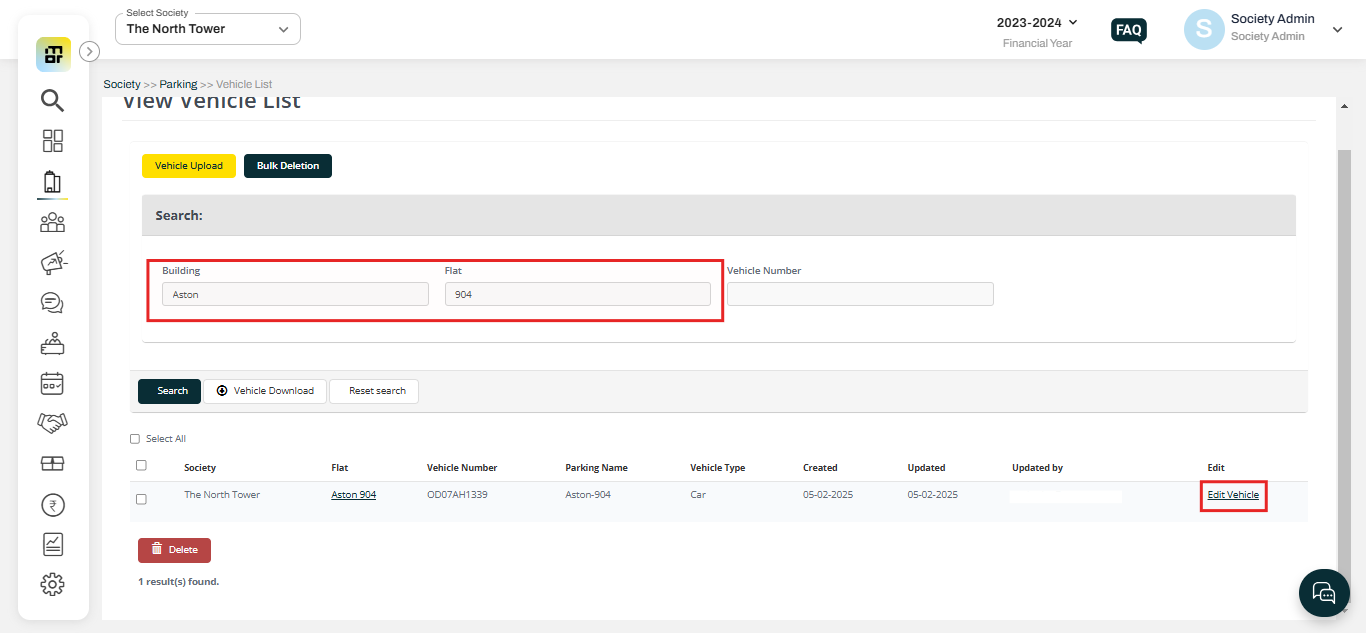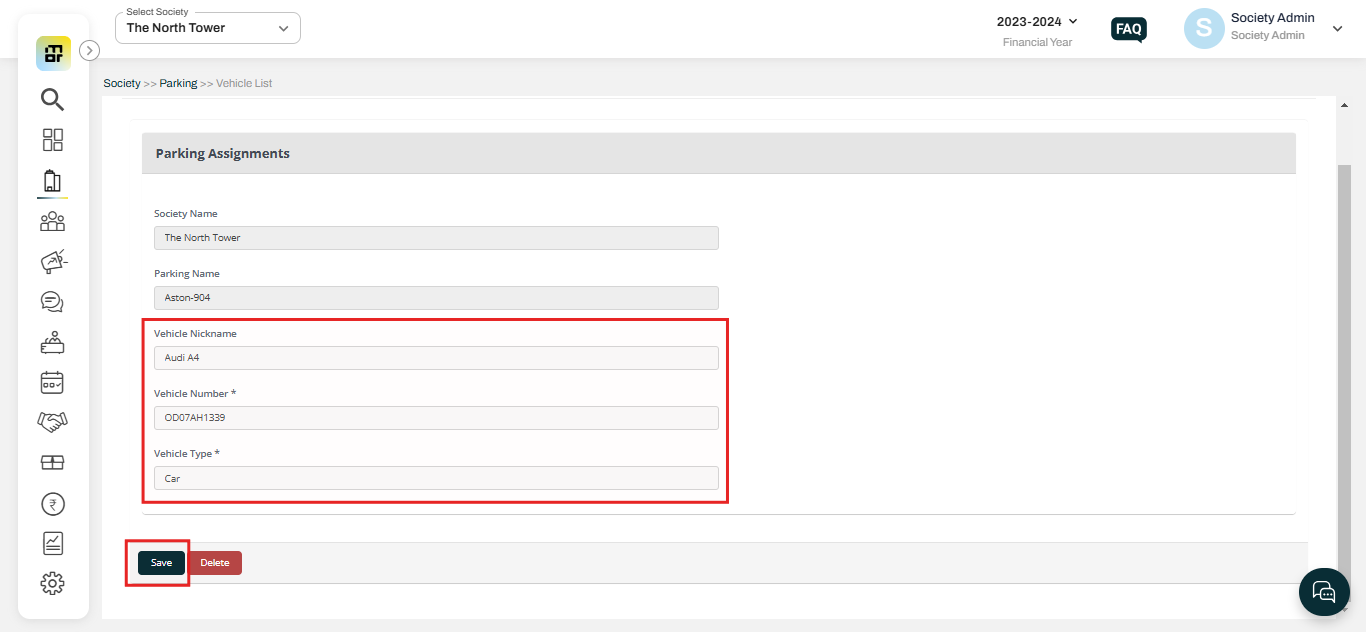How to update vehicle details for individual flats?
Mygate provides societies with the option to update vehicle details for each individual flat, making it easier to manage and keep vehicle information up to date.
Please follow the below steps to update vehicle details for individual flats:
1. Click on the “Vehicle List” under the Parking option of Society.
2. Choose the building and flat details, then click on "Search." After that, select "Edit Vehicle."
3. Edit the vehicle details and click on save.