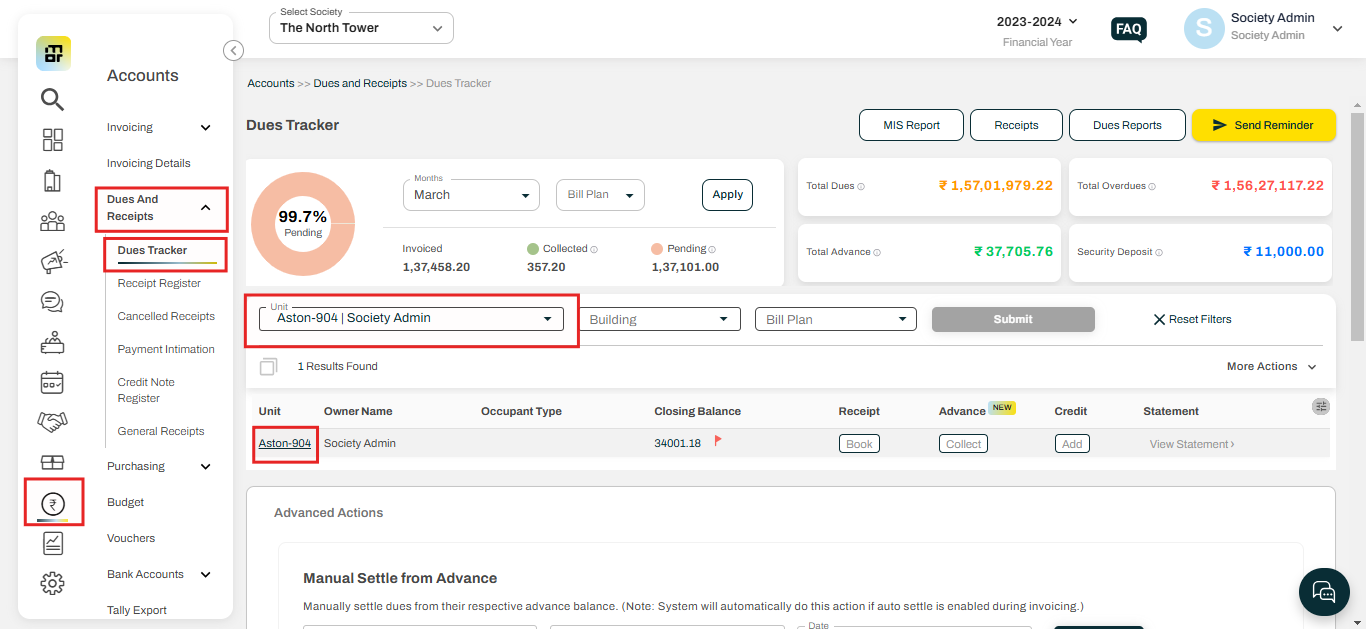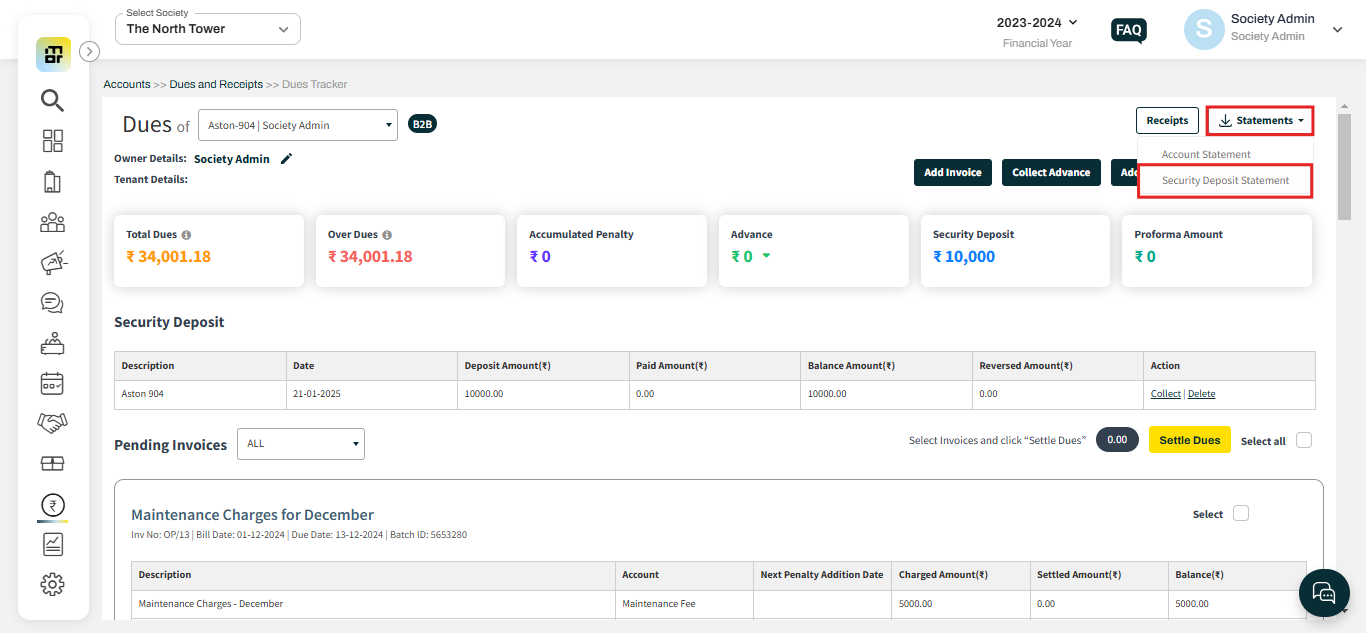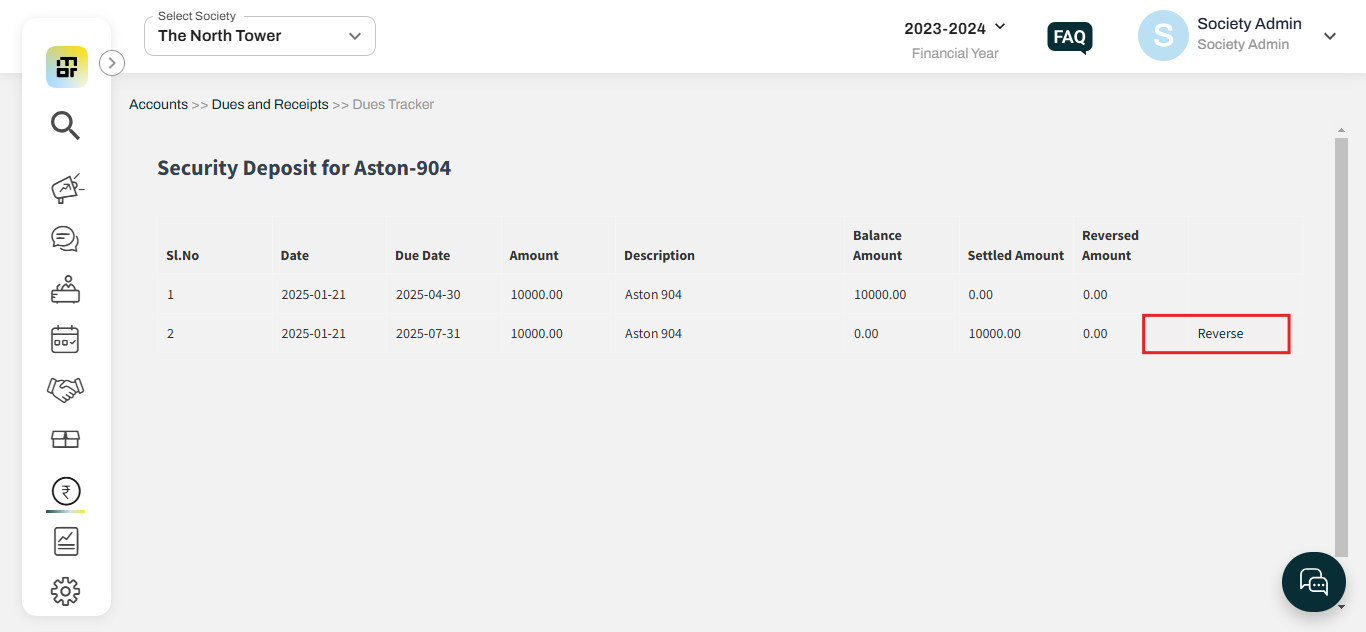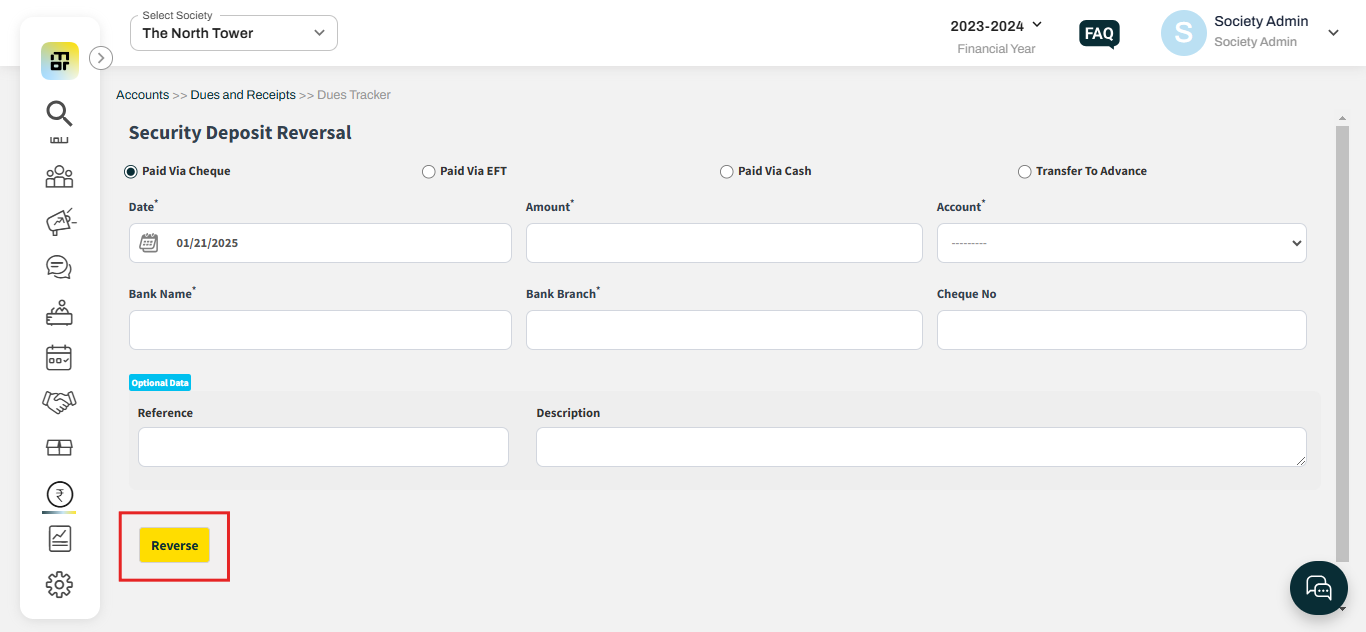How to refund the security deposit to the resident?
When a resident vacates their flat or fulfills the terms of their agreement, the society may need to refund the previously collected security deposit. As this deposit is a refundable amount, the society admin has the option to process the refund. Please follow the steps below to complete the refund procedure:
1. Go to the Accounts section, select "Dues and Receipts," enter the flat details, and then click on the specific flat.
2. Click on Statement, then select “Security deposit statement”.
3. Click on the "Reverse" option.
4. Select the appropriate option for payout “Paid Via Cheque / Paid Via EFT / Paid Via Cash / Transfer To Advance then input relevant details and click on Reverse.