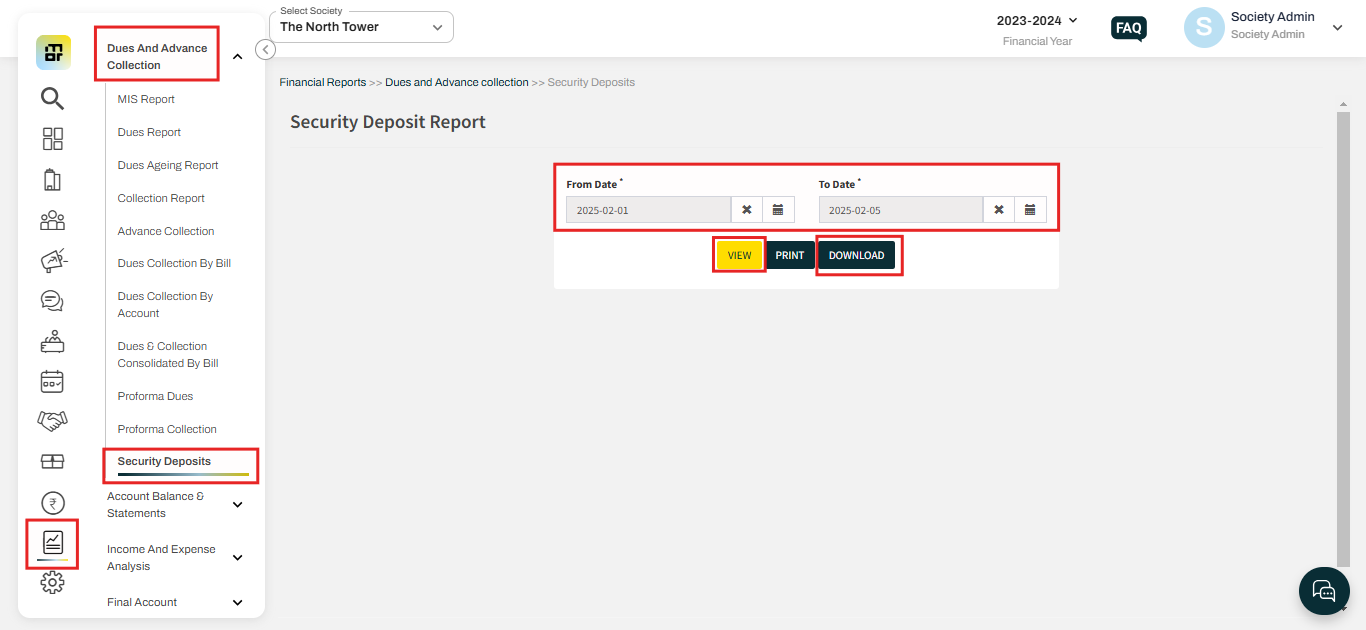How to download reports for security deposit?
In Mygate, society admins can easily download security deposit reports to track all deposits collected from residents and tenants. These reports provide detailed information such as flat numbers, deposit dates, due dates, deposit amounts, balance amounts, received amounts, and reversal status, allowing admins to maintain accurate financial records and effectively manage security deposits.
Please follow the steps below to download reports for the security deposit:
Go to Financial Reports >> Select Dues and Advance collection >> Select deposit >> Select from and to date >> View/Print/Download.