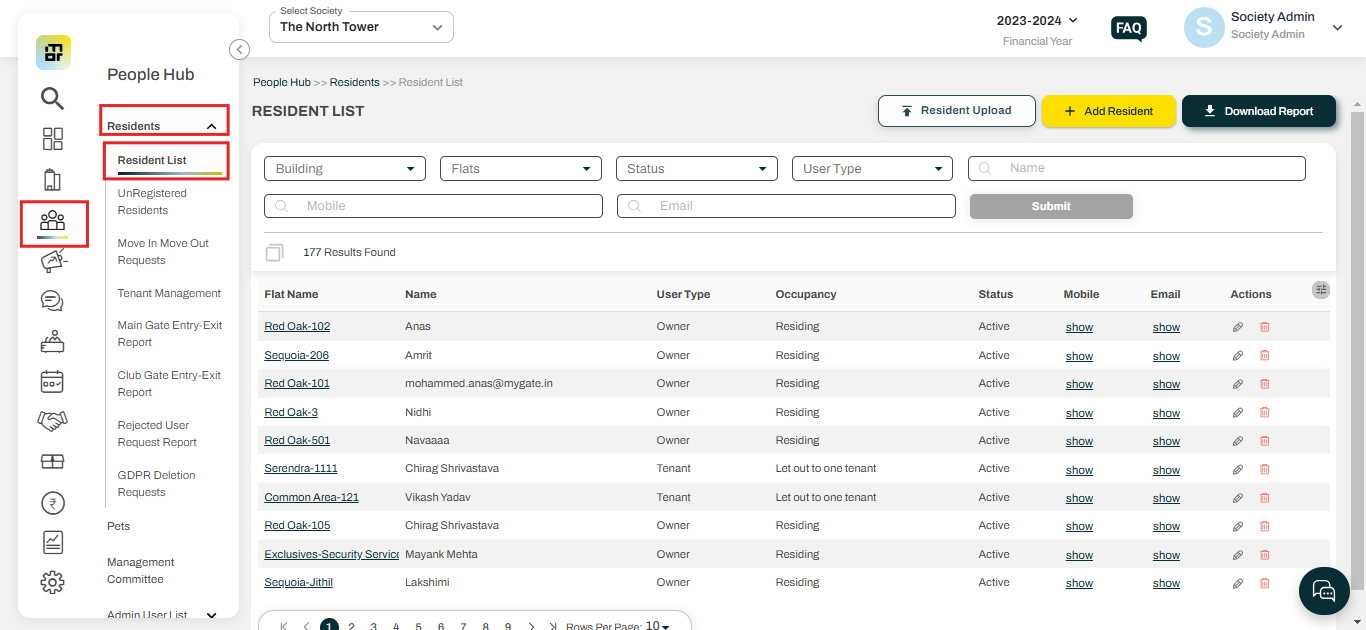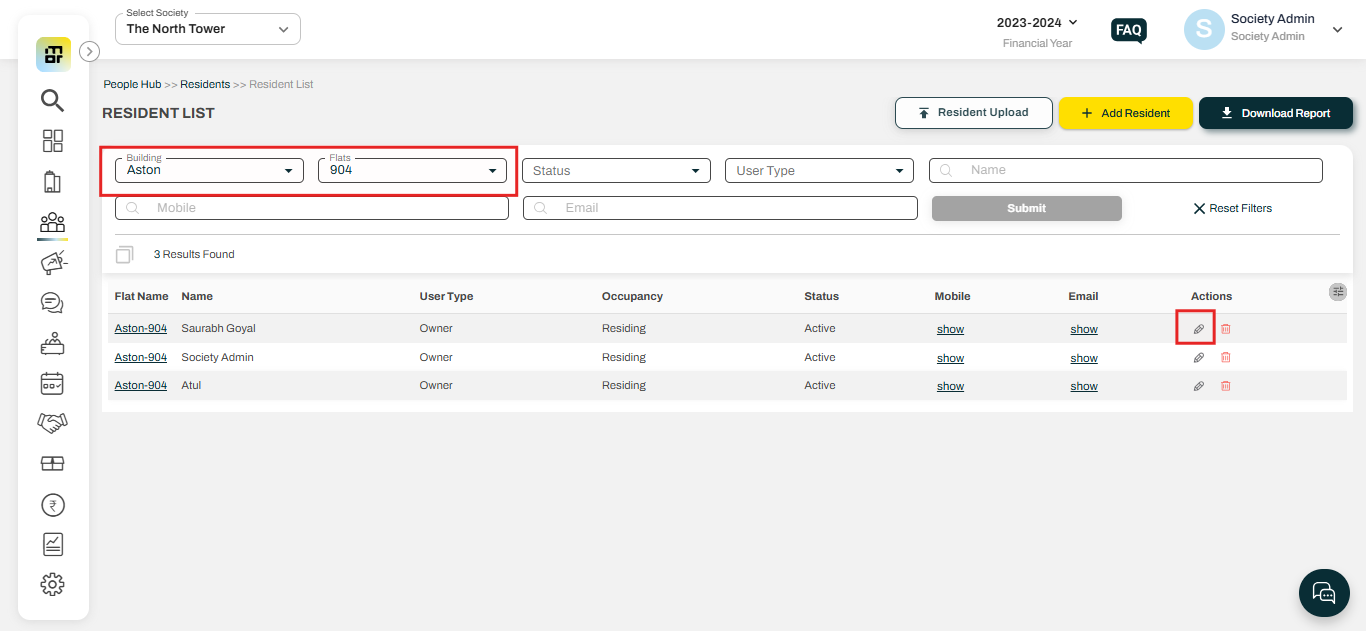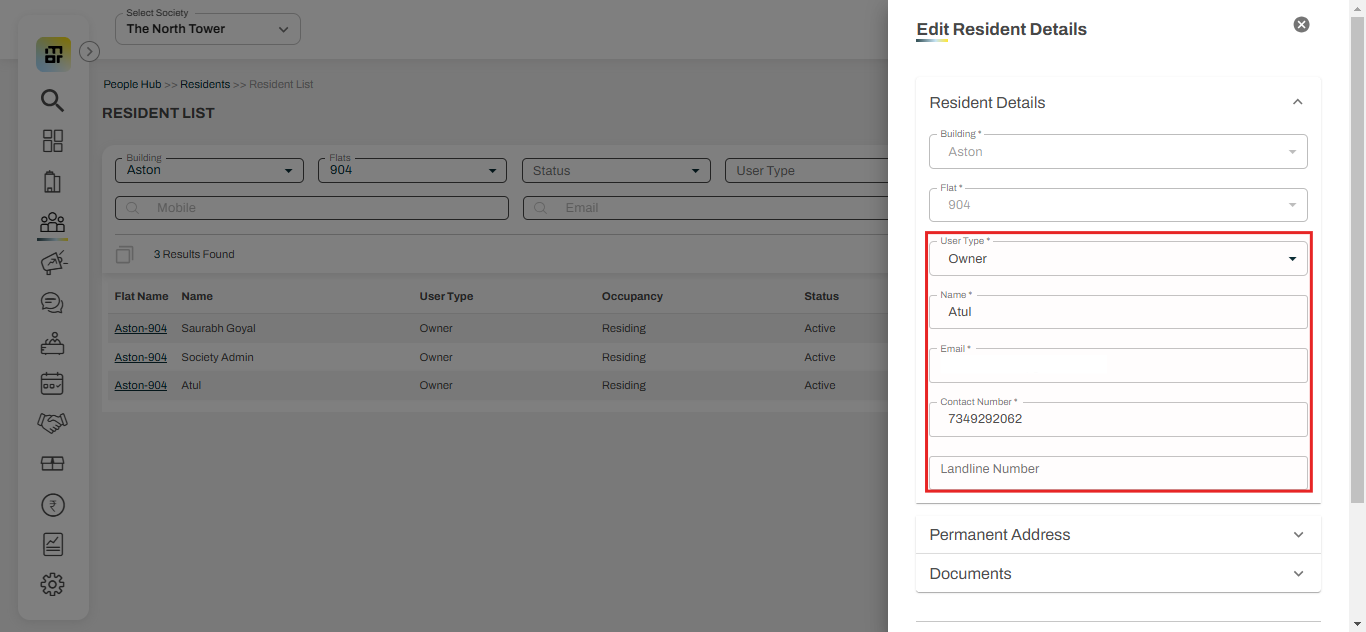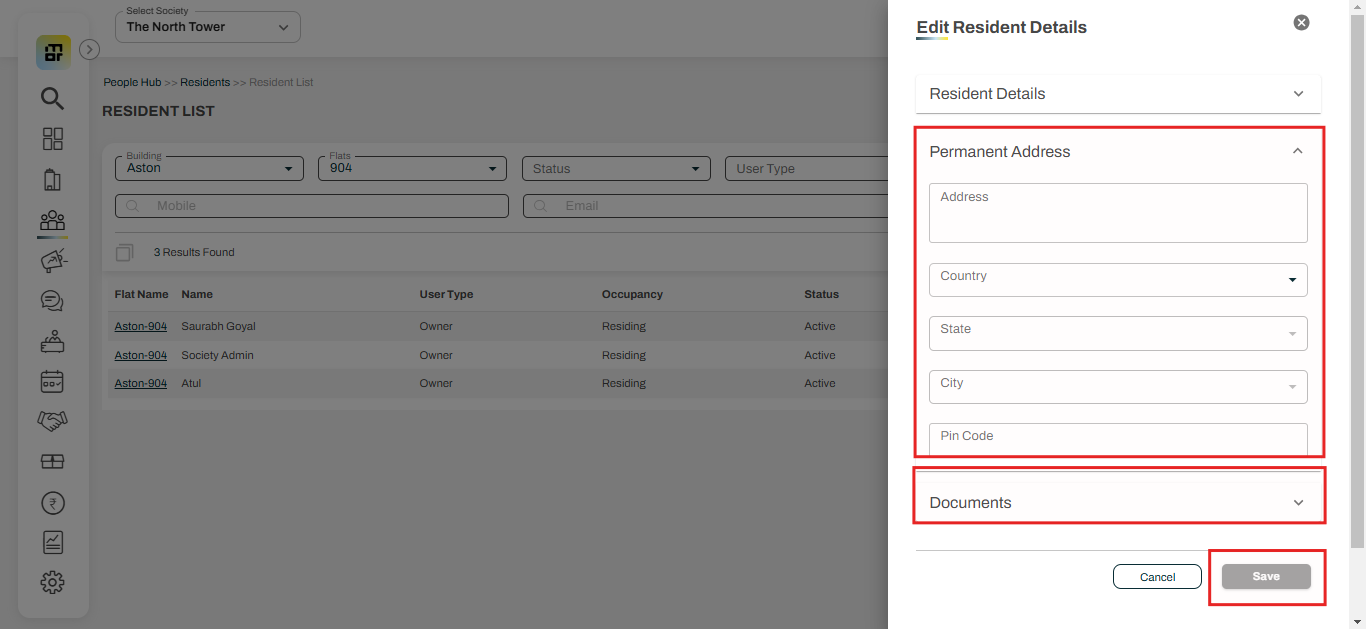How to edit owner or tenant details on mygate?
Mygate provides society management with the ability to edit owner's and tenant's details directly from the dashboard. Through this feature, society admins can update various resident information, including user type, name, contact details, email ID, and address. This allows for efficient and accurate management of resident data, ensuring that all information is up-to-date and properly maintained.
1. Go to People Hub and select Resident List under Residents.
2. Select the building and flat details, and click on the pencil icon under Action to edit the resident details.
3. Enter the correct user details.
4. Please enter the correct address, upload the required document, and click "Save" to confirm the changes.
Note: The society admin can also edit non-members' details, such as name, contact details, email ID, and address, using the above steps.