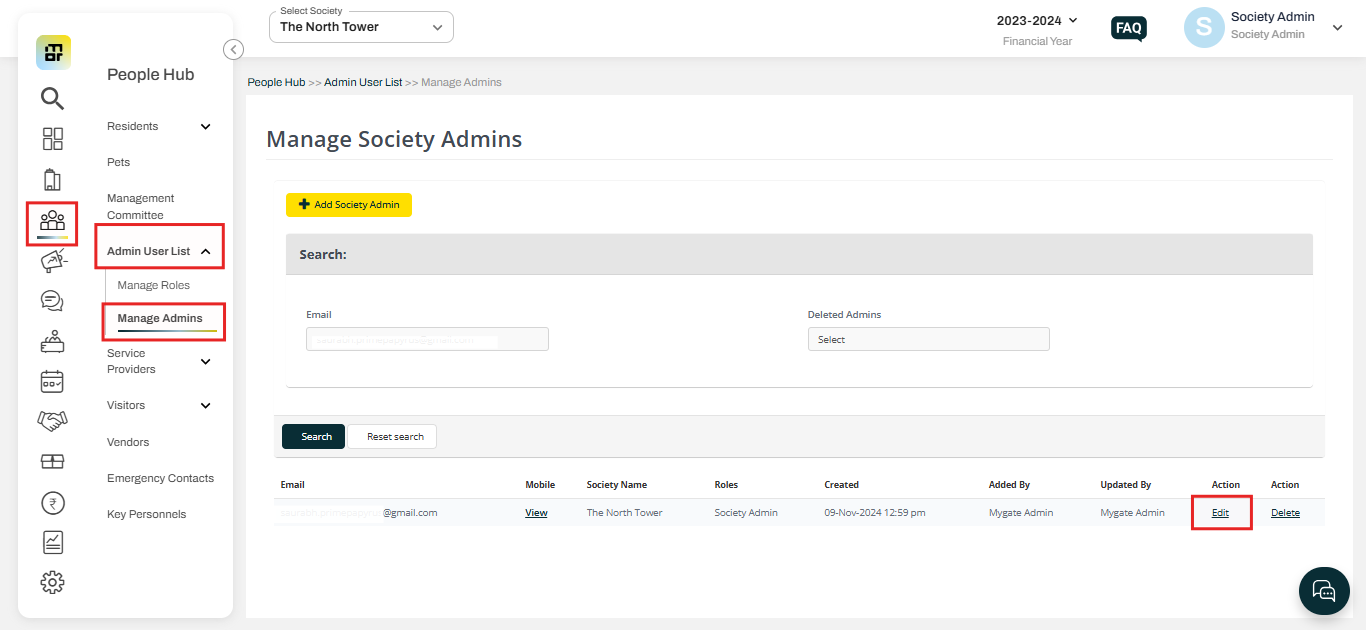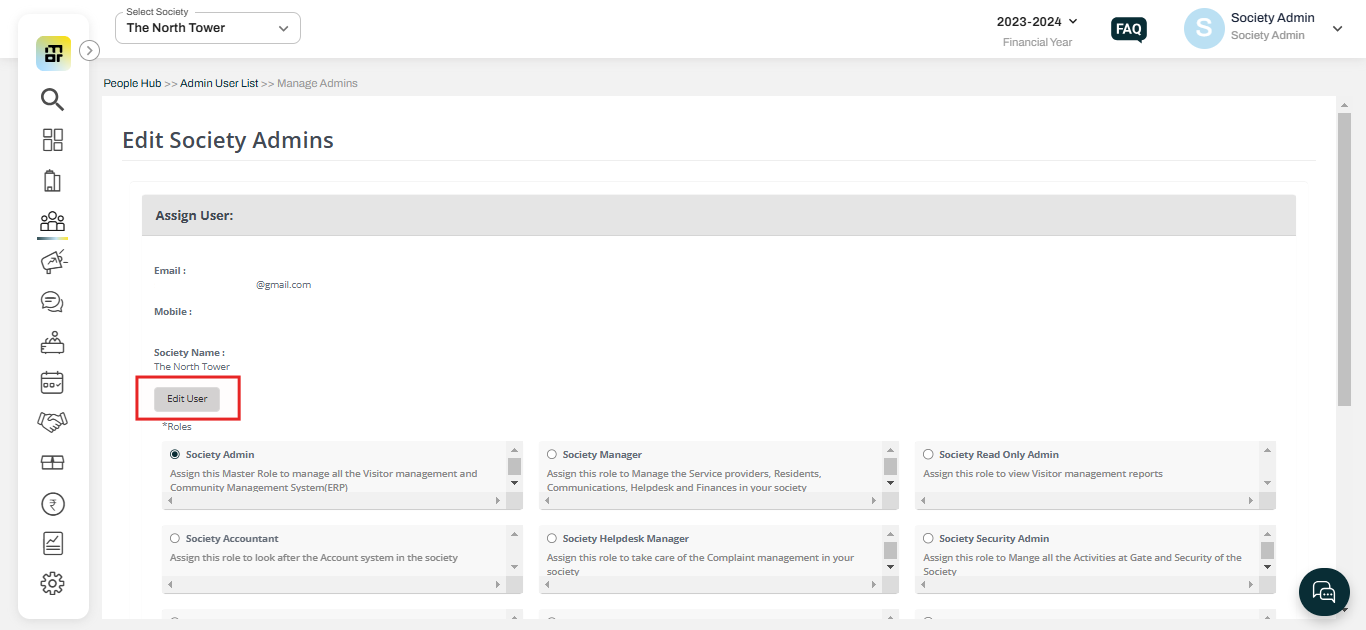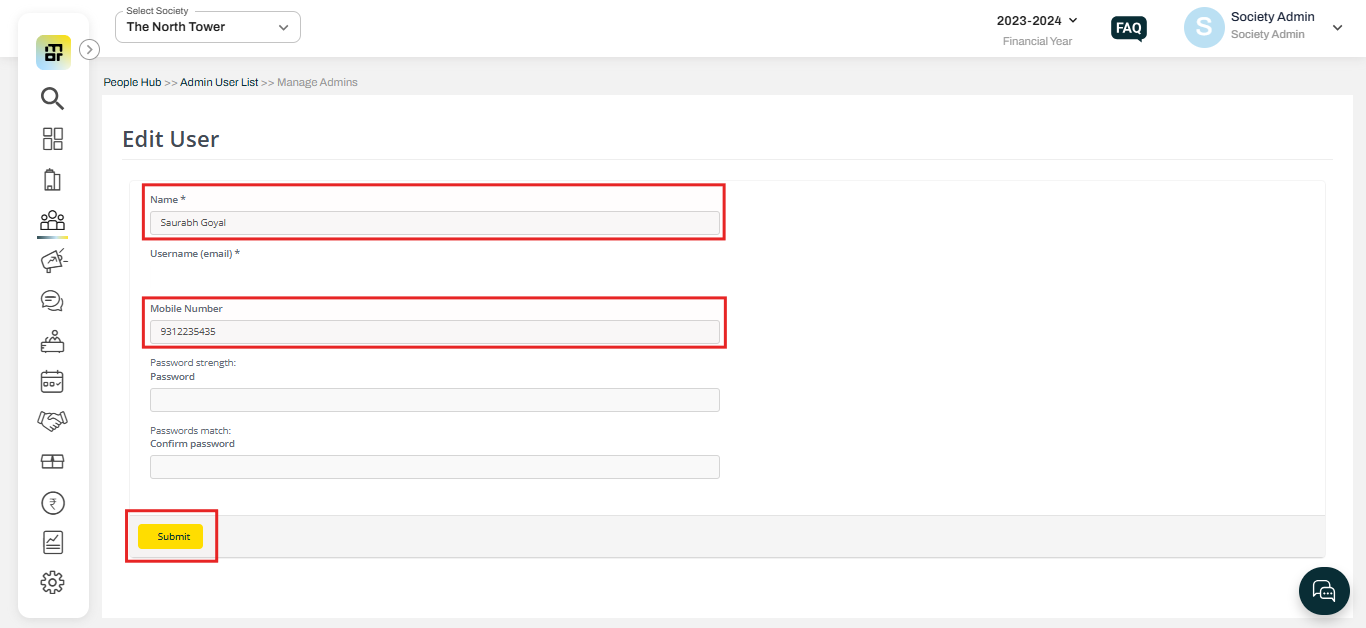How to edit society admin details on mygate?
In Mygate, a society admin has the ability to edit the profile details of any admins to keep the admin records up to date. This includes updating information such as the admin's name, contact number, and login password. Keeping this data accurate ensures smooth communication and secure access to the admin dashboard. Follow the steps below to edit society admin details effectively.
1. Go to People and select Manage Admins under the Admin user list. Click on the Edit option under Action.
2. Click on Edit User.
3. Edit the details and submit.