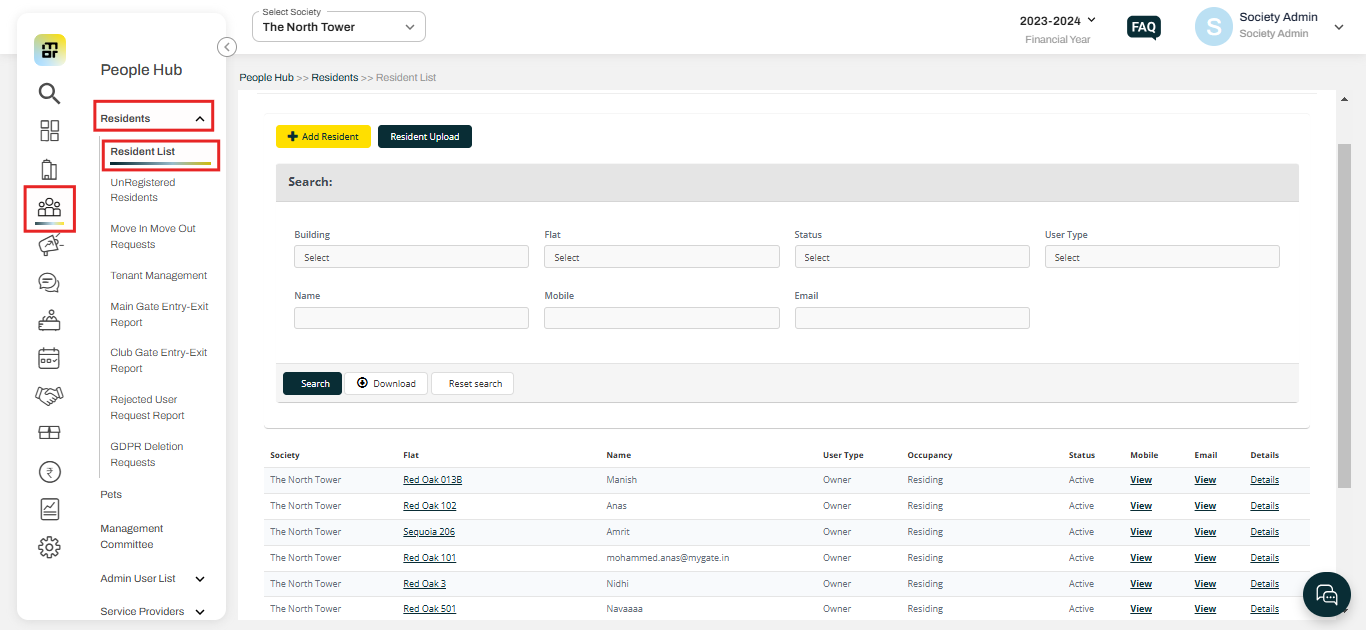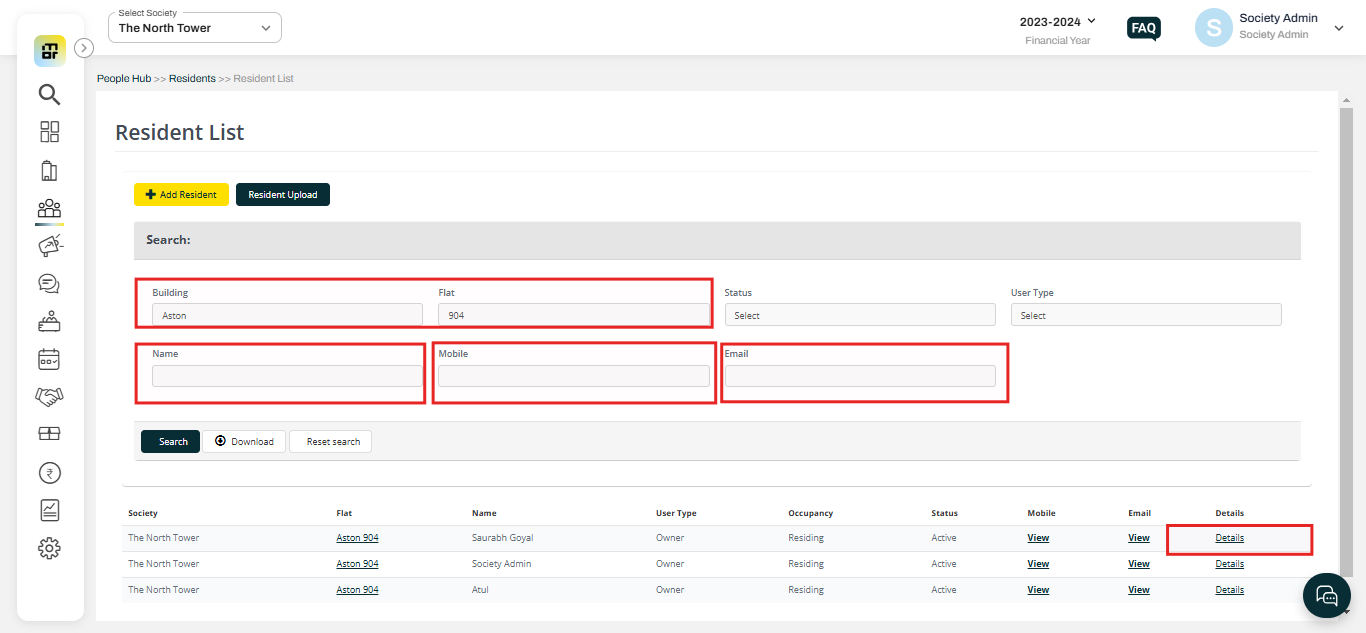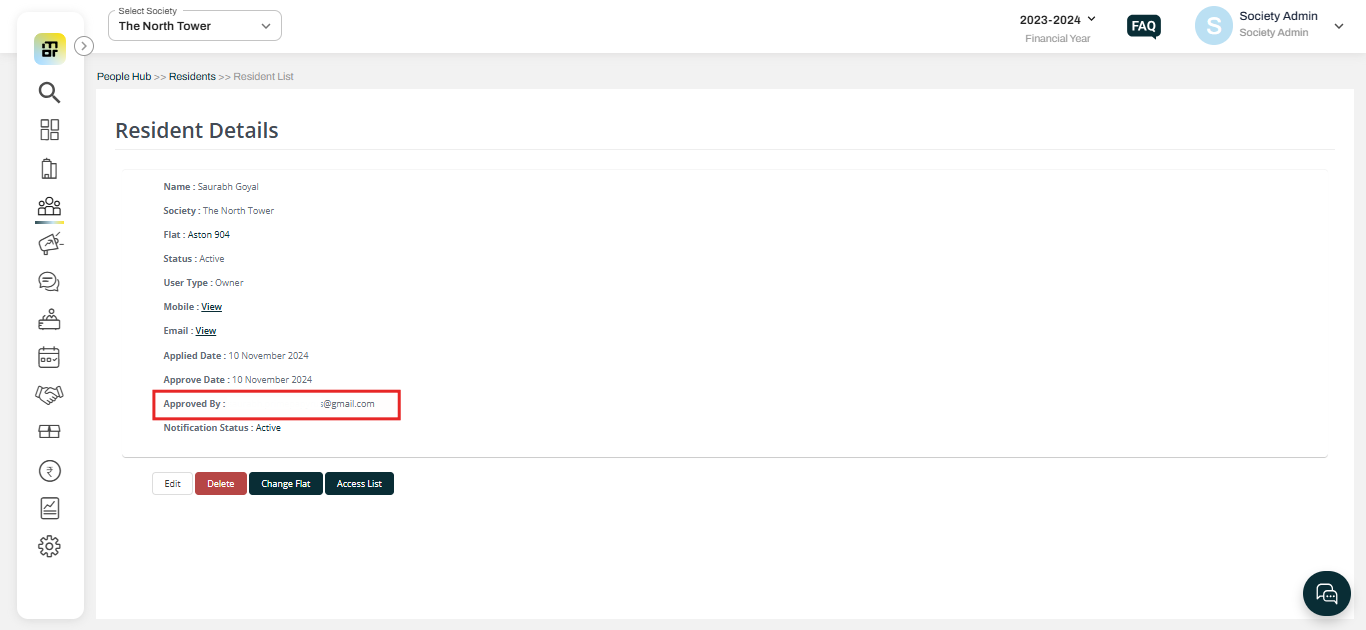How can we check which society admin has approved a user registration request?
When a resident submits a flat addition or move-in request, only the Society Admin has the authority to approve it. In societies with multiple admin roles, Mygate offers a feature that enables tracking of which specific admin approved the resident's registration request, ensuring transparency and accountability.
Please refer to the details below to check the approval history and verify the approving admin.
1. Go to People Hub, and select Resident list under the Residents tab.
2. You can filter by building, flat details or name, email, and mobile number as well, then click on the details of the resident's name.
3. You can check the details under Approved by section.