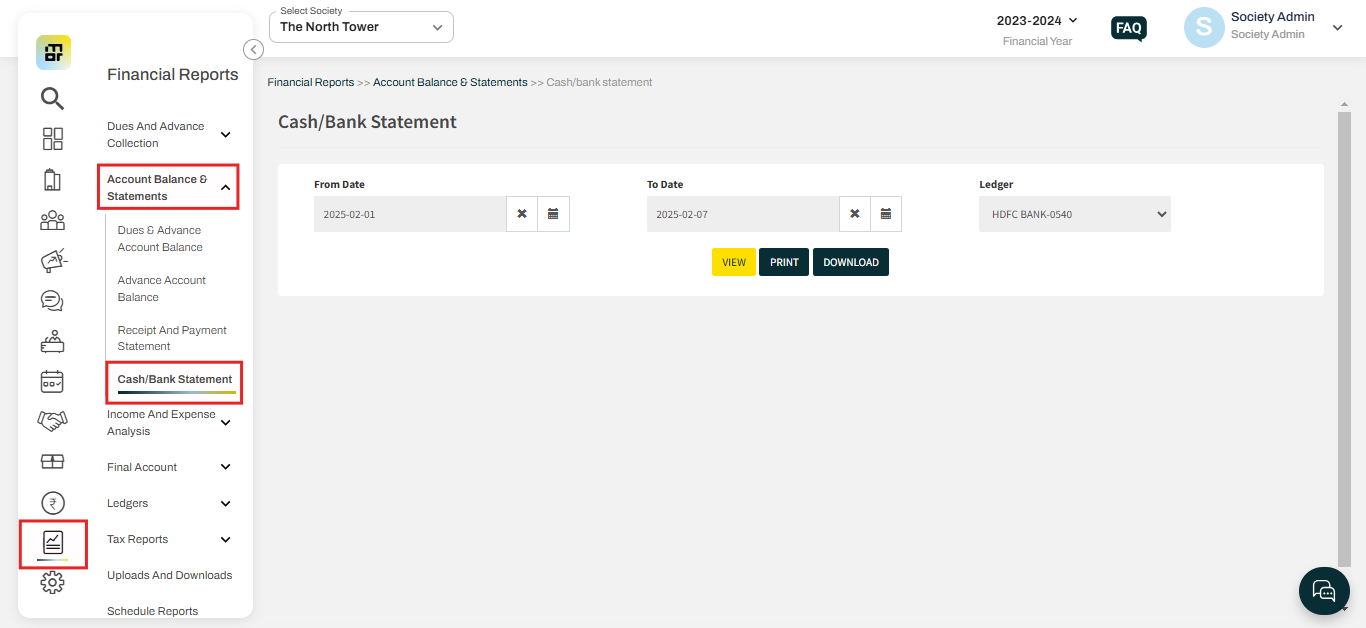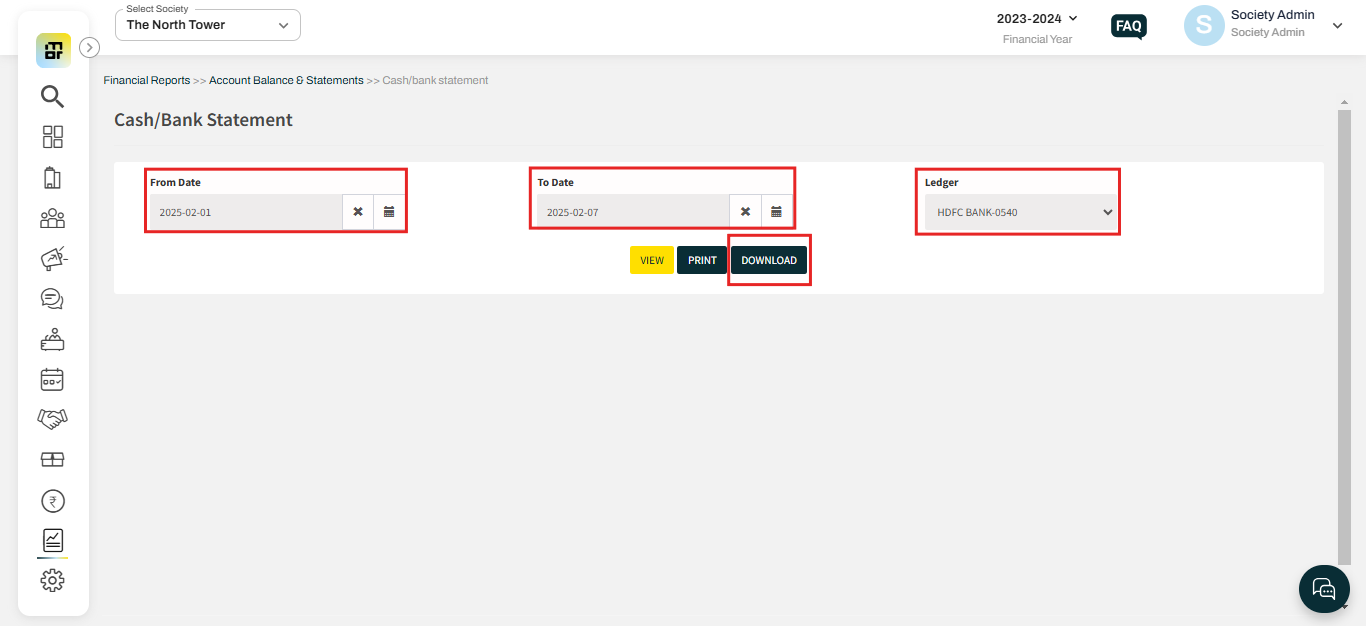How can we download bank statement from mygate?
Mygate provides an option using which society can download bank statements from Mygate to simplify financial record-keeping. Please follow the below steps to download the bank statement from Mygate.
1. Go to Financial report, and select Cash/bank statement under Account Balance & Statements.
2. Select the date range and bank under the ledger, then click on download.
Note - The statement will only contain entries that are passed on the mygate portal.