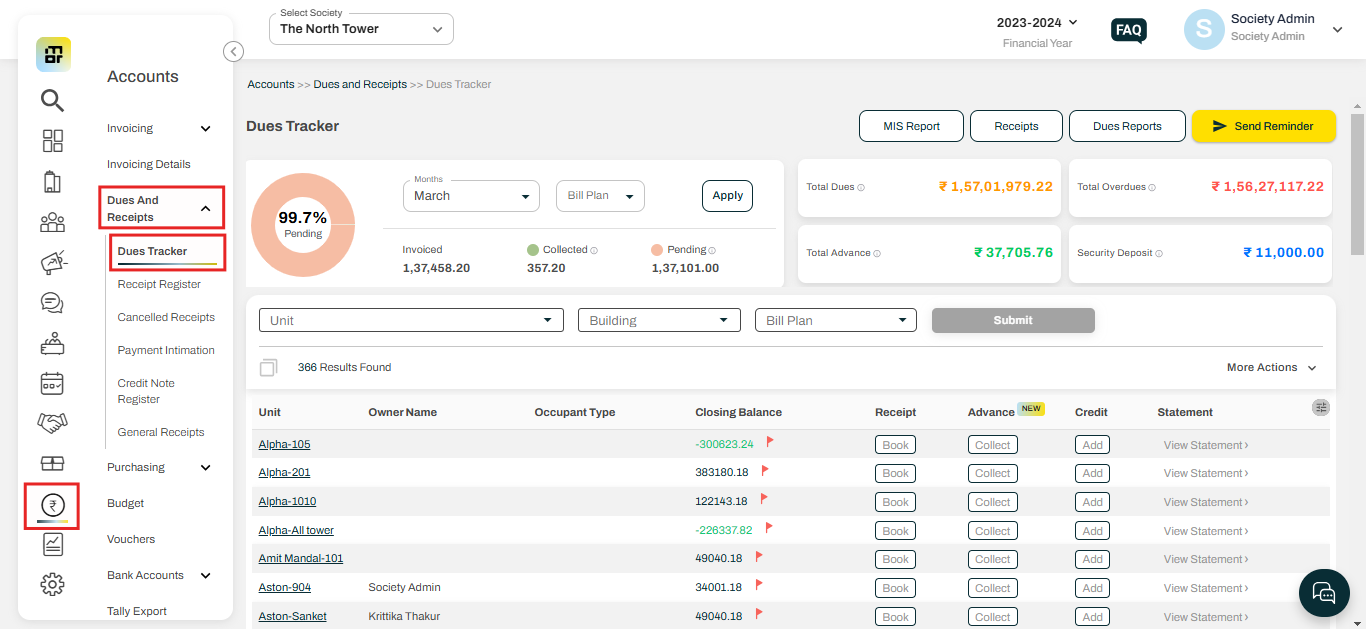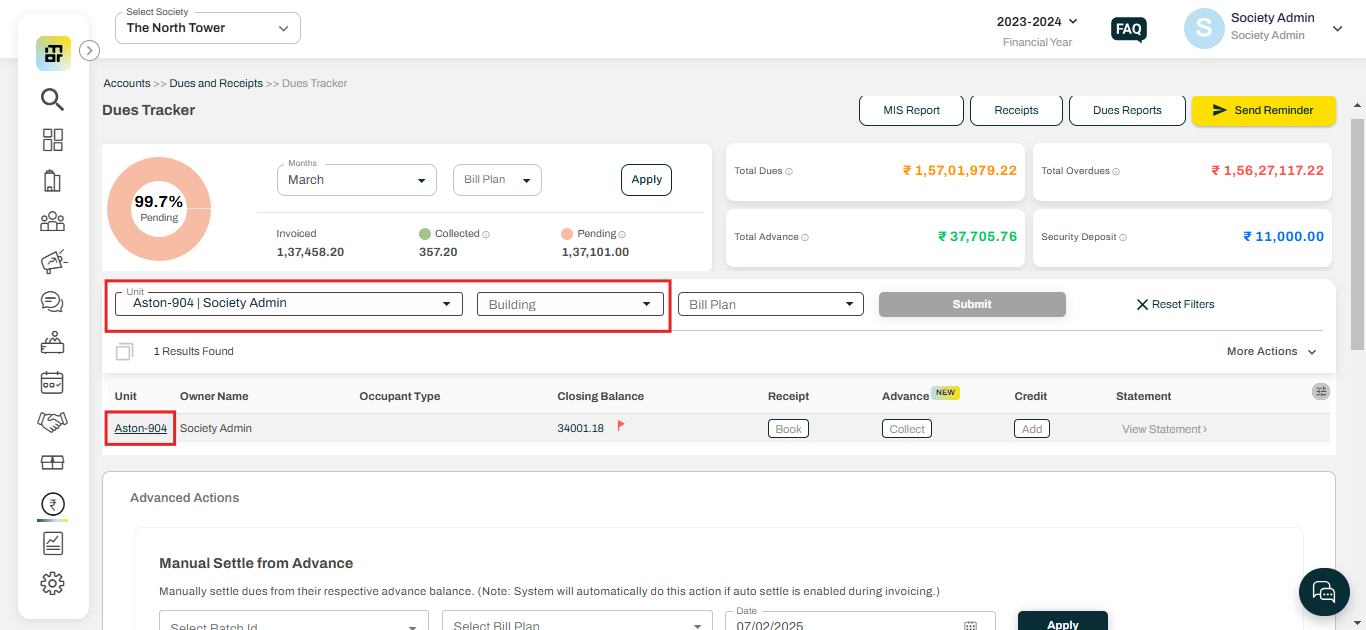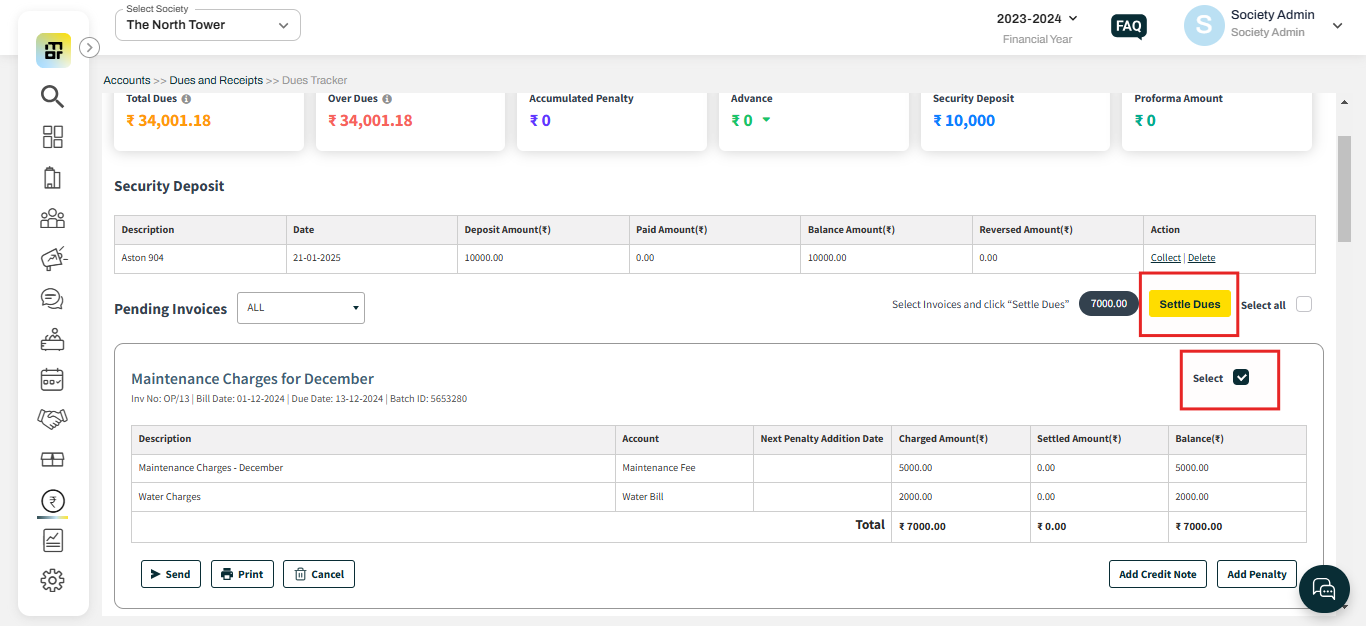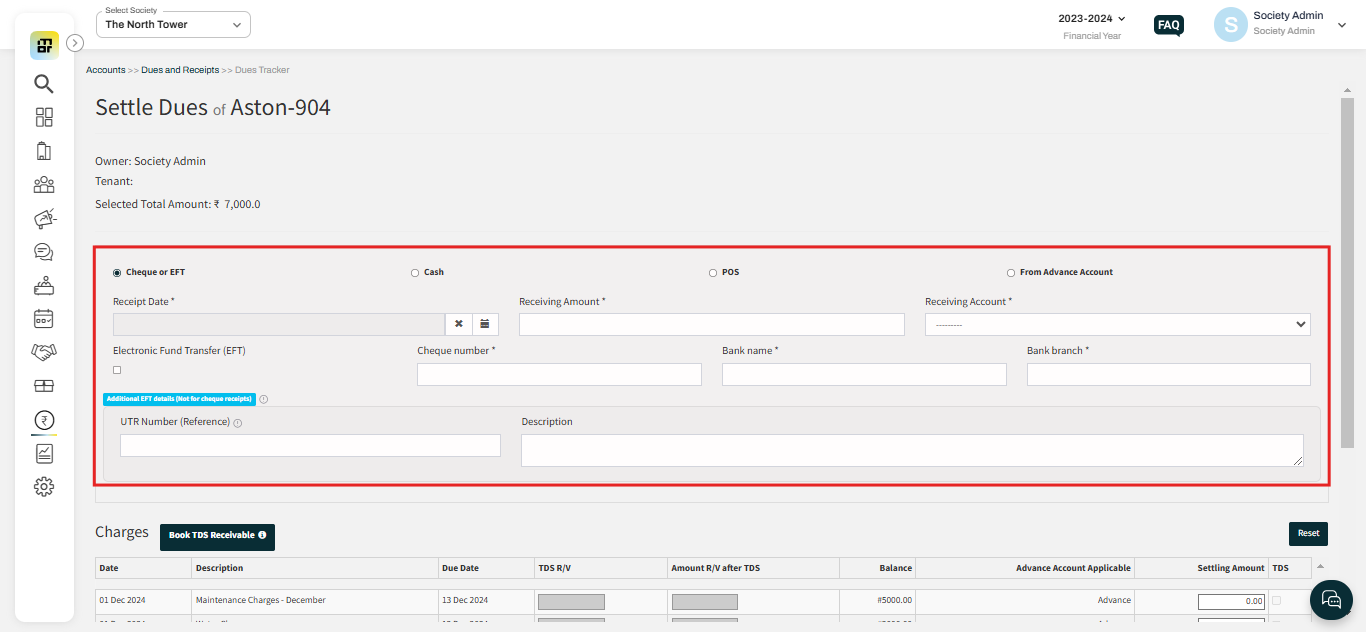How to settle dues of an Individual flat?
If a resident makes a payment outside the MyGate app and the amount is credited to the society’s bank account, or if the resident wishes to settle the invoice using their available flat advance balance, the society admin can manually settle the invoice. This can be done by selecting the appropriate payment mode, such as EFT/Cheque, Cash, POS, or by adjusting the amount from the flat's advance balance.
In order to settle the dues for an individual flat, please refer to the steps below:
1. Go to Accounts and select "Dues Tracker" under Dues and Receipt.
2. Select the flat for which you want to settle the dues. Click on the Flat number.
3. Select the Invoice you want to settle, then click on "Settle Dues".
4. Select the relevant details and click on Create Receipt.