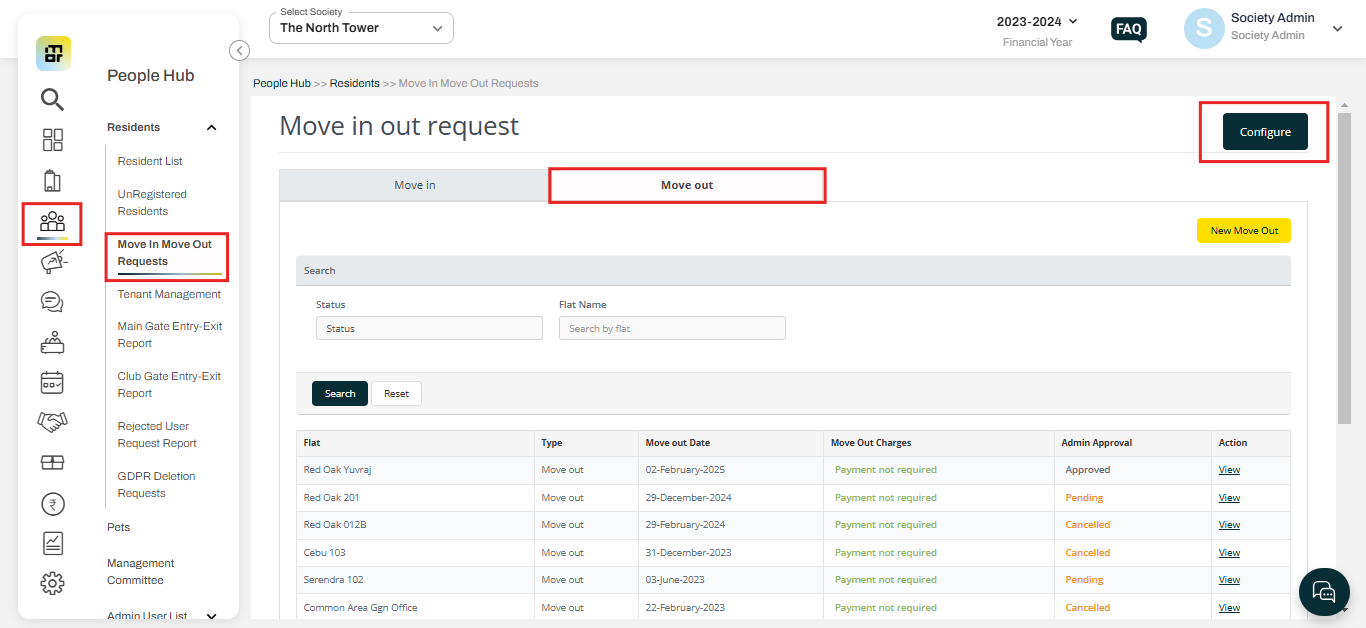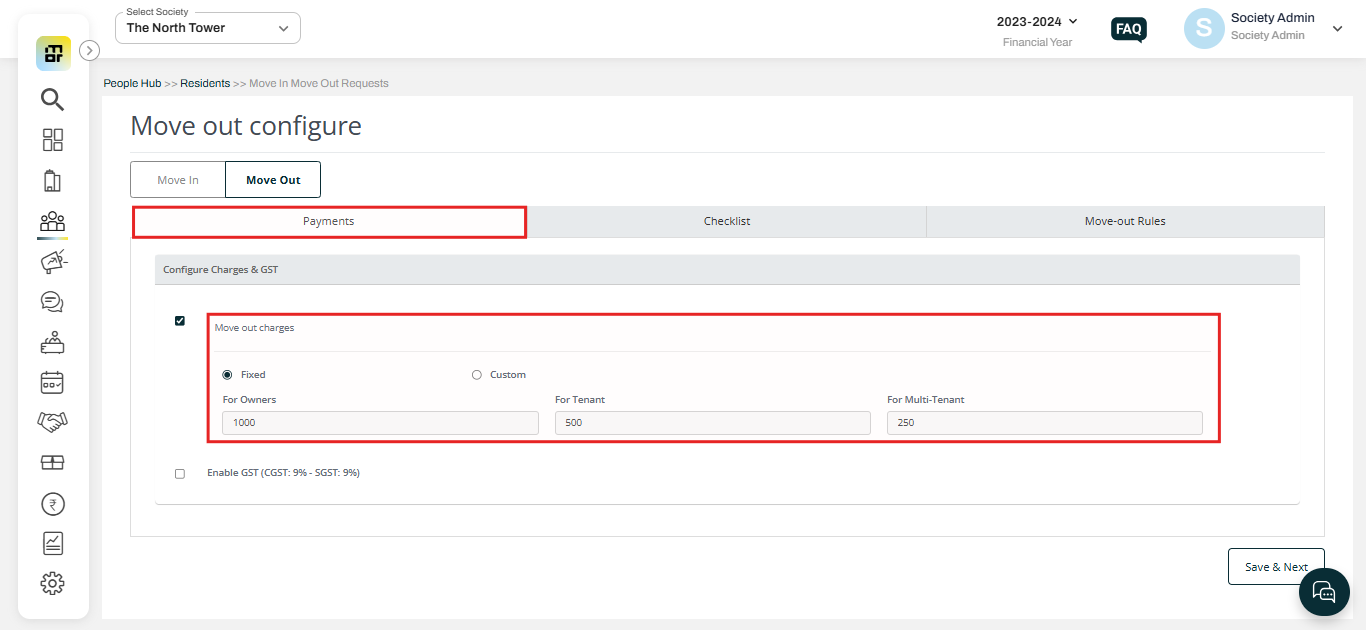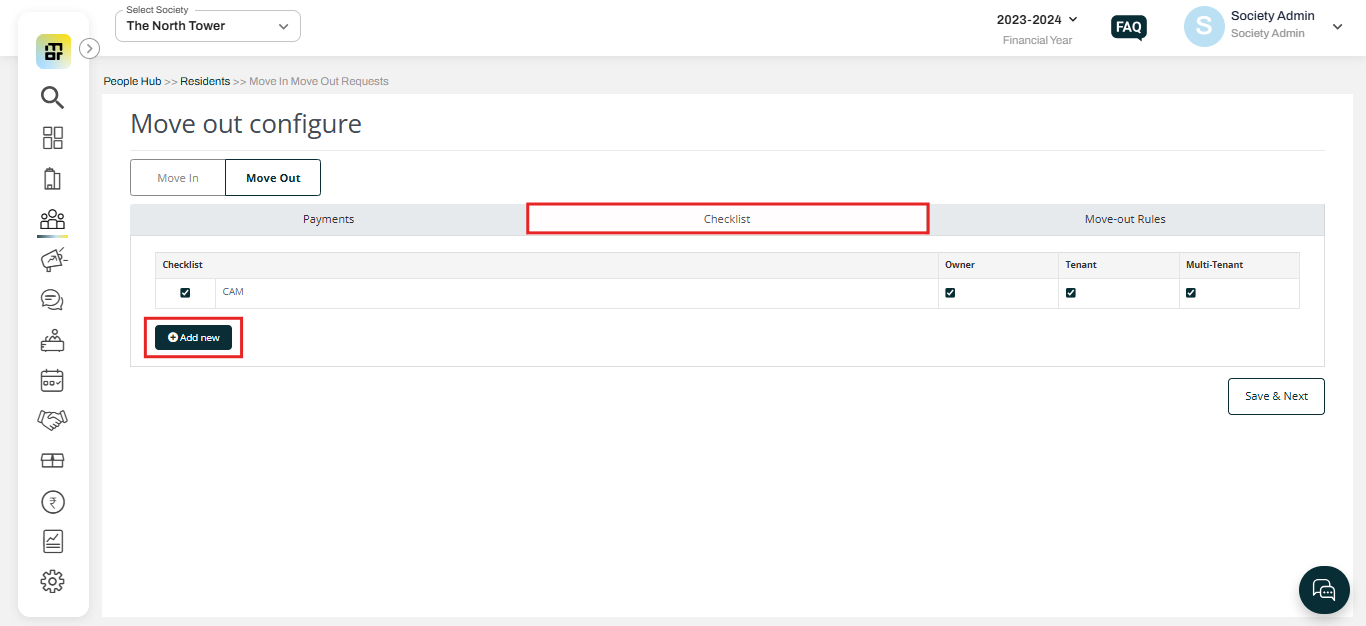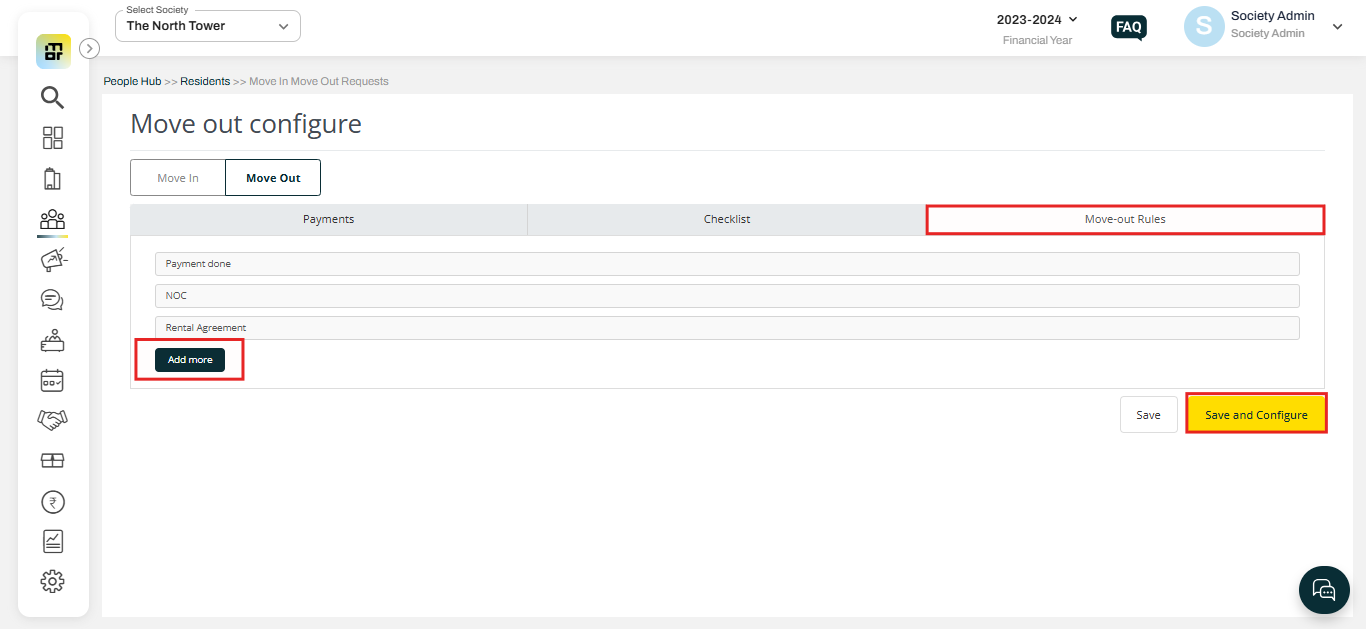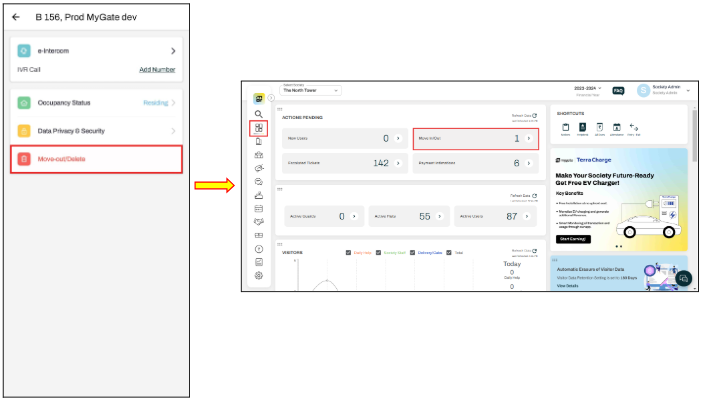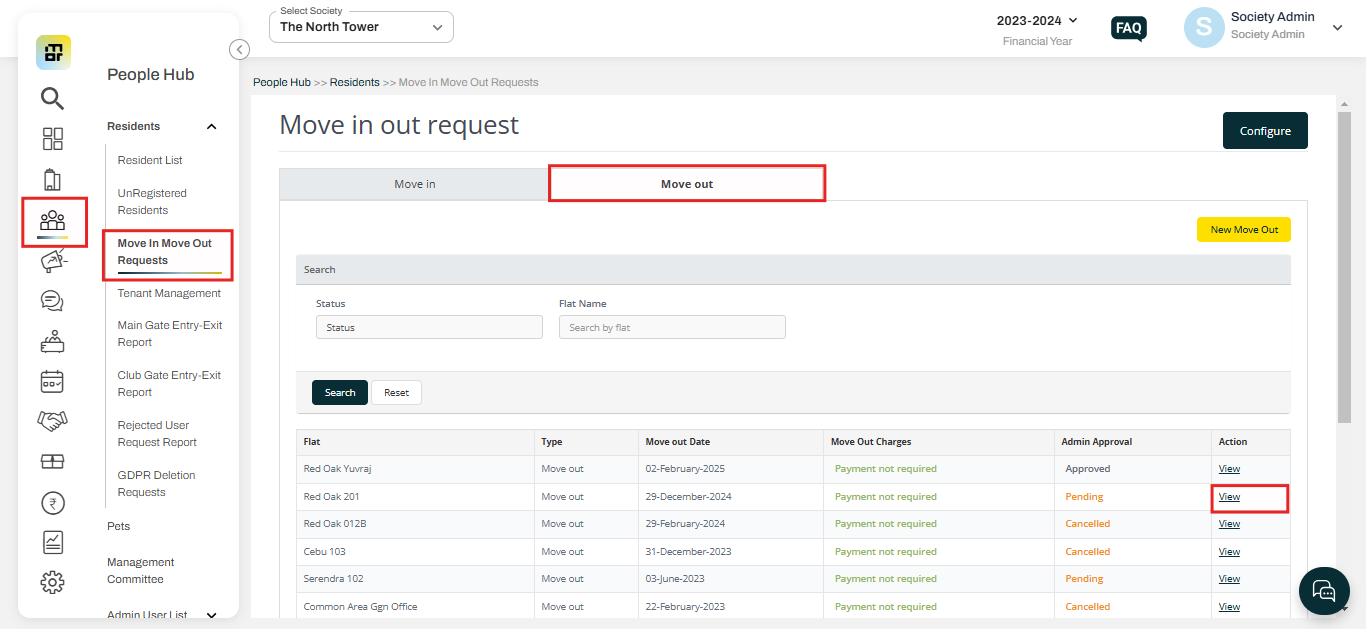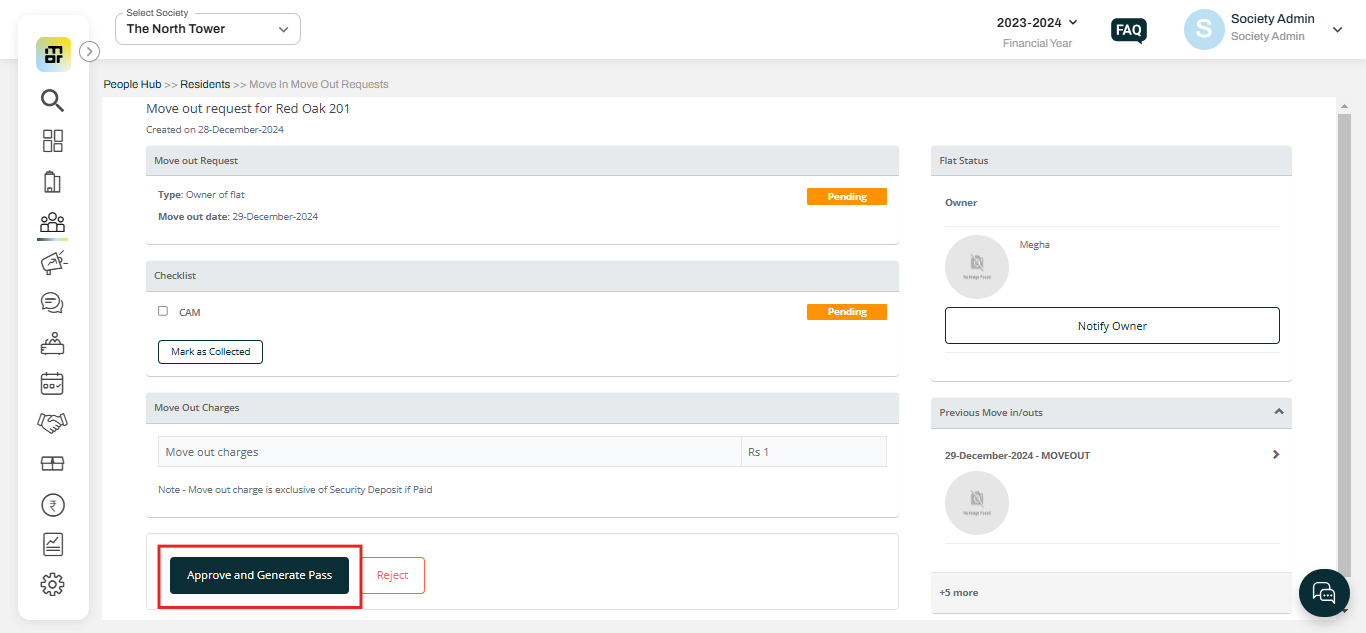How to setup Move-Out process from the admin dashboard?
Mygate allows the society to configure additional information from the residents who are moving out of the society. Society admins will have full control of the details they want the residents to submit before they move out of the society.
When a resident is moving out of a flat, they can submit a Move-out request through the Mygate Resident application for the particular flat. In this case, the society admin will receive the approval request under the "Move In Move Out Requests" section. Mygate provides society with an option to configure the Move-out process for the residents so that users need to submit the mandatory details while raising a Move-out Request.
Configuration:
Go to People Hub, and select Move In Move Out Requests under Residents. Click on Configure.
Payments:
The society can configure Move-out charges as part of the move-out process. Additionally, the society has the flexibility to add different charges based on the user type.
Check-list:
The society can create checklists for residents to complete before submitting the move-out request. This is customizable, society can create and make this either mandatory or optional as per the different user types.
Move-out Rules:
The society can configure specific move-out rules for the process. Residents will only be able to submit their Move-out application after they click on "Agree to the Move-out Rules," ensuring they acknowledge and accept the set guidelines.
Once the set-up is completed, click on the "Save and Configure" option to save the changes.
Approving Requests:
Once the configuration is completed, when residents raise a move-out request, it will process to the form set up by the admin. The Society Admin and Society manager can approve the Move-out request by logging in to the Web dashboard only. The move-in request is not accessible in the Admin console to approve.
To approve the request please refer to the following steps:
1. Select “Move In Move Out Requests” under the Residents option of People Hub. Click on “View”
2. Verify the details and click on "Approve and Generate Gatepass" to approve the request.
Note: Please ensure that the move-out request is approved before the move-out date selected by the residents. Once the Move-out request expires, the society admin will no longer have the option to approve it. With this, post the move-out date the resident will be automatically deleted from the flat.