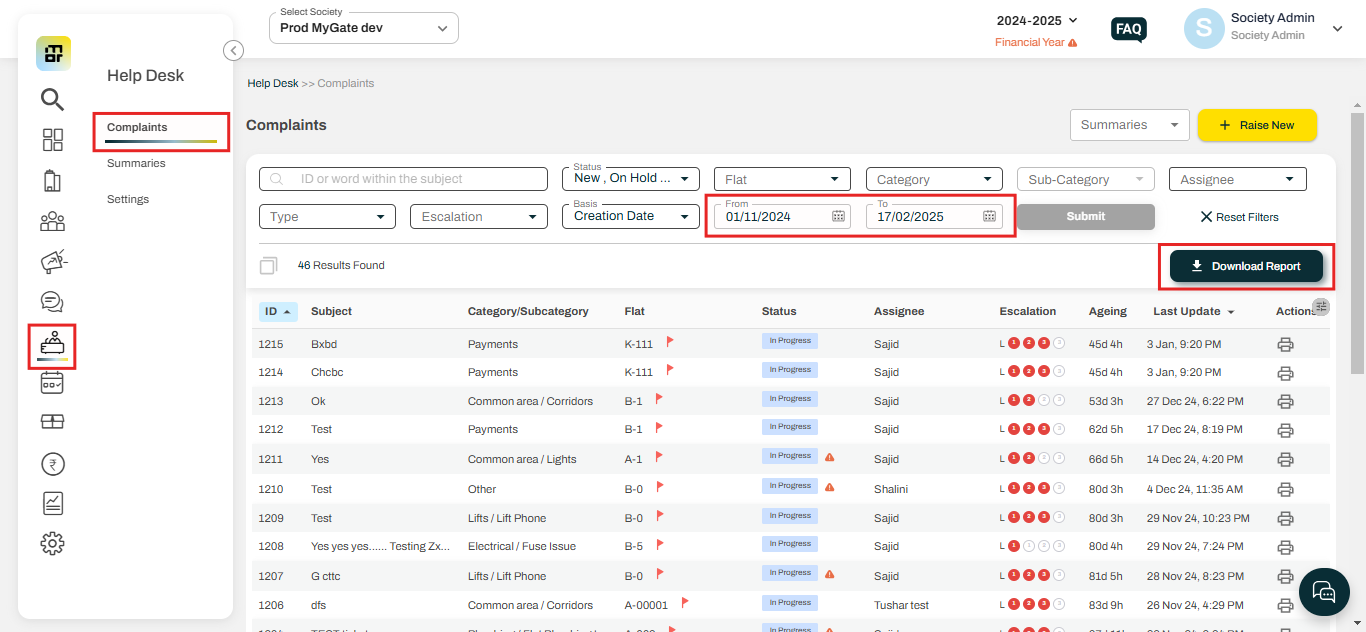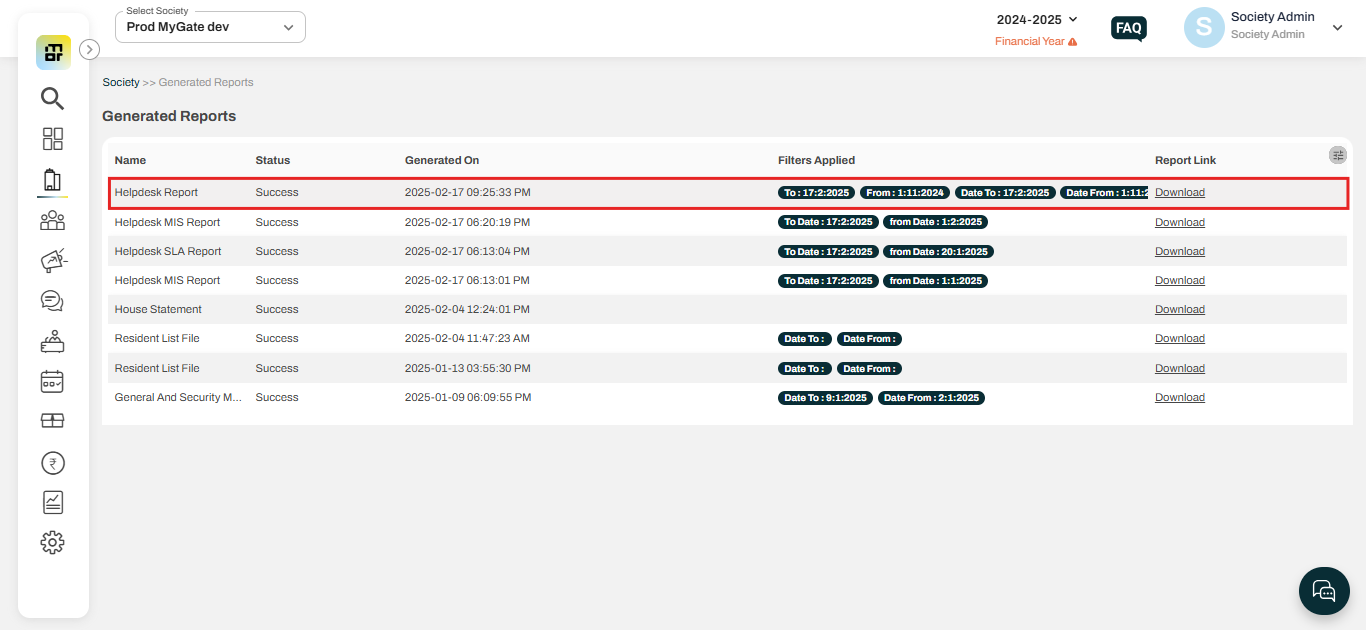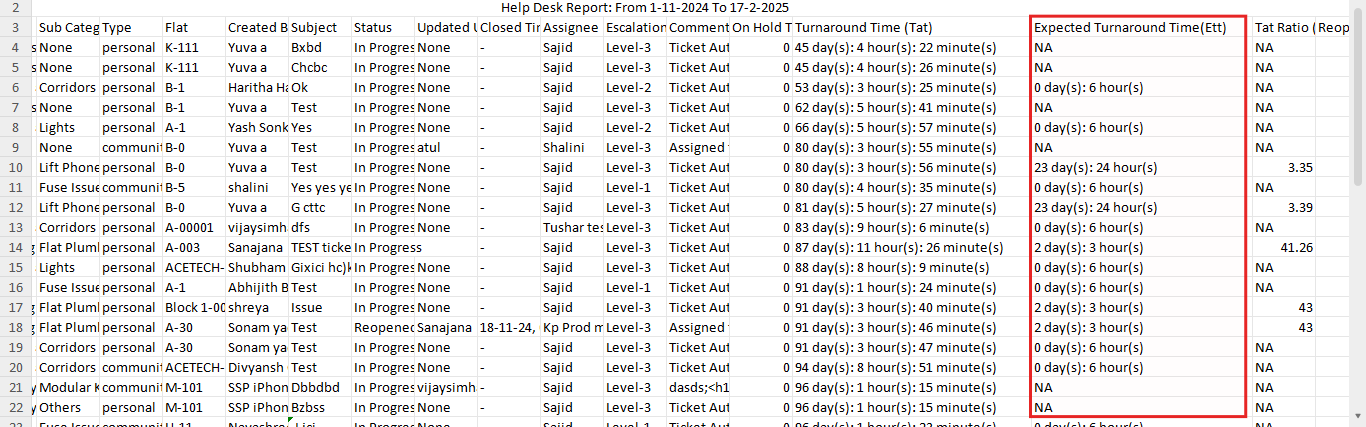What is the purpose of setting Turnaround Time while creating category under helpdesk?
Mygate offers a feature for society management that allows you to set a Turnaround Time (TAT) for each helpdesk category. This allows the system to track the time taken to resolve each category of ticket and ensures that tickets are processed efficiently. Society can download the Help Desk Report to check the Turn Around Time (In Hours) for each helpdesk ticket.
Please follow the below steps to download the Helpdesk report:
1. Go to Helpdesk, and select Complaints. Select the Date range and click on Download Report.
2. The Download report will be visible in the "Generated report" section.
3. In the report you can see the summarized details of helpdesk tickets along with Closure Tat (In Hrs).