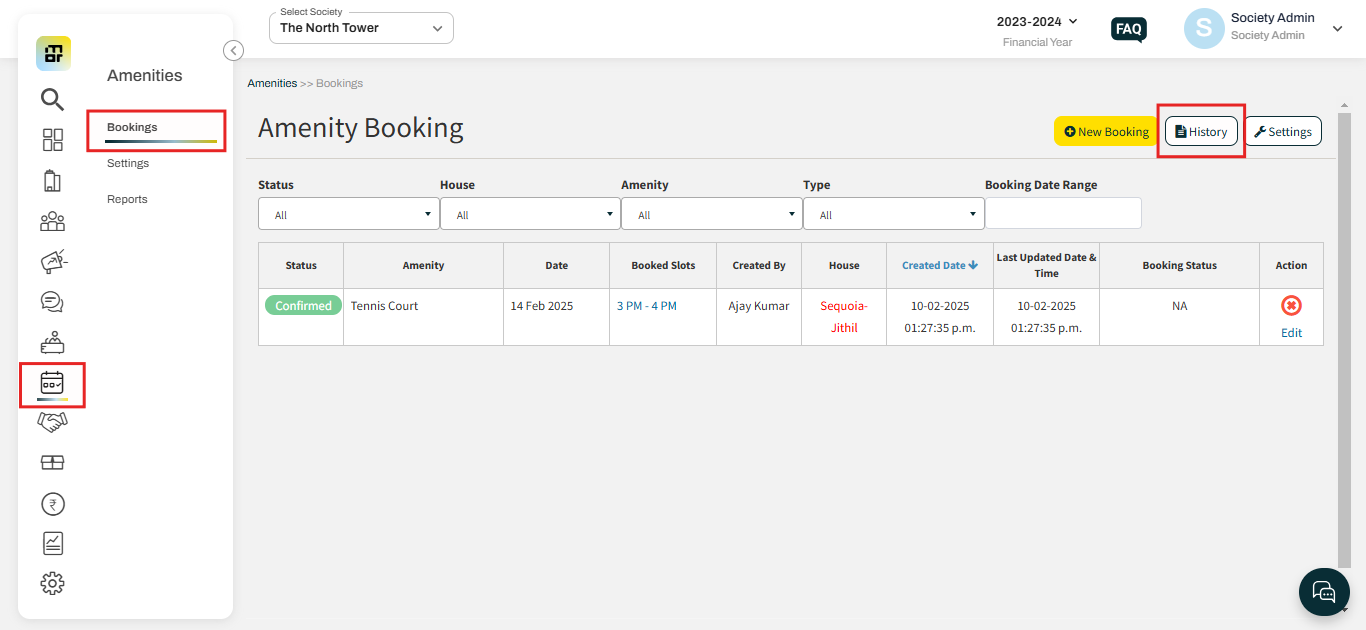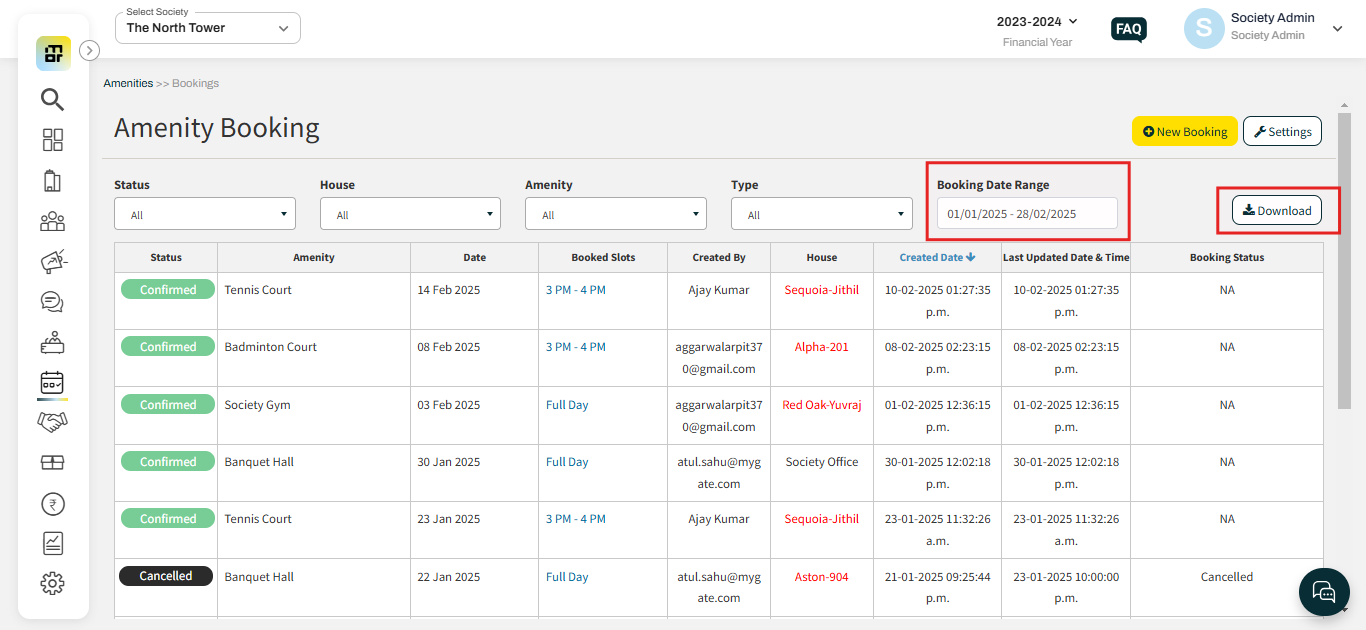How to download amenity booking history report?
Mygate offers a dedicated feature that allows society admins to track the complete amenity booking history for the society. This includes details such as the name of the amenity, booking date and time, flat details, and the status of the booking (confirmed, cancelled, or completed). Please follow the below-mentioned steps to download the amenity booking history report:
1. Go to Amenity, select Booking, then click on History.
2. Select the Date range and click on download.
Note: You can now download up to 3 months' of booking history in a single action.