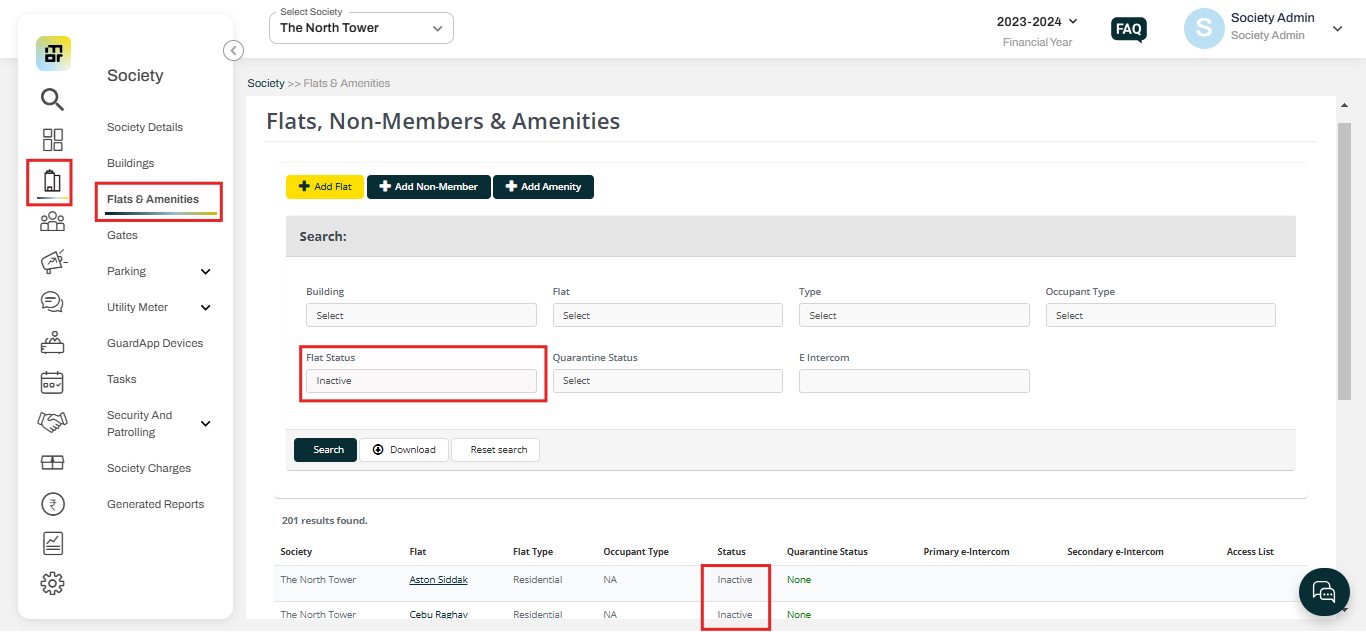How can we change the status of a flat from inactive to active?
In the current Mygate system, the status of a flat cannot be manually changed from "inactive" to "active." A flat is marked as "active" only when there are registered users associated with it. Once a resident registers for the flat and the society admin approves their addition request, the flat status will automatically update from "inactive" to "active."
Society can track inactive flat details by following the steps below:
Go to Society, select Flat and Amenities. Select "Inactive" as the flat status to view the Inactive flats.